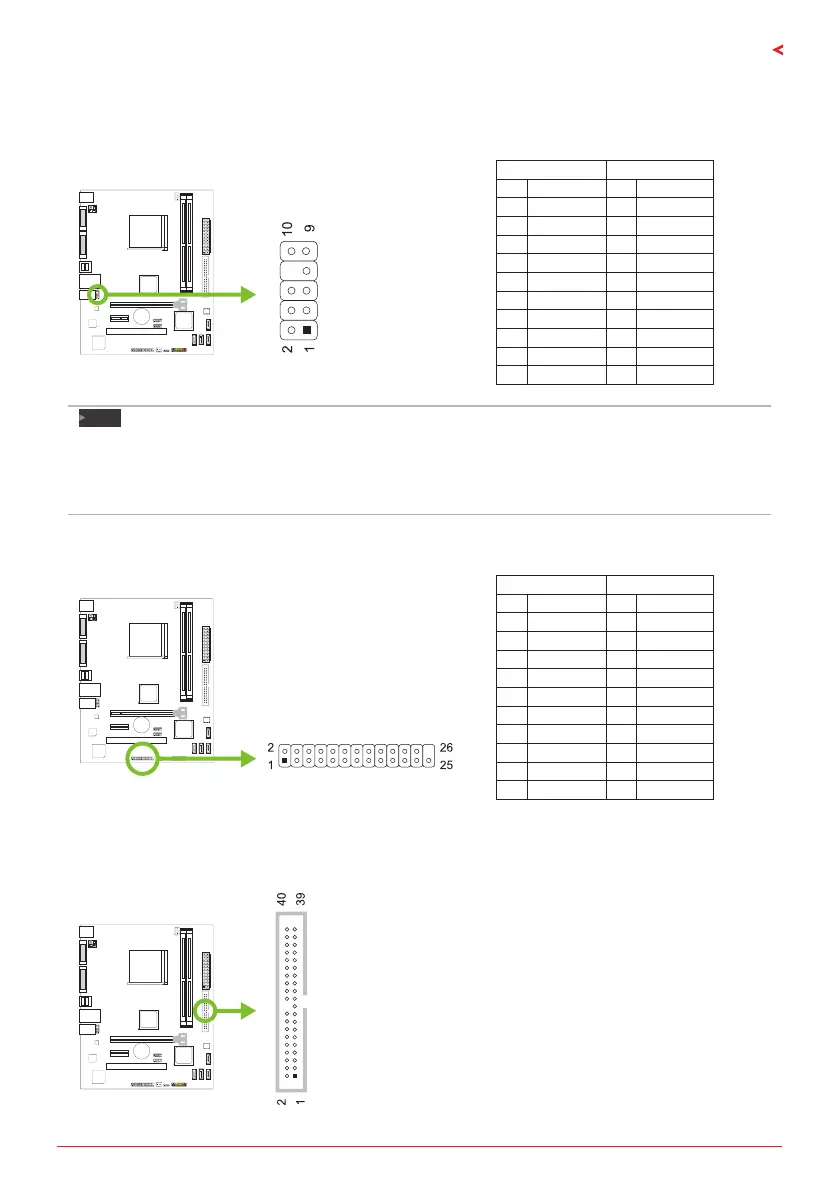Chapter 2: Hardware installaon | 15
A960D+V3
F_AUDIO1: Front Panel Audio Header
This header allows user to connect the chassis-mount front panel audio I/O which supports HD
and AC’97 audio standards.
HD Audio AC’97
Pin Assignment Pin Assignment
1 Mic Le in 1 Mic In
2 Ground 2 Ground
3 Mic Right in 3 Mic Power
4 GPIO 4 Audio Power
5 Right line in 5 RT Line Out
6 Jack Sense 6 RT Line Out
7 Front Sense 7 Reserved
8 Key 8 Key
9 Le line in 9 LFT Line Out
10 Jack Sense 10 LFT Line Out
Note
»
Itisrecommendedthatyouconnectahigh-denionfrontpanelaudiomoduletothisconnectorto
availofthemotherboard’shighdenionaudiocapability.
»
Pleasetrytodisablethe“FrontPanelJackDetecon”ifyouwanttouseanAC’97frontaudiooutput
cable.ThefunconcanbefoundviaO.S.AudioUlity.
J_PRINT1: Printer Port Connector
This header allows you to connector printer on the PC.
HD Audio AC’97
Pin Assignment Pin Assignment
1 Mic Le in 1 Mic In
2 Ground 2 Ground
3 Mic Right in 3 Mic Power
4 GPIO 4 Audio Power
5 Right line in 5 RT Line Out
6 Jack Sense 6 RT Line Out
7 Front Sense 7 Reserved
8 Key 8 Key
9 Le line in 9 LFT Line Out
10 Jack Sense 10 LFT Line Out
IDE1: Hard Disk Connector
The motherboard has a 32-bit Enhanced IDE Controller that provides PIO Mode 0~4, Bus
Master, Mul-word DMA, and Ultra DMA 33/66/100/133 funconality.
