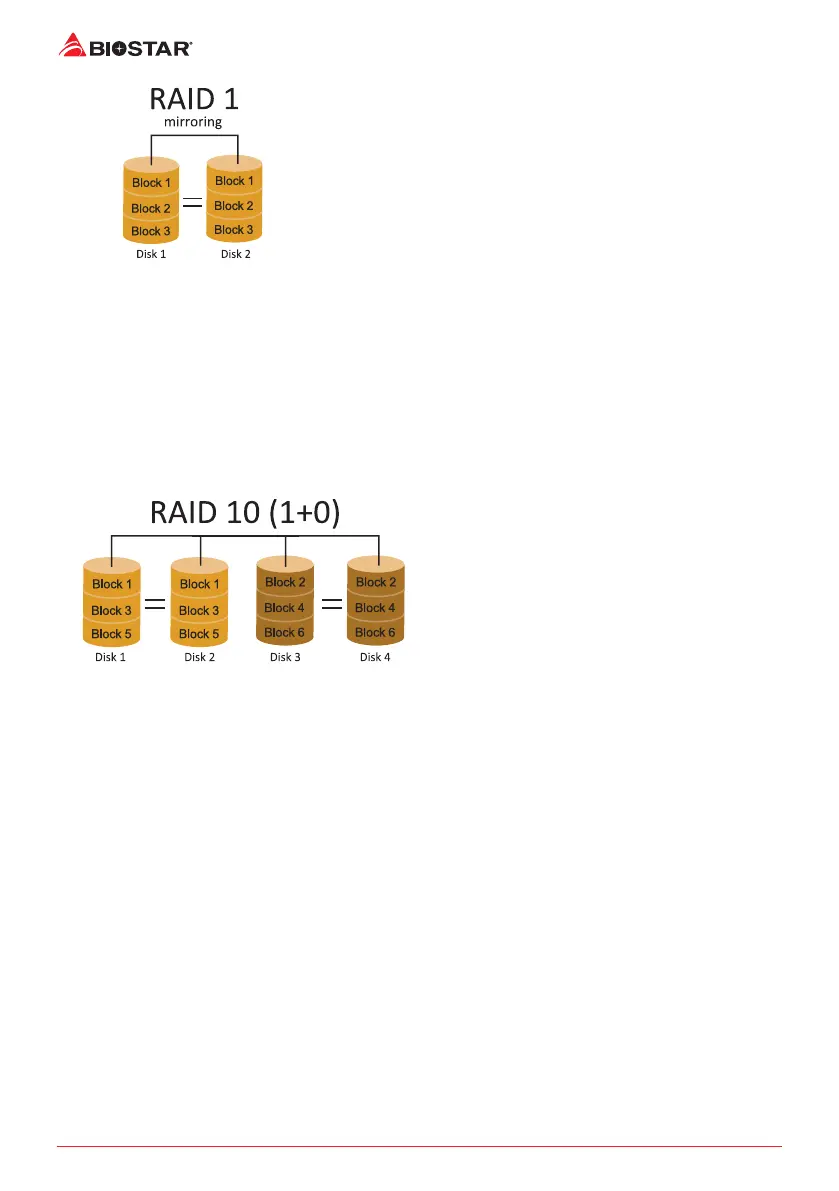26 | Chapter 4: Useful Help
Data are stored twice by wring them to both the data disk
(or set of data disks) and a mirror disk (or set of disks) . If
a disk fails, the controller uses either the data drive or the
mirror drive for data recovery and connues operaon. You
need at least 2 disks for a RAID 1 array.
Features and Benets
• Drives: Minimum 2, and maximum is 2.
• Uses: RAID 1 is ideal for small databases or any other applicaon that requires fault
tolerance and minimal capacity.
• Benets: Provides 100% data redundancy. Should one drive fail, the controller switches
to the other drive.
• Drawbacks: Requires 2 drives for the storage space of one drive. Performance is impaired
during drive rebuilds.
• Fault Tolerance: Yes.
RAID 10 combines the advantages (and
disadvantages) of RAID 0 and RAID 1 in one
single system. It provides security by mirroring
all data on a secondary set of disks (disk 3 and
4 in the drawing below) while using striping
across each set of disks to speed up data
transfers.
Features and Benets
• Drives: Minimum 4, and maximum is 6 or 8, depending on the plaorm.
• Benets: Opmizes for both fault tolerance and performance, allowing for automac
redundancy. May be simultaneously used with other RAID levels in an array, and allows
for spare disks.
• Drawbacks: Requires twice the available disk space for data redundancy, the same as
RAID level 1.
• Fault Tolerance: Yes.
