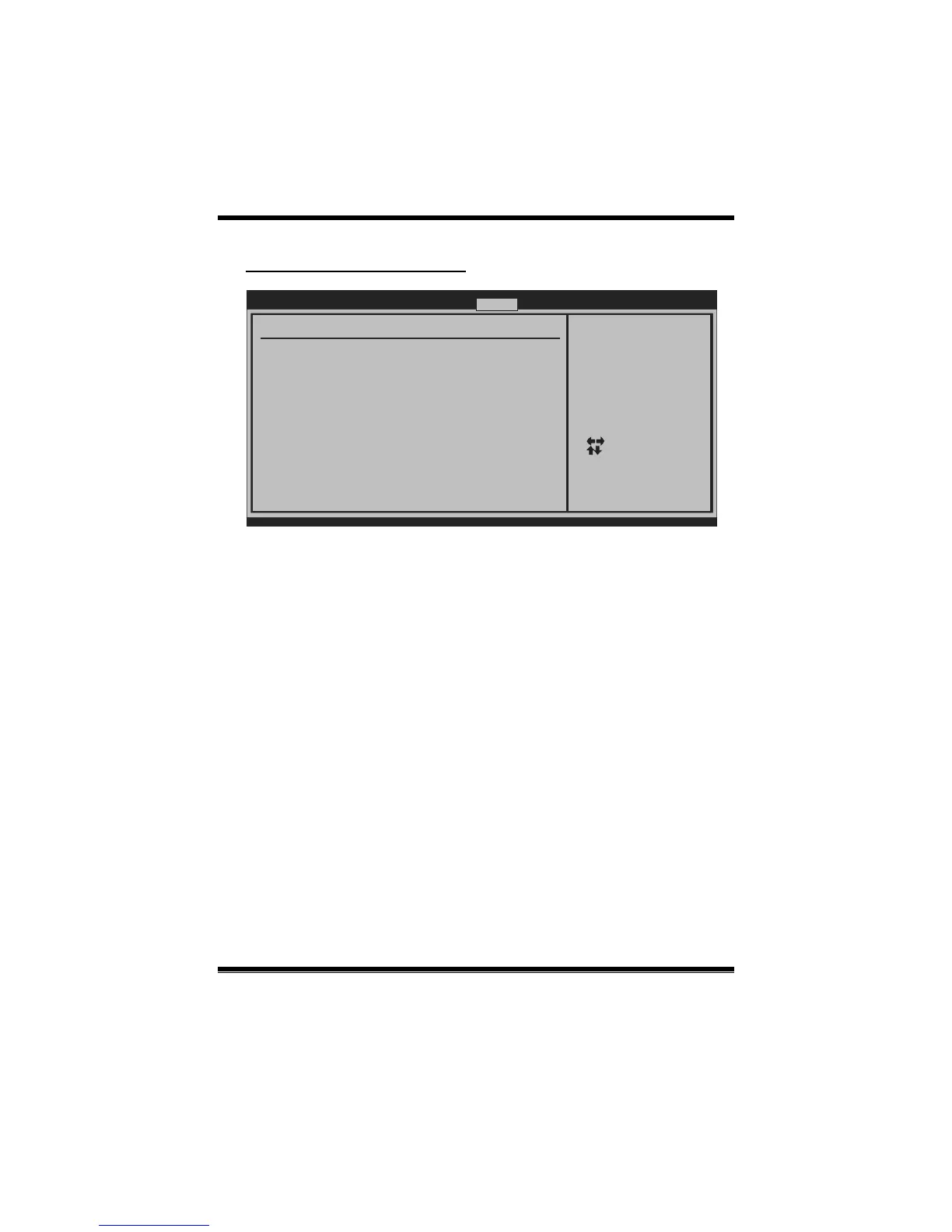G41D3C BIOS Manual
23
North Bridge Configuration
BIOS SETUP UTILITY
Chipset
vxx.xx (C)Copyright 1985-200x, American Megatrends, Inc.
Select Screen
Select Item
Change Option
General Help
Save and Exit
Exit
+-
F1
F10
ESC
North Bridge Chipset Configuration
PEG Port Configuration
Initiate Graphic Adapter [PEG/PCI]
Internal Graphics Mode Select [Enabled,32MB]
PAVP Mode [Lite]
PEG Port [Auto]
> Video Function Configuration
Memory Remap Feature [Enabled]
PCI MMIO Allocation:
IGD GTT Graphics memory size [No VT mode, 2MB]
ENABLE: Allow
remapping of
overlapped PCI memory
above the total
physical memory.
DISABLE: Do not allow
remapping of memory.
Memory Remap Feature
This item allows you to enable or disable the remapping of the overlapped PCI
memory above the total physical memory. Only 64-bit OS supports this function.
Options: Enabled (Default) / Disabled
Initiate Graphic Adapter
This item allows you to enable or disable VGA controller.
Options: PEG/PCI (Default) / IGD / PCI/IGD / PCI/PEG / PEG/IGD
Internal Graphics Mode Select
This item will be different as your memory modules. When the memory size is
decided, this frame buffer size will also be fixed.
Options: Enabled,32MB (Default) / Enabled,64MB / Enabled,128MB / Disabled
PAVP Mode
GMCH Protected Audio Video Path (PAVP) BIOS support.
Options: Lite (Default) / Disabled / High
