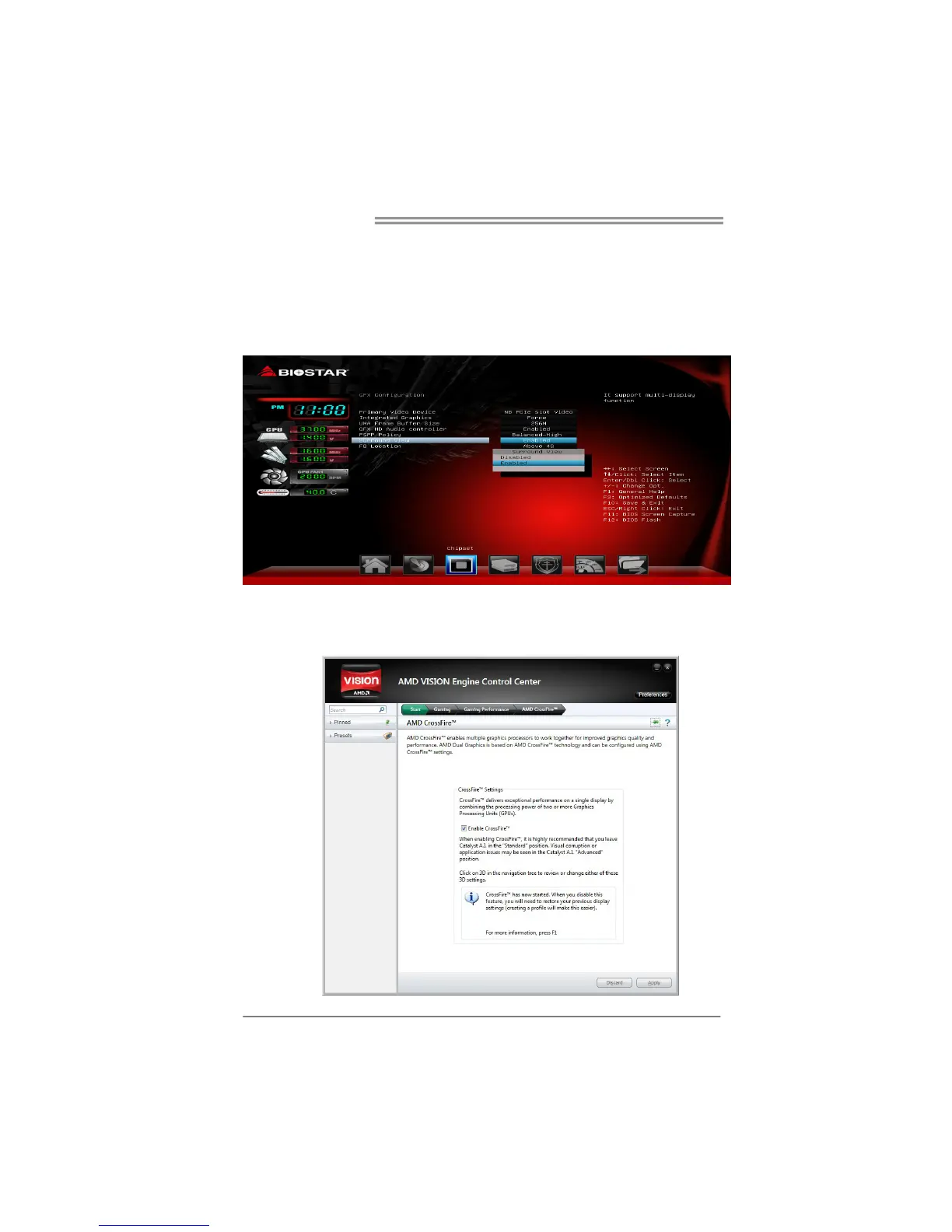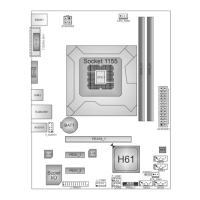Motherboard Manual
30
AMD Dual Graphics Setup
Step 1: Insert Dual Graphics-Ready graphics card into PEX16_1 slot.
Step 2: Set the BIOS setting as follows:
[Chipset]→[North Bridge]→[GFX Configuration]
→[Surround View]→[Enabled]
Step 3: Install Driver DVD Chipset Driver, and reboot the system. Activate
AMD VISION Engine Control Center to make sure CrossFire has
been enabled.
