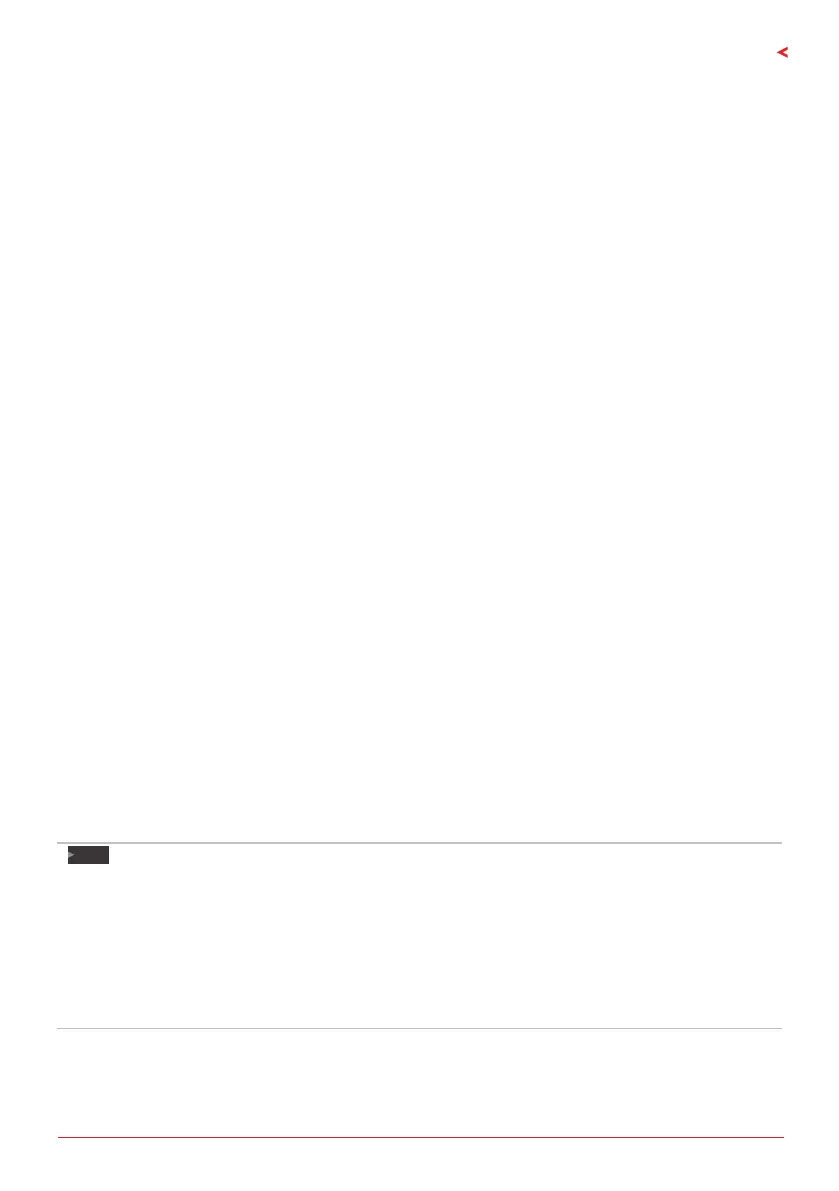UEFI BIOS Setup | 7
BIOS USER GUIDE
UEFI BIOS Setup
Introduction
The purpose of this manual is to describe the sengs in the AMI UEFI BIOS Setup program on this
motherboard. The Setup program allows users to modify the basic system conguraon and save
these sengs to NVRAM.
UEFI BIOS determines what a computer can do without accessing programs from a disk. This
system controls most of the input and output devices such as keyboard, mouse, serial ports and
disk drives. BIOS acvates at the rst stage of the boong process, loading and execung the
operang system. Some addional features, such as virus and password protecon or chipset
ne-tuning opons are also included in UEFI BIOS.
The rest of this manual will to guide you through the opons and sengs in UEFI BIOS Setup.
This AMI UEFI BIOS supports the Plug and Play Version 1.0A specicaon.
EPA Green PC Support
This AMI UEFI BIOS supports Version 1.03 of the EPA Green PC specicaon.
ACPI Support
AMI ACPI UEFI BIOS support Version 1.0/2.0 of Advanced Conguraon and Power interface
specicaon (ACPI). It provides ASL code for power management and device conguraon
capabilies as dened in the ACPI specicaon, developed by Microso, Intel and Toshiba.
PCI Bus Support
This AMI UEFI BIOS also supports Version 2.3 of the Intel PCI (Peripheral Component Interconnect)
local bus specicaon.
When starng up the computer, press <Del> during the to enter the
UEFI BIOS setup ulity.
In the UEFI BIOS setup ulity, you will see General Help descripon at the top right corner, and
this is providing a brief descripon of the selected item. for that parcular menu
are at the boom right corner, and you can use these keys to select item and change the sengs.
Note
»
»
The default UEFI BIOS sengs apply for most condions to ensure opmum performance of the
motherboard. If the system becomes unstable aer changing any sengs, please load the default
sengs to ensure system’s compability and stability. Use Load Setup Default under the Exit Menu.
»
»
For beer system performance, the UEFI BIOS rmware is being connuously updated. The UEFI BIOS
informaon described in this manual is for your reference only. The actual UEFI BIOS informaon and
sengs on board may be slightly dierent from this manual.
»
»
The content of this manual is subject to be changed without noce. We will not be responsible for any
mistakes found in this user’s manual and any system damage that may be caused by wrong-sengs.
