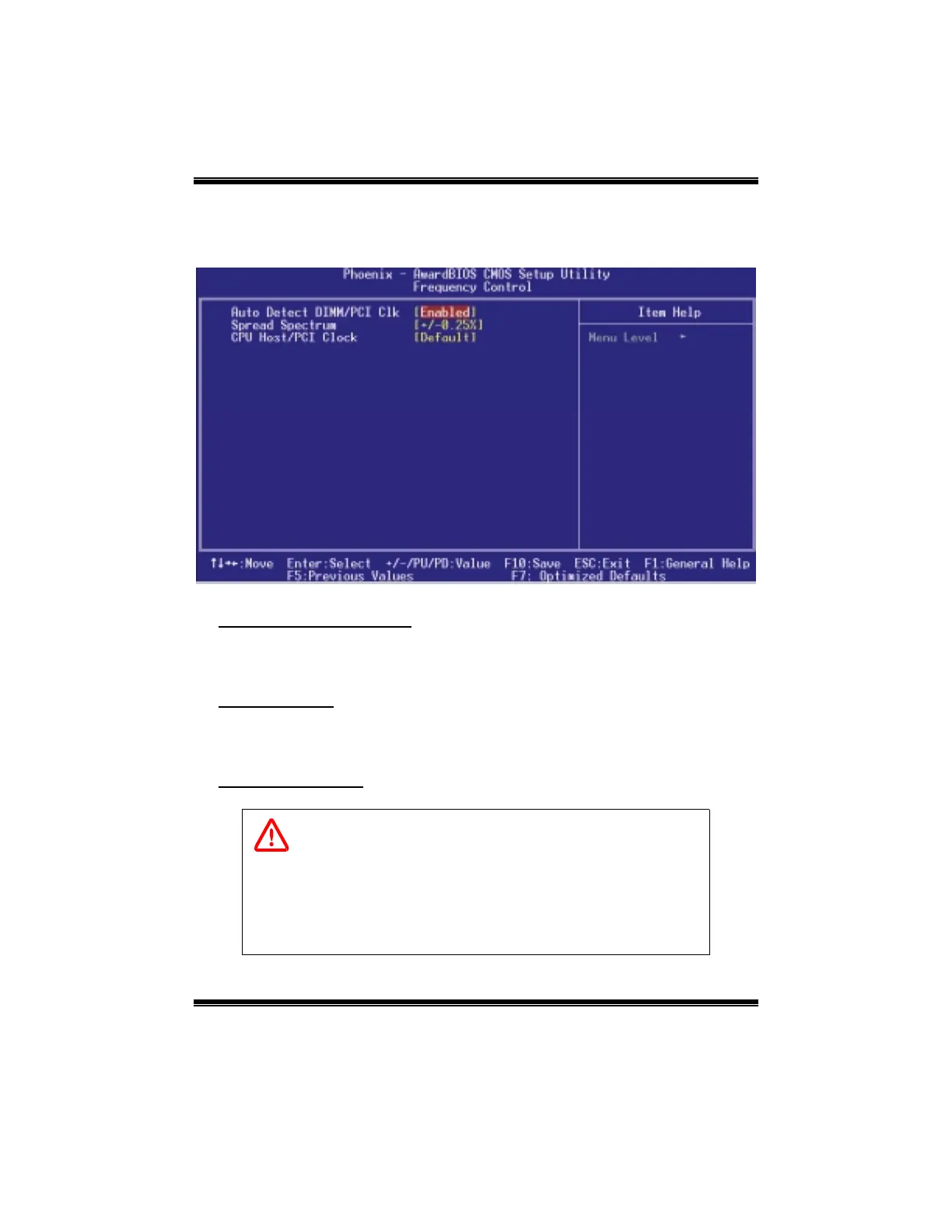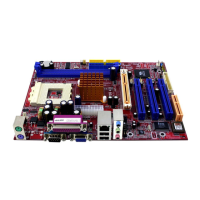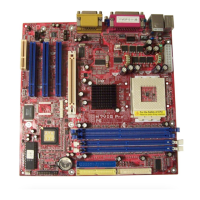M7VIQ BIOS Setup
30
9 Frequency Control
!
Figure 9. Frequency Control
Auto Detect DIMM/ PCI Clk
This item allows you to enable / disable auto Detect PCI Clock.
The Choices: Enabled (default), Disabled.
Spread Spectrum
This item allows you to enable / disable spectrum for all clock.
The Choices: +/-0.25% (default), Disabled, -0.5%, +/-0.5%, +/-0.75%.
CPU Host/ PCI Clock
This item allows you to select CPU Clock, and CPU over clocking.
If unfortunately, the system’s frequency that you are selected is
not functioning, there are two methods of booting-up the system.
Method 1: Clear the COMS data by setting the JCOMS1 ((2-3) closed))
as “ON” status. All the CMOS data will be loaded as
defaults setting.
Method 2: Press the <Insert> key and Power button simultaneously,
after that keep-on pressing the <Insert> key until the
power-on screen showed. This action will boot-up the
system according to FSB of the processor.
