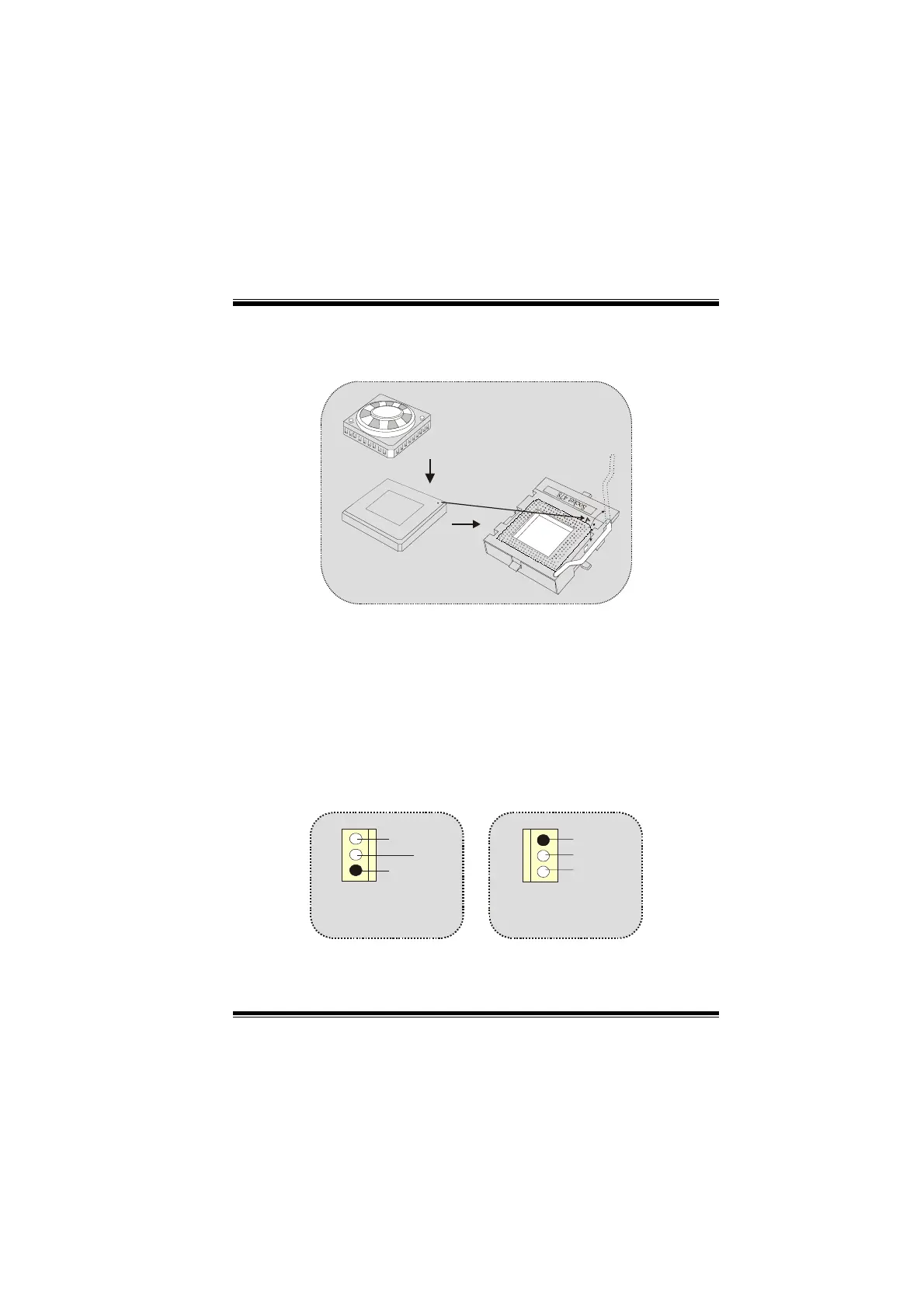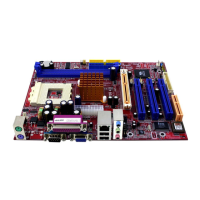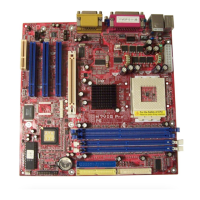M
M
M
o
o
o
t
t
t
h
h
h
e
e
e
r
r
r
b
b
b
o
o
o
a
a
a
r
r
r
d
d
d
D
D
D
e
e
e
s
s
s
c
c
c
r
r
r
i
i
i
p
p
p
t
t
t
i
i
i
o
o
o
n
n
n
14
Instalación del CPU
1. Tire de la palanca del lado del zócalo, luego levante la palanca
hasta un ángulo de 90 grados.
2. Sitúe el contacto A del zócalo y busque el punto blanco o corte el
borde en la CPU. Empareje el contacto A con el punto blanco/
corte del borde, luego inserte la CPU.
3. Presione la palanca para abajo. Ponga el ventilador en la CPU y
abróchelo. Luego ponga el puerto de corriente del ventilador en el
JCFAN1. Y ya habrá completado su instalación.
CPU/ Cabezales del Sistema de Ventilación: JCFAN1/
JSFAN1
C
P
U
JSFAN1
Tierra
12V
Sense
1
JCFAN1
1
Tierra
12V
Sense
