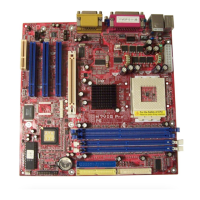MCP6PB M2+/N68S BIOS Setup
29
7 PnP/PCI Configurations
This section describes configuring the PCI bus system. PCI, or Personal
Computer Interconnect, is a system which allows I/O devices to operate at
speeds nearing the speed of the CPU itself uses when communicating with its
own special components. This section covers some very technical items and it is
strongly recommended that only experienced users should make any changes to
the default settings.
Figure 7: PnP/PCI Configurations
Init Display First
With systems that have multiple video cards, this item determines whether the
primary display uses a PCI Slot or an AGP Slot.
The Choices: PCIEx (default), PCI Slot, Onboard.

