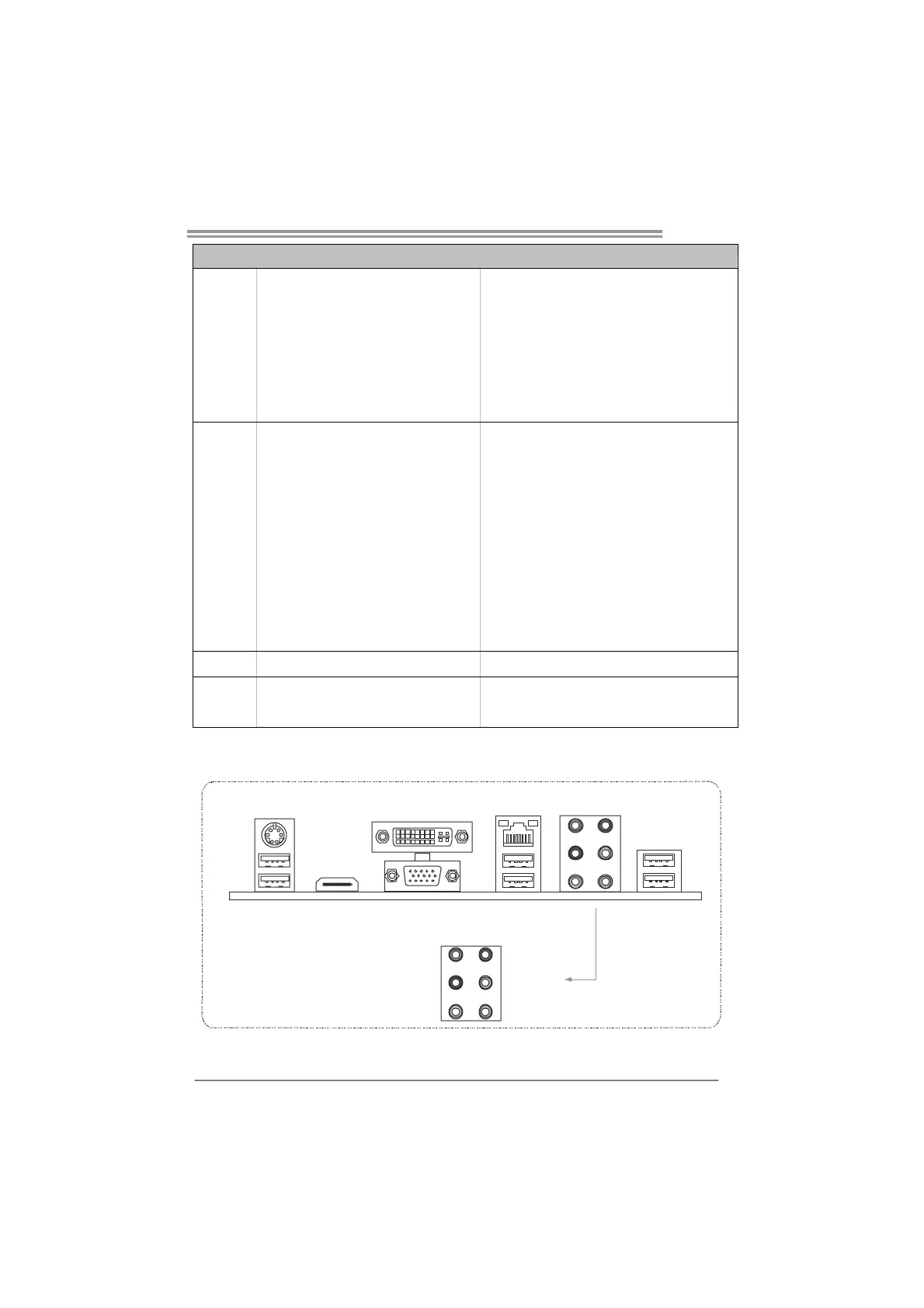TA75A+
3
SPEC
CMOS clear Header x1 Restore CMOS data to factory default
USB2.0 Connector x3 Each connector supports 2 front panel USB2.0 ports
USB3.0 Connector x1 Each connector supports 2 front panel USB3.0 ports
Serial Port Connector x1 Connects to RS-232 Port
Power Connector (24-Pin) x1 Connects to Power supply
Power Connector (4-Pin) x1 Connects to Power supply
Back Panel
I/O
PS/2 Keyboard / Mouse x1
HDMI Port x1
VGA Port x1
DVI-D Port x1
LAN port x1
USB2.0 Port x4
USB3.0 Port x2
Audio Jack x6
Connects to PS/2 Keyboard / Mouse
Connects to HDMI cable
Connect to D-SUB monitor
Connect to DVI monitor
Connect to RJ-45 ethernet cab le
Connect to USB2.0 devices
Connect to USB3.0 devices
Provide Audio-In/Out and Mic. connection
Board Size 244 mm (W) x 305 mm (L) ATX
OS Support
Windows XP / Vista / 7
Biostar reserves the right to add or remove support
for any OS With or without notice.
1.4 REAR PANEL CONNECTORS
Line In
Line Out
Mic In
Center
Rea r
Side
USB2.0X2
LAN
USB3.0X2
HDMI
DVI-D
PS/2
Keyboard / Mouse
USB2.0X2
VGA
