
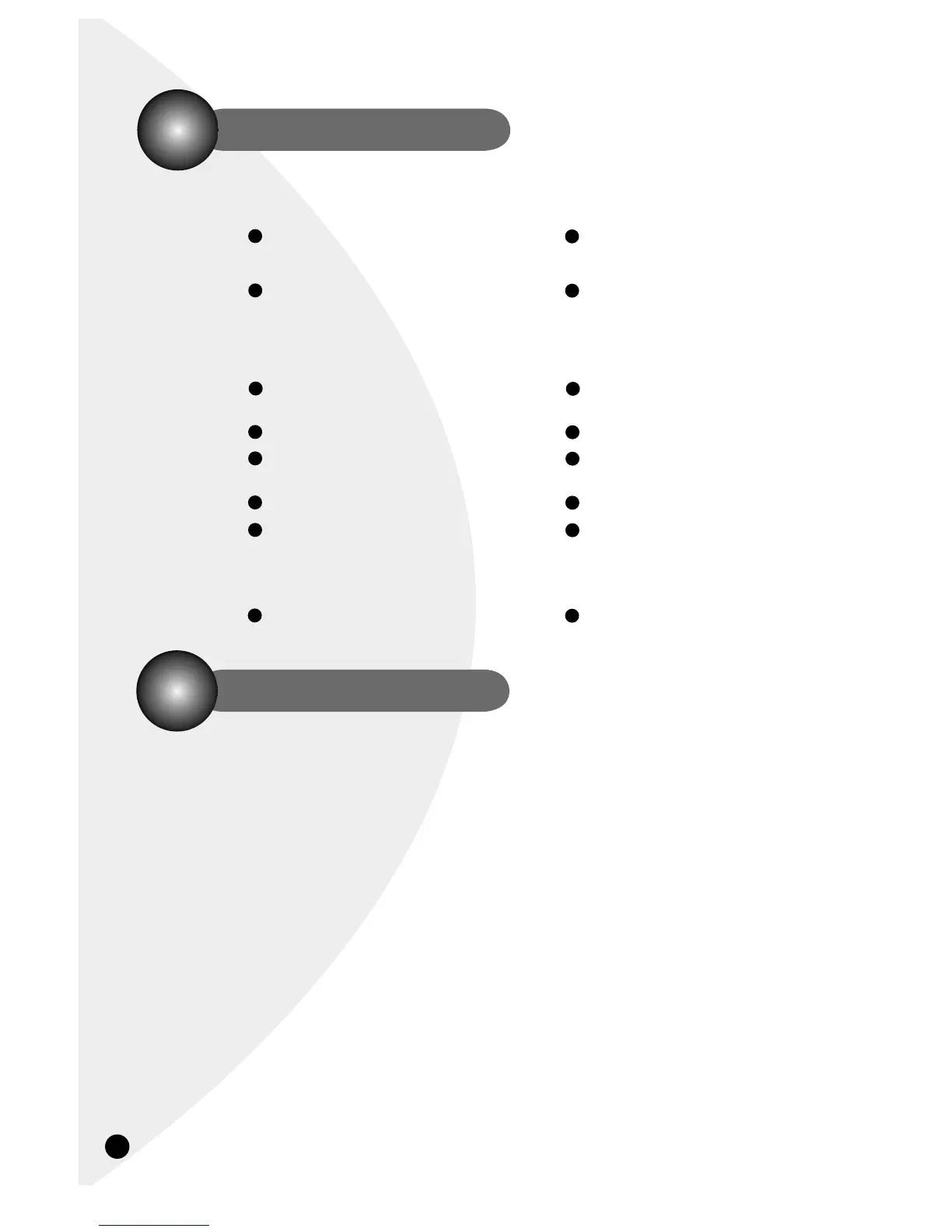 Loading...
Loading...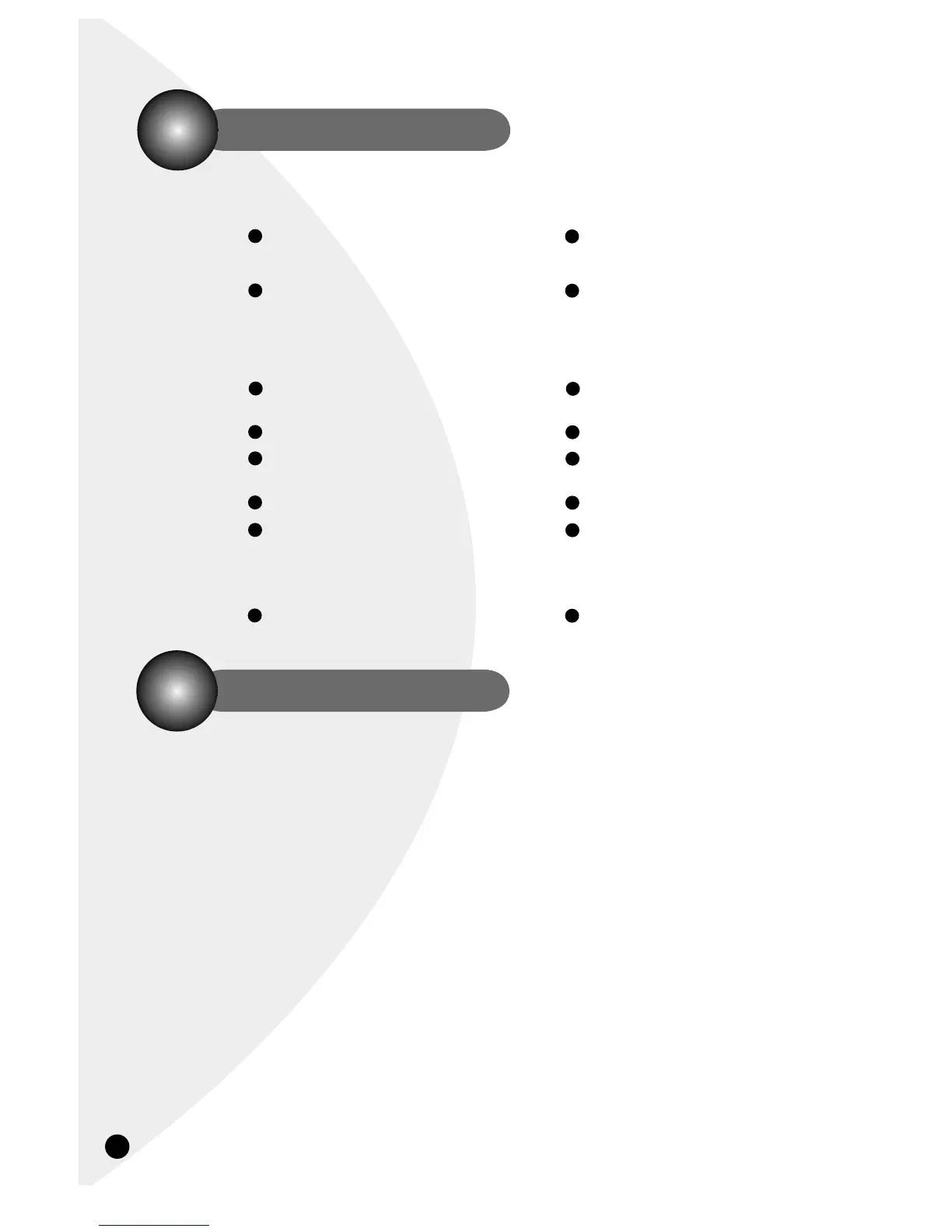
Do you have a question about the Bissell DigiPro 6900 Series and is the answer not in the manual?
| Brand | Bissell |
|---|---|
| Model | DigiPro 6900 Series |
| Category | Vacuum Cleaner |
| Language | English |
Basic precautions when using an electrical appliance, including reading instructions.
Information about the appliance's polarized plug and shock risk reduction.
Instructions for extending and preparing the extension wand.
Guidance on attaching the powerfoot and handle to the extension wand.
Procedure for connecting the vacuum hose to the canister unit.
How to attach included tools to the handle or extension wand.
Using power cord, power switch, and brush roll switch for operation.
Adjusting suction levels and using automatic power settings for cleaning.
Procedures for replacing the bag, understanding indicators, and storage positioning.
Guide to cleaning and replacing pre-motor, HEPA, and post-motor filters.
Instructions for cleaning the brush, replacing the drive belt, and light bulb.
Diagnosing and resolving issues when the vacuum cleaner does not power on.
Troubleshooting common causes for reduced suction or no dirt pickup.
Solutions for problems with the automatic cord rewind feature.











