
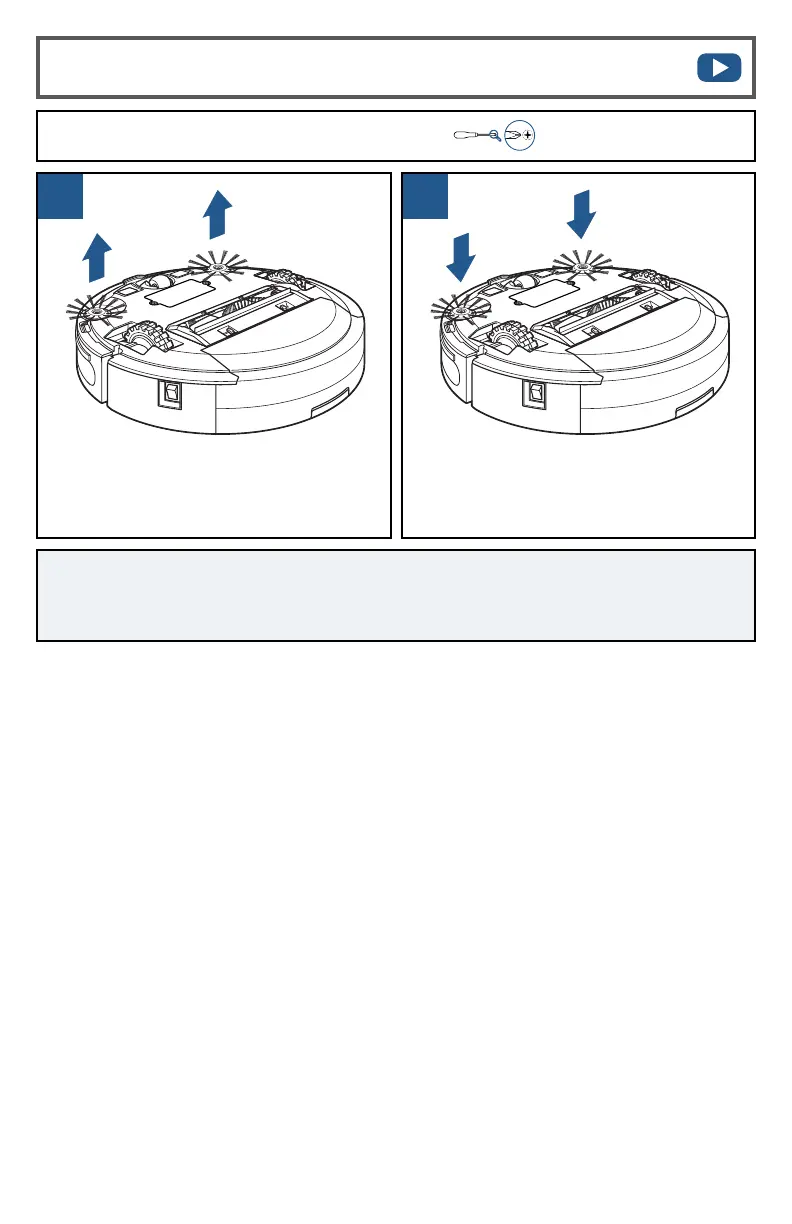 Loading...
Loading...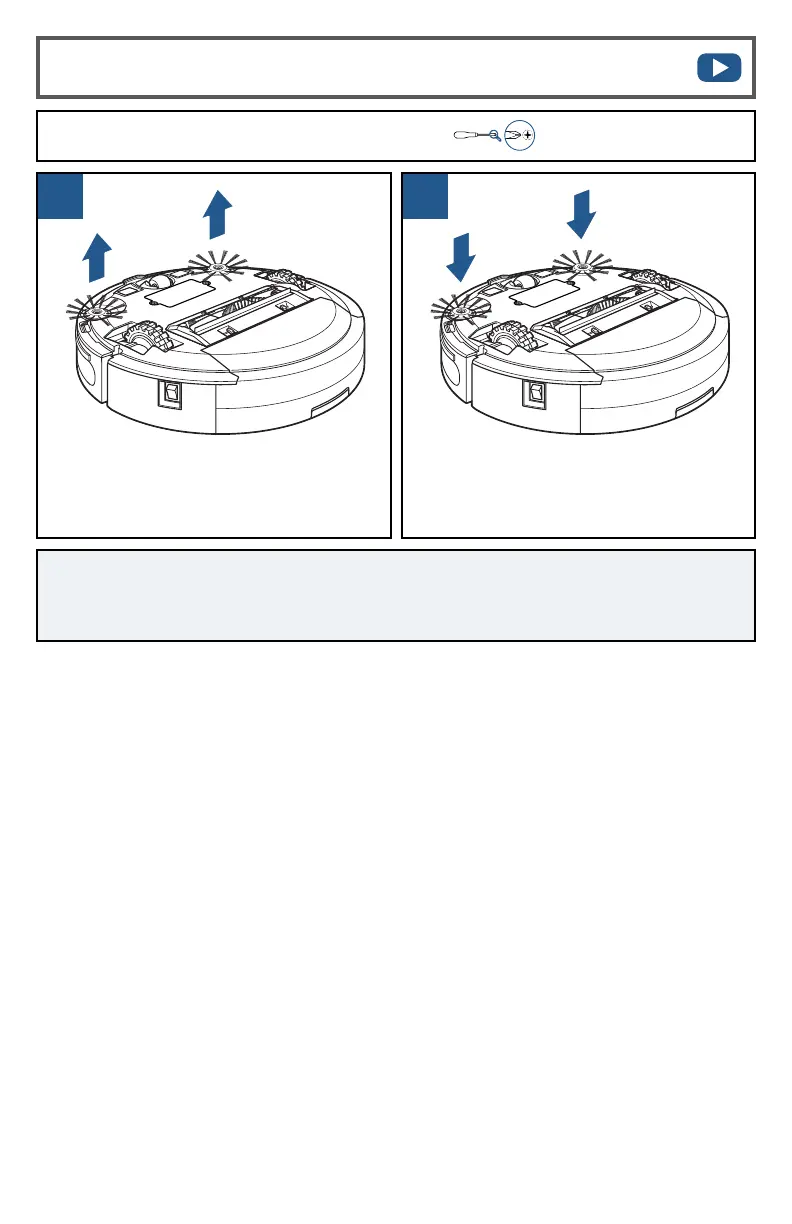
Do you have a question about the Bissell EV675 and is the answer not in the manual?
| Battery Type | Lithium Ion |
|---|---|
| Dustbin Capacity | 0.4 liters |
| Cordless | Yes |
| Charge Time | 4-5 hours |
| Surface Type | Carpet, Hard Floors |
| Surface Recommendation | Hard floors and low-pile carpets |











