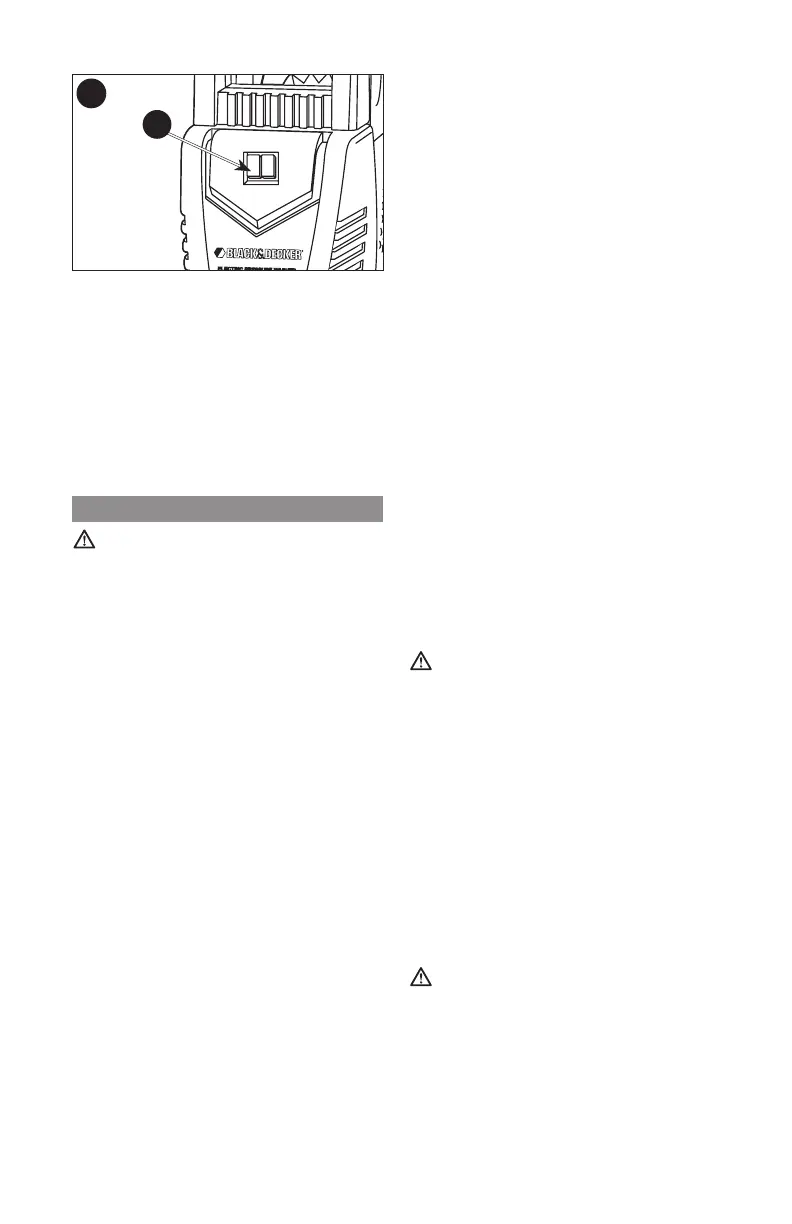13 - ENG
ON OFF
14
I
8. Squeeze the trigger to start motor
and begin pressure washing.
NOTE: The motor only runs when
the gun trigger is depressed and
water is spraying.
SHUTTING DOWN
See Storage section in this manual
for proper shutdown and storage
procedures.
MAINTENANCE
WARNING: Risk of burn hazard.
When performing maintenance, you
may be exposed to hot surfaces,
water pressure or moving parts that
can cause serious injury or death.
To ensure efficient operation and longer
life of your pressure washer, a routine
maintenance schedule should be
prepared and followed. If the pressure
washer is used in unusual conditions,
such as high-temperatures or dusty
conditions, more fre quent maintenance
checks will be required.
CONNECTIONS
Connections on pressure washer hoses,
gun and spray wand should be cleaned
regularly and lubricated with light oil or
lithium grease to prevent leakage and
damage to the o-rings.
NOZZLE
The nozzles should be cleaned regularly.
Clogging of the nozzle causes
diminished performance and the pump
pressure to be too high and cleaning is
immediately required.
1. Remove the wand from the gun.
2. Clear the nozzle by forcing a stiff
wire or straightened out paper clip
(small size) through the center hole
of each nozzle.
3. Backflush the nozzle with water
from both ends.
4. Reconnect the wand to the gun.
Restart the pressure washer and
depress the trigger on the spray gun.
LUBRICATION
The pressure washer is designed
with a permanent lubrication system.
Conventional oil checks and changes
are not necessary.
NOTE: In case of oil leakage, contact
our customer service department at
www.power-washer.us or 1-800-381-
0999. A SMALL AMOUNT OF OIL
LEAKAGE IS NORMAL.
WATER SCREEN FILTER
The pressure washer is equipped with
a water inlet screen filter to protect
the pump. Never operate the pressure
washer without the screen filter in place.
CAUTION: If the screen filter is
not kept clean, the flow of water to the
pressure washer will be restricted and
the pump may be damaged.
• To clean the inlet water screen filter,
remove garden hose connector (D)
and remove the screen filter from
the inlet.
• Flush screen filter with warm water
to clean.
• Replace screen filter, and garden
hose connector immediately to
prevent any foreign matter from
entering the pump.
CAUTION: Do not damage the
screen filter, while removing or cleaning.
Any foreign particles entering the pump
may damage the pump.
