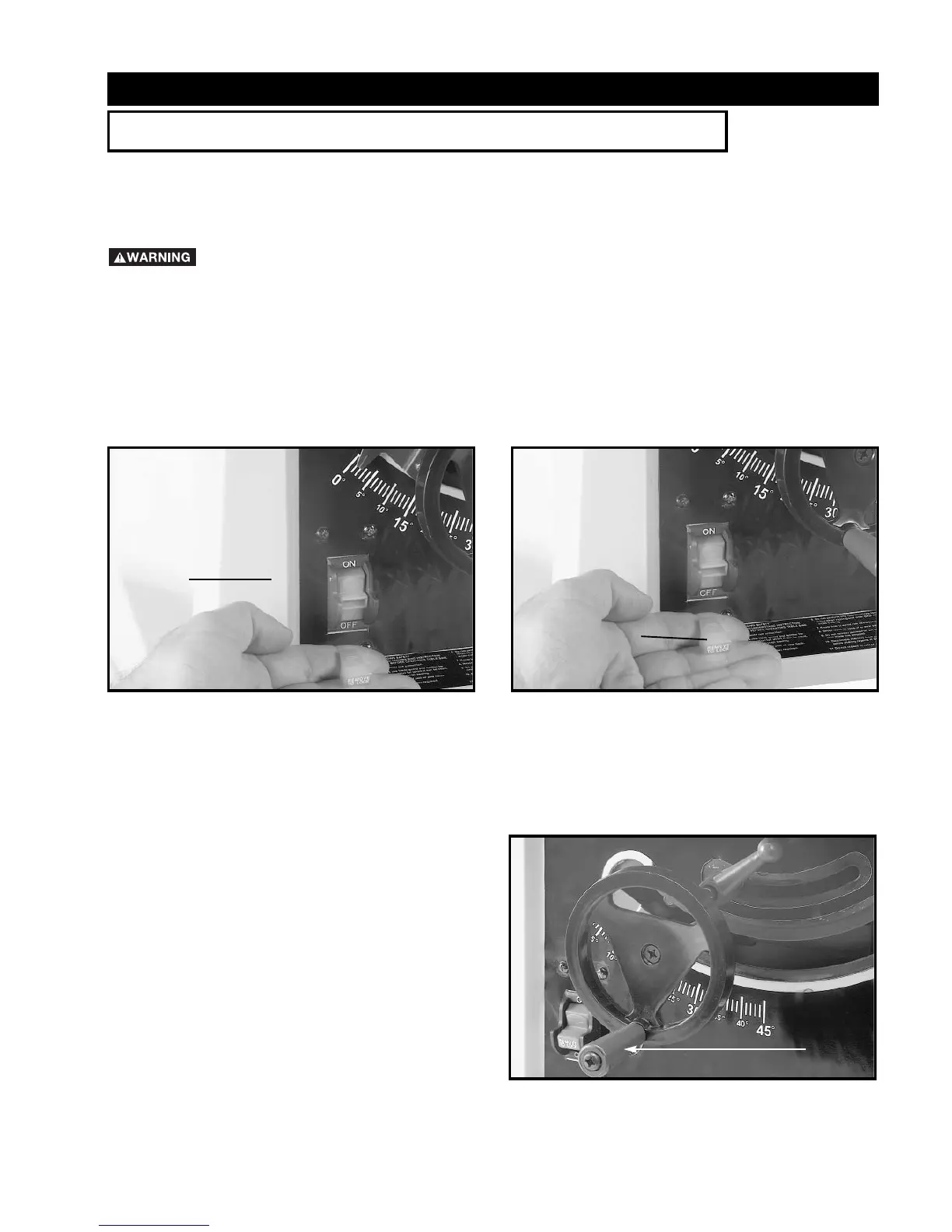15
BLADE HEIGHT ADJUSTMENT
To adjust the height of the saw blade, turn the
handwheel (A) Fig. 29. Turning the handwheel clockwise
lowers the blade and turning the handwheel counter-
clockwise raises the blade.
Fig. 29
A
Fig. 28
Fig. 27
A
B
OPERATION
STARTING AND STOPPING SAW
The on/off switch (A) Fig. 27 is located on the front of the saw cabinet. To turn the saw “ON”, move the switch (A) up
to the “ON” position. To turn the saw “OFF”, move the switch (A) down to the “OFF” position.
MAKE SURE THAT THE SWITCH IS IN THE “OFF” POSITION BEFORE PLUGGING IN THE POWER
CORD. IN THE EVENT OF A POWER FAILURE, MOVE THE SWITCH TO THE “OFF” POSITION. AN
ACCIDENTAL START-UP CAN CAUSE INJURY.
LOCKING SWITCH IN THE “OFF” POSITION
IMPORTANT: When the tool is not in use, the switch should be locked in the “OFF” position to prevent
unauthorized use. To lock the tool, grasp the switch toggle (B) and pull it out of the switch (Fig. 28). With the switch
toggle (B) removed, the switch will not operate. However, should the switch toggle be removed while the saw is
running, the machine can be turned “OFF,” but cannot be restarted without re-inserting the switch toggle (B).
OPERATIONAL CONTROLS AND ADJUSTMENTS
