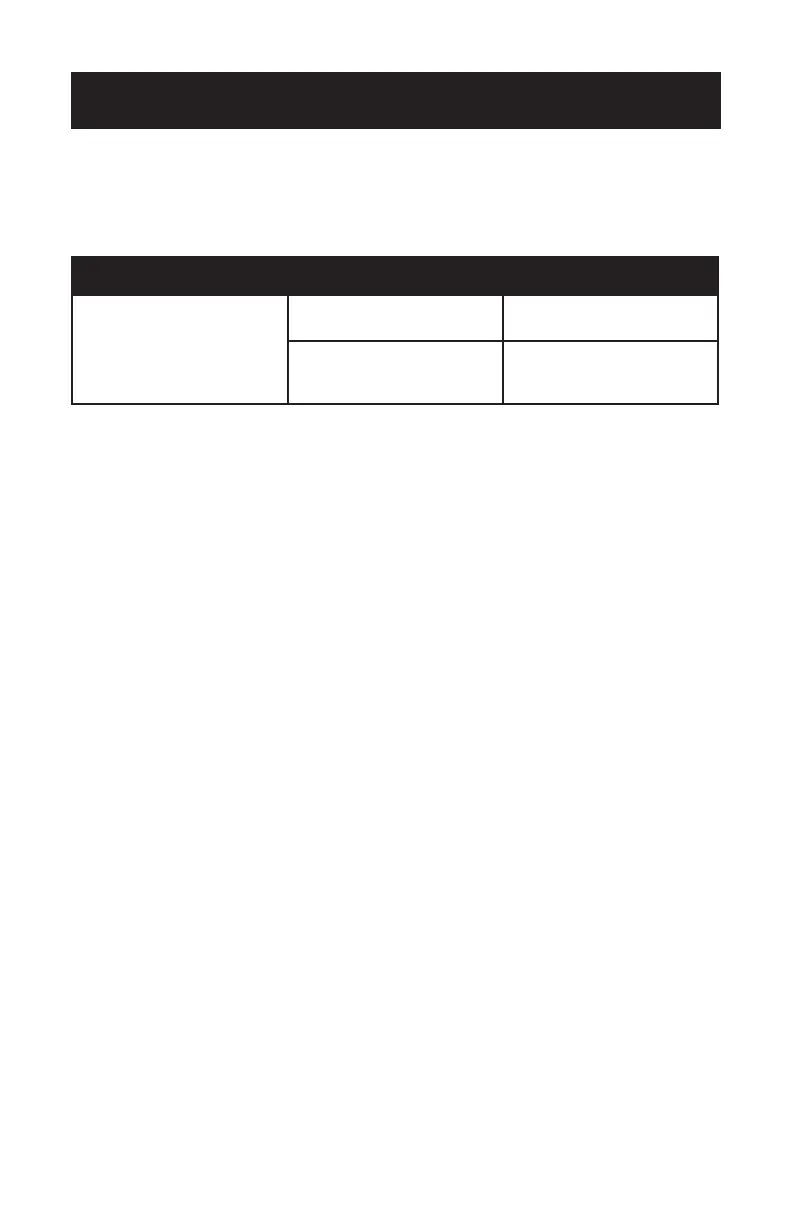Page 9
TROUBLE POSSIBLE CAUSE POSSIBLE REMEDY
Appliance does not turn on
Appliance is not plugged in Check that appliance is
plugged into a working outlet
The fuse cover may be open Disconnect the plug from
outlet and close the cover of
the fuse.
Troubleshoot your problem by using the chart below. If the appliance still does not
work properly, contact W Appliance Co. customer service center or the nearest
authorized service center. Customers must never troubleshoot internal components.
SPECIFICATIONS
BTFU107
• Unit Dimensions (W x D x H): 10.7” x 6.1.” x 10.9”
• Net Weight: Approx. 3 lb
TROUBLESHOOTING & WARRANTY
