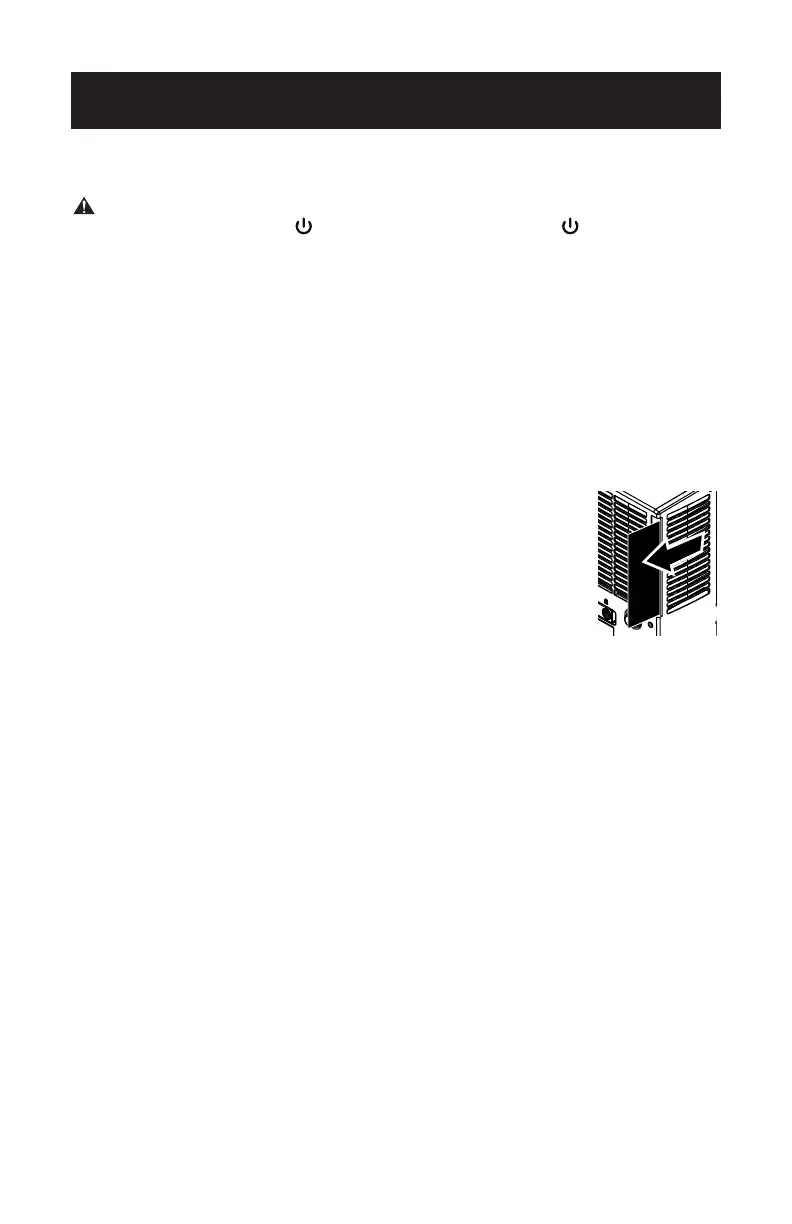CLEANING & CARE
CLEANING
WARNING: Before cleaning or maintenance, turn the appliance off by
pressing the button on the control panel or button on the
remote control. Unplug from the electrical outlet.
CLEANING THE CABINET
You should clean the appliance with a slightly damp cloth then dry with a dry
cloth.
• Never saturate the air conditioner with water.
• Never use petrol, alcohol or solvents to clean the appliance.
• Never spray insecticide liquids or similar near the air conditioner.
CLEANING THE FILTER
• To keep your air conditioner working efciently, you should clean the
evaporator lter every week of operation.
• The lter is housed in the intake grill.
• Use a vacuum cleaner to remove dust accumulations from the
lter.
• If it is very dirty, immerse in warm water and rinse a number of
times.
• The water should be luke warm.
• After washing, leave the lter to dry then re-insert the lter.
START - END OF SEASON OPERATIONS
START OF SEASON CHECKS
Make sure the power cable and plug are undamaged.
Follow the installation instructions precisely.
END OF SEASON OPERATIONS
See Water Drainage section to make sure the air conditioner is completely
drained of water.
Clean the lter and dry thoroughly before reinstalling.
Page 21
