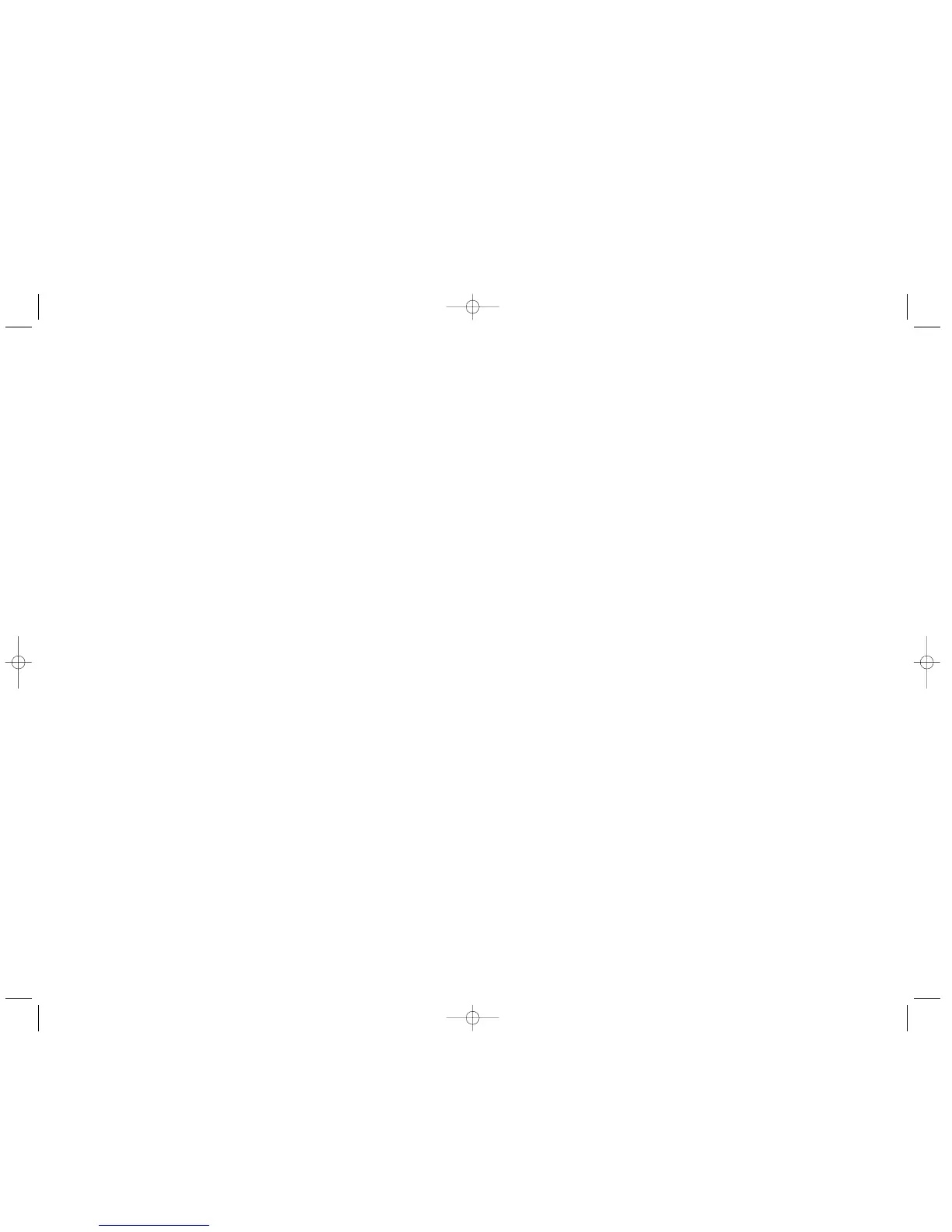10
9
Troubleshooting
My Home Café™ brewer runs out of water in the middle of a brew.
If the unit runs out of water, it will automatically stop brewing and the
7 oz., 9 oz and Creamy buttons led lights start flashing at the same time.
Refill the water reservoir. Start with a fresh cup and coffee pod and brew
your next cup.
The coffeemaker lid is locked and I cannot unlock it.
Did you experience power interruption during the brewing cycle or did
unit unexpectedly stop? If you did, the lid automatically stays locked
during power interruption. When power resumes, press the STOP button
to unlock the lid. Start the brew cycle from the beginning with an empty
cup to avoid coffee overflow.
I press a brew button, but nothing happens.
Make sure the unit is plugged in, the water reservoir has the correct
amount of water and the lid is locked in place.
If there is still no power to the brewer, call 1-800-HomeCafe (466-3223).
I press a brew button, but nothing happens and two buttons start
blinking at the same time.
Make sure the water reservoir has water. If empty, fill with water and
resume brewing.
My coffee is not strong enough.
Possible solutions:
• Use either two mild blend pods or try a darker roast pod
• Use a smaller brew size
*•Do not use same pod twice
*The best coffee flavors are extracted the first time water passes through
the pod.
My coffee is too strong.
Possible solutions:
• Use a mild blend coffee pod
• Use a larger brew size
I have lost a removable appliance part.
Call 1-800-HomeCafe (466-3223) or go to www.homecafe.com for
replacement parts.
The pod holder is clogged and the unit begins to overflow.
• Press the STOP button.
• Remove and wash the pod holder and splash guard.
• Throw away the coffee pod.
• Open the lid and wipe off the water holes on the underside.
• Reinsert the pod holder and splash guard and insert a fresh pod.
• Make sure there is water in the water reservoir and resume brewing.
Questions & Answers
Q. How is the Home Café
™
brewer different from the coffeemaker
I use now?
A. Home Café
™
brewer uses premium, pre-measured coffee pods and
unique pressure-brewing normally found in coffeehouses. Home Café
™
brewer makes both regular coffees and specialty coffees.
Q. Does the Home Café
™
brewer make espresso?
A. While the Home Café
™
brewer does not make espresso, you can use
2 single pods with the 7 oz. (218 ml) setting to achieve a stronger
beverage.
Q. What if I push the wrong brew button?
A. If you press STOP in the middle of a brew cycle and then select
another brew button, you may have overflow. It is best to allow the
initial brew cycle you selected to complete and then begin again with
a fresh cup and pod.
Q. Can I use other coffees, besides Folgers
®
and Millstone
®
, in the Home
Café
™
brewer?
A. Your Home Café
™
brewer is specially designed to work with Folgers
®
and Millstone
®
pods. Using other brands of coffee pods or using loose
grounds with a filter may clog or damage your Home Café
™
unit.
Q. Can I use loose ground coffee or instant coffee in the pod holder?
Even if I use a filter?
A. No. Your Home Café
™
brewer and pods are specially designed to work
with Folgers
®
and Millstone
®
pods. Instant coffee, ground coffee, and
regular filters will not give you the same great results with Home Café
™
brewer.
Q. Can the Home Café
™
brewer make other types of beverages besides
coffee?
A. Your Home Café™ brewer was not designed to make tea or other
non-coffee beverages.
