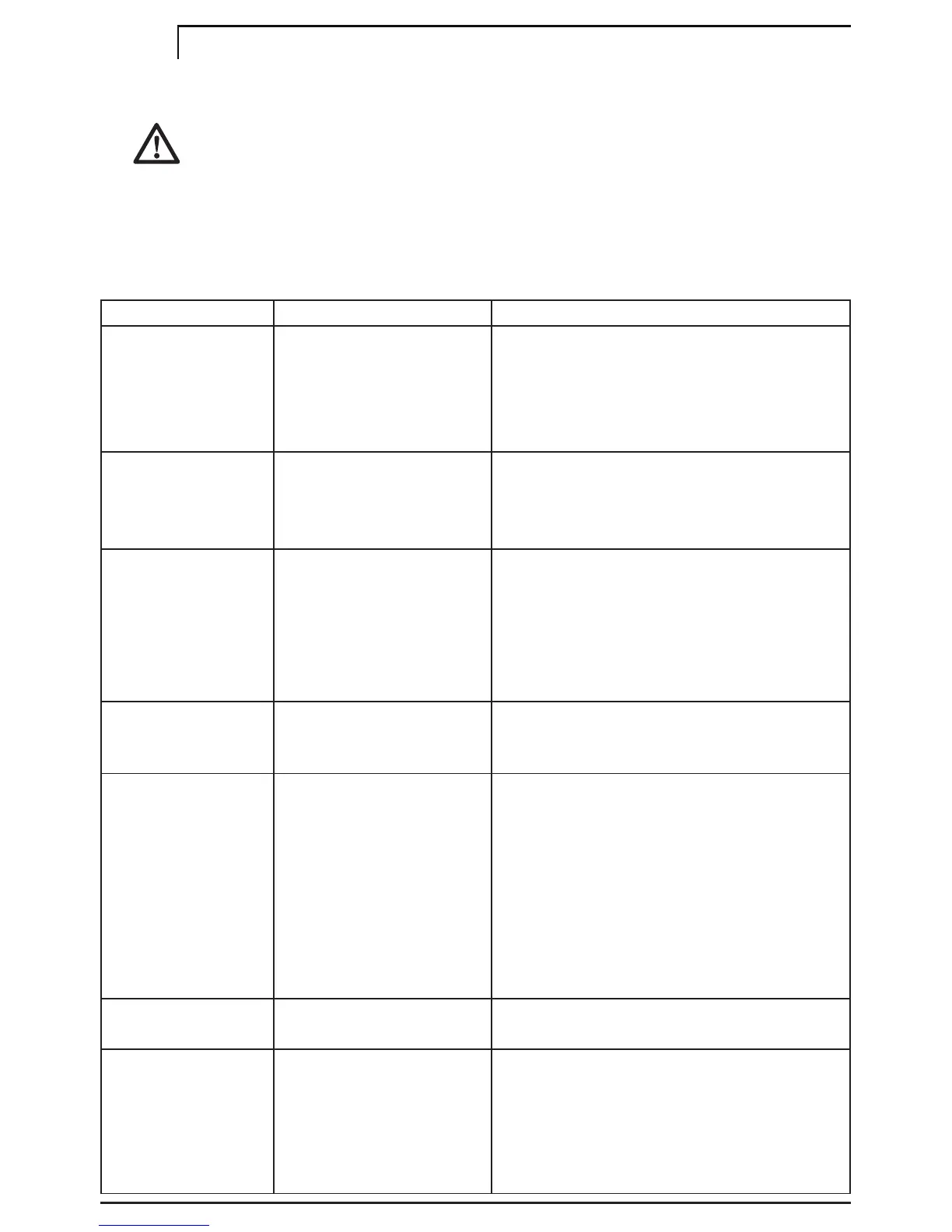Symptom Cause Recommended action
Machine refuses to
start
Machine not plugged in
Defective socket
Fuse has blown
Defective extension cord
Plug in machine
Try another socket.
Replace fuse. Switch off other machines.
Try without the extension cord.
Fluctuating pressure
Pump sucking air
Valves dirty, worn out or stuck
Pump seals worn out
Check that hoses and connections are airtight.
Clean and replace or refer to local distributor
Clean and replace or refer to local distributor
Machine stops
Fuse has blown
Incorrect mains voltage
Thermal sensor activated
Nozzle partially blocked
Replace fuse. Switch off other machines.
Check that the mains voltage corresponds to
specification on the model tag.
Leave the washer for 5 minutes to cool down.
Clean the nozzle
Fuse blows Fuse too small
Change to an installation higher than the amp.
consumption of the machine. You may try without
the extension cord.
Machine pulsating
Air in inlet hose
Inadequate supply of mains
water
Nozzle partially blocked
Water filter blocked
Hose kinked
Allow machine to run with open trigger until regular
working pressure resumes.
Check that the water supply corresponds to
specifications required
Avoid using long, thin hoses (min. 1/2")
Clean the nozzle, Clean the filter
Straighten out hose.
Machine often starts
and stops by itself
Pump/spray gun is leaking
Centre.
Contact your nearest Service
Machine starts, but no
water comes out
Pump/hoses or accessory
frozen
No water supply
Water filter blocked
Nozzle blocked
Wait for pump/hoses or accessory to thaw.
Connect inlet water.
Clean the filter
Clean the nozzle
8. MAINTENANCE
CAUTION: Before working on the
washer, disconnect the plug from
the power supply socket.
• To ensure good performance, check and clean
the suction and detergent filters after every 50
hours of operation FIG. 11.
• Clean the nozzle with the tool provided.
Remove the lance from the gun; remove any
dirt from the nozzle hole (FIG. 12) and rinse.
9. TROUBLE-SHOOTING
Disconnect from the electrical power supply before
carrying out user maintenance or checking its
correct functioning.
To avoid unnecessary disappointments, you should
check the following before contacting the service
organization:
