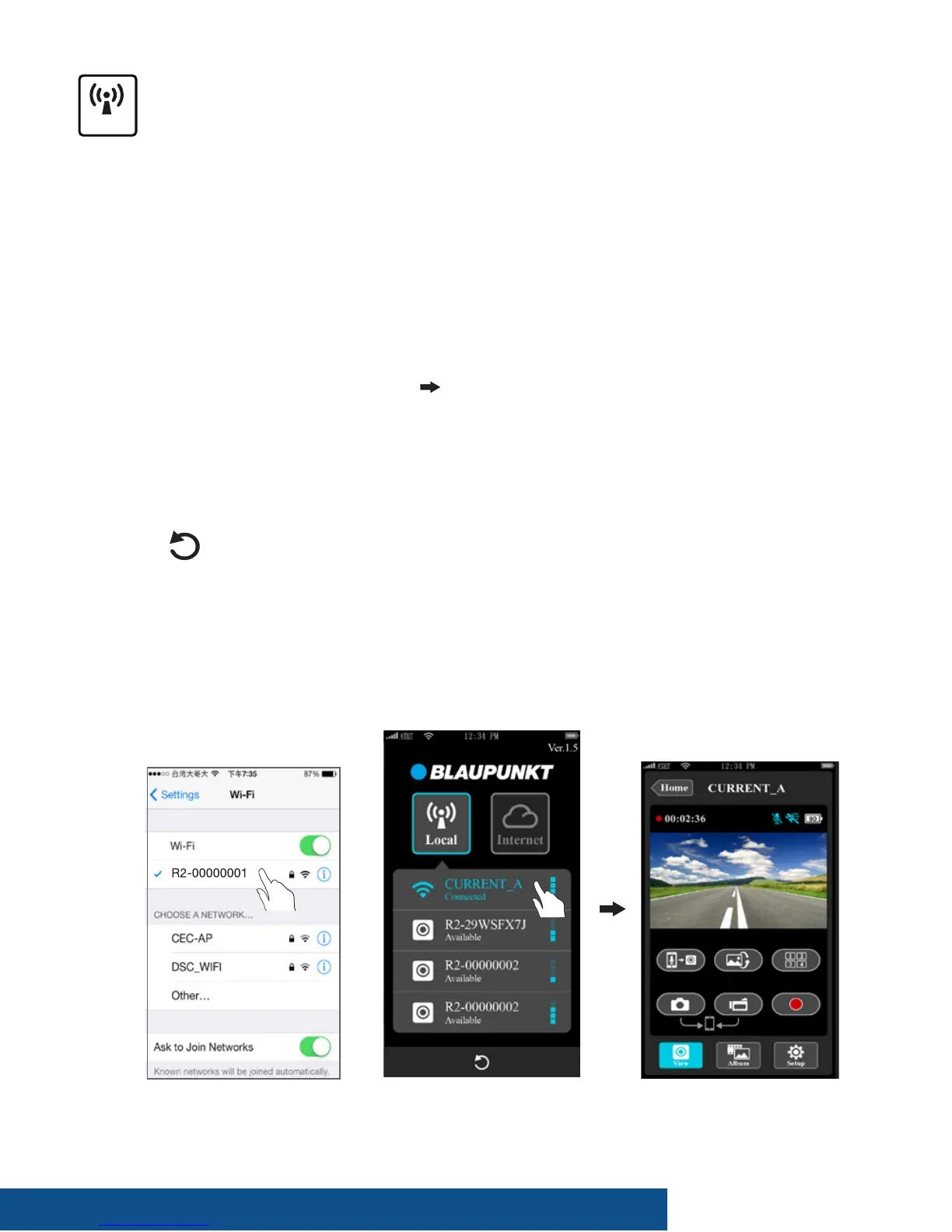Mobile Connects to Camcorder
1. F
or Android: Turn on [Wi-Fi].
For iOS: Go to [Settings]
[Wi-Fi].
Turn on [Wi-Fi] and select the camcorder name.
2. Run
【
Blaupunkt Mobile DVR Control
】
.
3.
Tap
【
Local
】
and select the camcorder to enter
【
Local
】
View Page.
Tap [ ] to scan again if camcorder is not found.
Note:
• Mobile cannot connect to camcorder while camcorder is recording.
• For rst use, password is not required. User can set camcorder
password in Setup Page.
【
Local
】
Function
iOS Settings
Local
Before using mobile APP's
【
Local
】
function, ensure camcorder WiFi
is on and camcorder Cloud setting is o. Once WiFi is ready, preview
shows camcorder name (R2-xxxxxxxx) for few seconds.
Local View PageLocal Main Page
| 7
English
