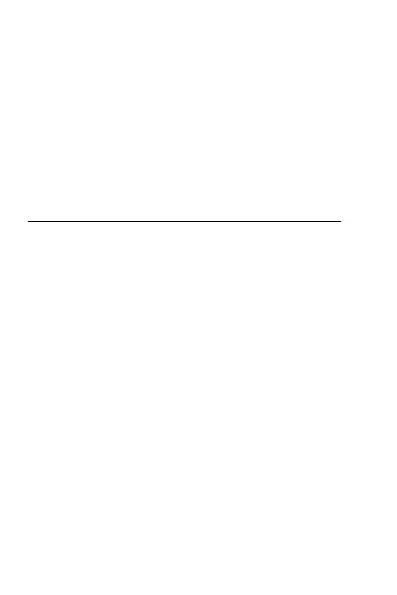17
options by pressing Options (left soft key) in the popup
window:
Photos: Opens saved photos.
Camera Settings: Use the Up / Down Navigation Keys to move
between Anti-Flicker, Scene Mode, White Balance, Delay
timer. To save the changes, press Options and after choose
the Save (left soft key).
Image Settings: In this menu, you can adjust the image size
and picture quality.
Attention! To save the images, you need a memory card.
6.4.2 Image viewer
In this menu, you can view the images saved on the memory
card. Press Options (left soft key) to access the following
functions.
Rotate view: rotate the picture
Use as: set photos as wallpaper, power on display or power
off display
Send: Send selected image via Bluetooth.
Rename: You can change the name of the image.
Delete: Deletes the current image.
Delete all files: Deletes all images.
Image information: Here you can see the details of the
picture: name, resolution, size, create time.
