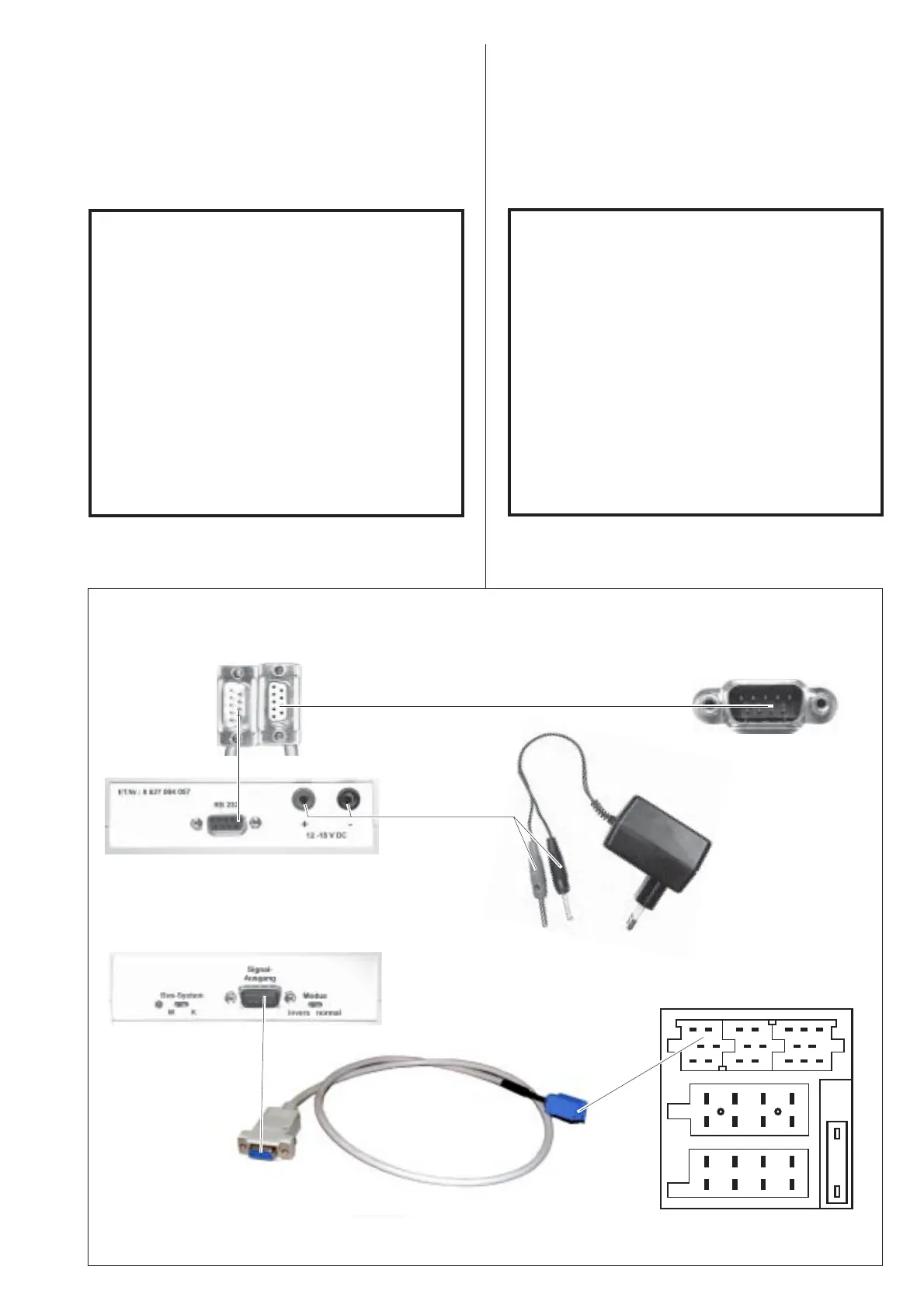- 7 -
Anschlußkabel 8 627 004 154
Connecting cable 8 627 004 154
Interface 8 627 004 057
(Vorderseite / front side)
Anschlußkasten
connector box
Interface 8 627 004 057
(Rückseite / rear side)
Verlängerung 8 627 004 015
Extension cable 8 627 004 015
Netzteil
8 627 004 061
Power adapter
8 627 004 061
1
2
3
4
5
6
7
8
1
2
3
4
5
6
7
8
14
7
10 13
16
19
3
6
9
12
15
18
2
58
11
14 17
20
a
b
(D) MAUS - Hardware
(MAUS = Multifunktionsbus für
Abgleich Und Start Up)
Hardware installieren
Achtung: Zerstörungsgefahr des Interface-
kastens 8 627 004 057:
1. Bitte verbindenen Sie die Interfacemasse
(8 627 004 057) mit der Autoradiomasse
(Potentialausgleich).
2. Folgende Reihenfolge ist beim Anschluß
des Autoradios in Verbindung mit dem
Mausbuskabel 8 627 004 042 einzuhalten:
a) Mausbuskabel anschließen.
b) Danach Stromkabel anschließen.
Nach der Bearbeitung des Autoradios muß in
umgekehrter Reihenfolge verfahren werden.
(GB) MAUS hardware
(MAUS = multi-function bus for
alignment and start-up)
Hardware installation
Warning: Danger of damaging the interface box
8 627 004 057:
1. Connect the ground terminal of the
interface (8627 004 057) and the car
radio with each other (equal potential).
2. The following hook-up sequence must be
observed when connecting the car
radio and the MAUS bus cable 8 627 004 042 :
a) First connect the MAUS bus cable.
b) Then hook up the power cable.
Proceed the other way round after having
finished work on the car radio.
