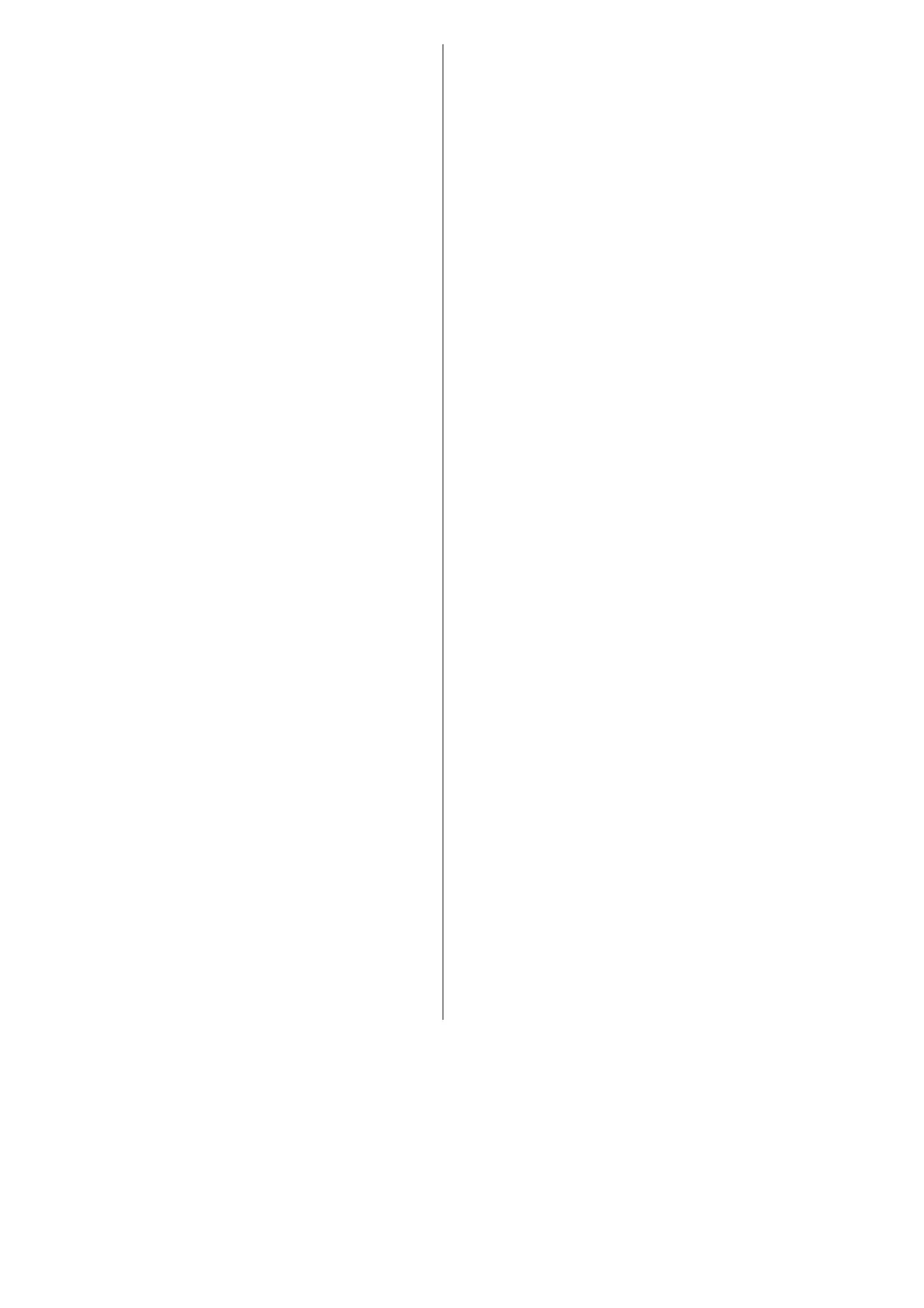(D) MAUS - Software
(MAUS = Multifunktionsbus für
Abgleich Und Start Up)
Bevor Sie mit der folgenden Bearbeitung beginnen, installieren
Sie bitte erst die Software und verbinden Sie die Hardware
Komponenten (siehe Seite 7).
Konfigurationsdatei laden
1. Schalten Sie den PC ein und warten bis der Boot - Vorgang
beendet ist. Danach starten Sie bitte Windows und dann den
ComServer.
2. In der oberen Menuebake des ComServers müssen Sie den
Punkt "Datei"; "Laden" auswählen.
3. Wählen Sie bitte C/Programme/ASE/ComServ/VKD/Fiat
Punto 188 und "Fiat-Punto-188.cfg" aus .
4. Bestätigen Sie mit "Load".
Folgende Kommandos sind in der
Konfigurationsdatei enthalten:
Very important notice = Wichtige Informationen
Level 0 Protected = a) Dient zum initialisieren der
Kommunikation zwischen PC und
Autoradio.
b) In diesem Level können nur
geschützte Kommandos durchgeführt
werden (Dongle).
Set production mode = Mit Hilfe dieses Kommandos kann das
Autoradio außerhalb der CAN-
Kommunikation testen.
Set Mastercode = Hiermit wird der über die "Dekobox"
ermittelte Code in das Gerät program-
miert.
Check Mastercode = Hiermit wird der geschriebene Code
auf Richtigkeit überprüft.
Level 1 = a) Dient zum initialisieren der
Kommunikation zwischen PC und
Autoradio.
b) In diesem Level werden nur
Programmier- und Abgleichschritte
durchgeführt.
Tuner parameters = Abgleich des Tuners über den PC.
RDS, FM, AM und
LW thresholds = Suchlaufschwellen-Programmierung
Set default mode = Das Autoradio wird in den Werks-
Auslieferzustand programmiert.
(GB) MAUS software
(MAUS = multi-function bus for
alignment and start-up)
Install the software and connect the hardware components
(see page 7) before you start with the following steps.
Loading the configuration file
1. Switch on the PC and wait until it has booted. Then start
Windows and the ComServer.
2. Choose the item "Laden" from the "Datei" menu of the ASE -
ComServer.
3. Select "Laufwerk C/programe files/ASE/ComServ/VKD/Fiat
Punto 188 and "Fiat-Punto-188.cfg".
4. Click "Load" to confirm.
The following commands are provided in the
configuration file:
Very important notice = Important information
Level 0 Protected = a) Use this command to initialise the
communication between PC and car
radio
b) This level allows you to execute
protected commands only (Dongle).
Set production mode = Use this command to test the car
radio outside of the CAN
communication.
Set Mastercode = Use this command to program the
master code determined with the
„Decobox“ in the unit.
Check Mastercode = This command is used to check that
the code is correct.
Level 1 = a) Use this command to initialise the
communication between PC and car
radio.
b) This level allows you to carry out
programming and adjustment steps
only.
Tuner parameters = Tuner alignment with the help of the
PC.
RDS, FM, AM und
LW thresholds = Programming of seek tuning
sensitivity levels
Set default mode = To activate the ex-factory default
settings of the car radio.
Blaupunkt GmbH Hildesheim
Änderungen vorbehalten! Modification reserved!
