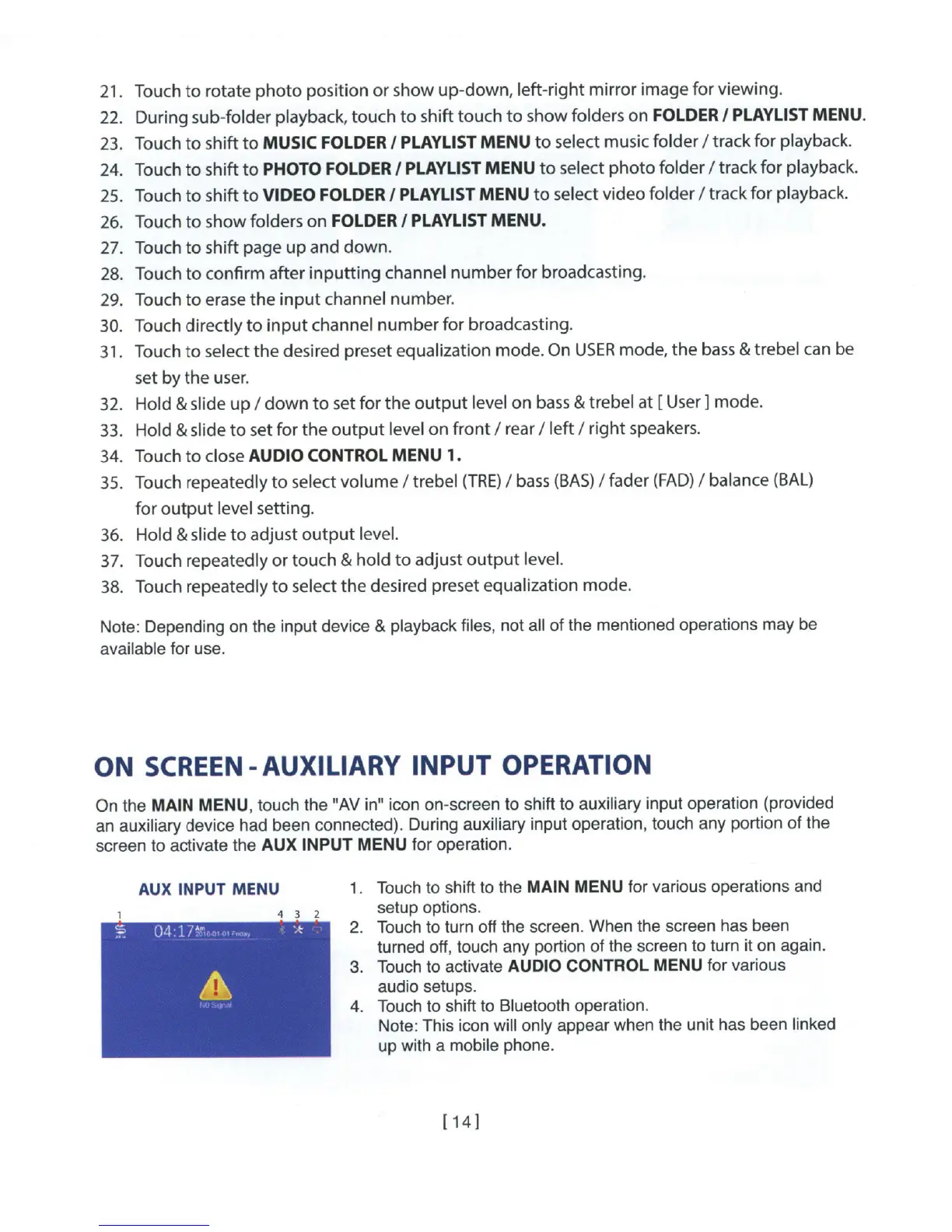21
. Touch
to
rotate
photo
position
or
show
up-down,
l
eft
-
right
mirror
image
for
viewing
.
22. During sub-
folder
playback,
touch
to
shift
touch
to
show
folders
on
FOLDER
I
PLAYLIST
MENU
.
23
. Touch
to
sh
ift
to
MUSIC
FOLDER
I
PLAYLIST
MENU
to
se
lect
music
folder
I
track
for
playback.
24. Touch
to
shift
to
PHOTO FOLDER
I
PLAYLIST
MENU
to
select
photo
folder
I
track
for
playback.
25
. Touch
to
shift
to
VIDEO FOLDER
I
PLAYLIST
MENU
to
select
video
folder I
track
for
playback.
26. Touch
to
show
folders
on
FOLDER
I
PLAYLIST
MENU.
27. Touch
to
shift
page
up
and
down.
28. Touch
to
confirm after
inputting
channel
number
for
broadcasting.
29. Touch
to
erase
the
in
put
channel
number.
30.
Touch
directly
to
input
channel
number
for broadcasting.
3
1.
Touch
to
select
the
desired preset
equalization mode.
On
USER
mode,
the
bass &
trebel can
be
set
by
the
user.
32.
Hold
&
slide
up
I
down
to
set
for
the
output
level
on
bass
&
trebel
at
[User]
mode.
33
.
Hold
&
slide
to
set
for
the
output
level
on
front
I
rear
I
left
I
right
speakers.
34. Touch
to
close
AUDIO
CONTROL
MENU
1.
35. Touch repeatedly
to
select
volume
I
trebel
(TRE)
I
bass
(BAS)
I
fader
(FAD
)
I
balance
(BAL
)
for
output
level
setting.
36. Hold
&
slide
to
adjust
output
level.
37. Touch
repeatedly
or
touch
&
hold
to
adjust
output
level.
38. Touch repeatedly
to
select
the
desired preset
equalization
mode
.
Note: Depending on the input device
&
playback files,
not
all
of the mentioned operations
may be
available
for use.
ON
SCREEN- AUXILIARY INPUT OPERATION
On the
MAIN
MENU
,
touch the "AV in" icon on-screen to shift to
auxiliary
input operation (provided
an
auxiliary
device had been connected). During
auxiliary
input operation, touch any portion of the
screen to activate the
AUX
IN
PU
T
ME
NU
for operation.
AUX
INPUT
MENU
1. Touch to shift to the
MA
IN MENU
for various operations and
setup options.
2.
Touch to turn off the screen. When the screen has been
turned off, touch any portion
of
the screen to turn it on again.
3.
Touch to activate
AUDIO CONTROL
MENU
for various
audio setups.
4. Touch to shift to
Bluetooth operation.
Note: This icon
will only appear when the unit has been
linked
up with a
mobile
phone.
[
14]
