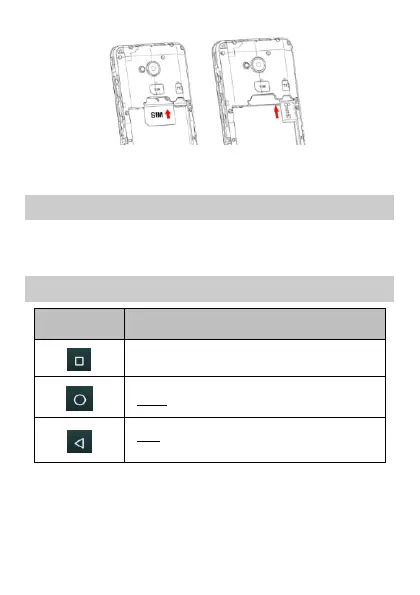EN
5
Tip: Insert an SD card to store more media.
Caution: Do not scratch or bend the SIM card. Be careful not to get dust or
water.
4. Switch the device on and off
Press and hold the Power button to turn on the power.
Press and hold the power button and select “Power off” from the Options
menu.
5. Using the Phone’s Buttons
