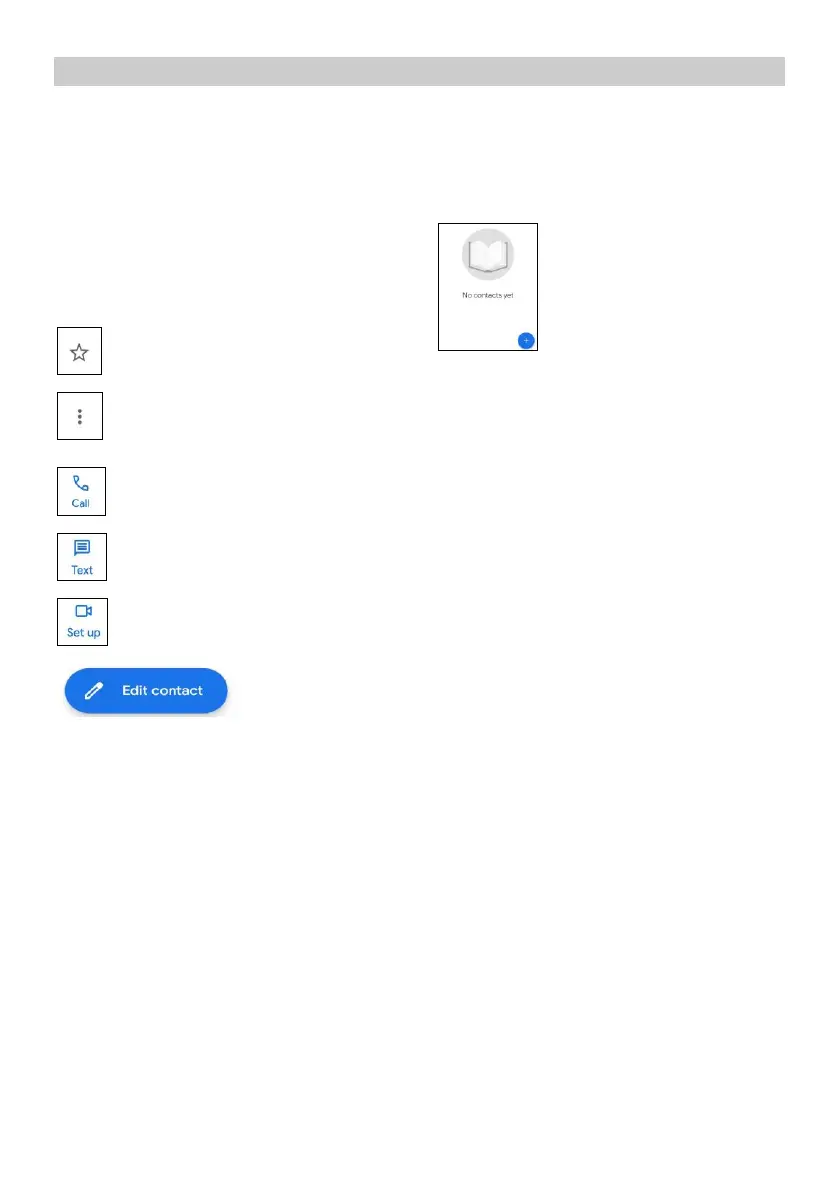EN
12
12. Contacts
On the Main Menu, select the Contacts icon.
1. To create a new contact, press the New contact icon or enter your Google Account to
synchronize your contacts.
2. Fill the desired fields.
3. Save the contact.
By opening the contact, the following functions
are available:
Add a contact to Favorites.
Additional options: Delete, Share, Set ringtone, Route to voicemail, Move to another
account, Block numbers, Help & feedback.
Dial the number.
Send a message to the phone number.
Make video call with Google Duo (Google-account is needed)
Edit the contact.
Additional features available on contacts:
• Search: search between contacts.
• Your info: you can add here you own contact information.
• Accounts: managing Accounts.
• Contact sync settings: changing Google synchronization settings. (This menu can be seen,
when you are signed in a Google-account)
• Display: Setting the appearing of the contacts and the theme of the application.
• Edit contacts: Settings default account for new contacts and phonetic names.
• Manage contacts: Import, export, restore contacts; undo changes and blocked numbers.
