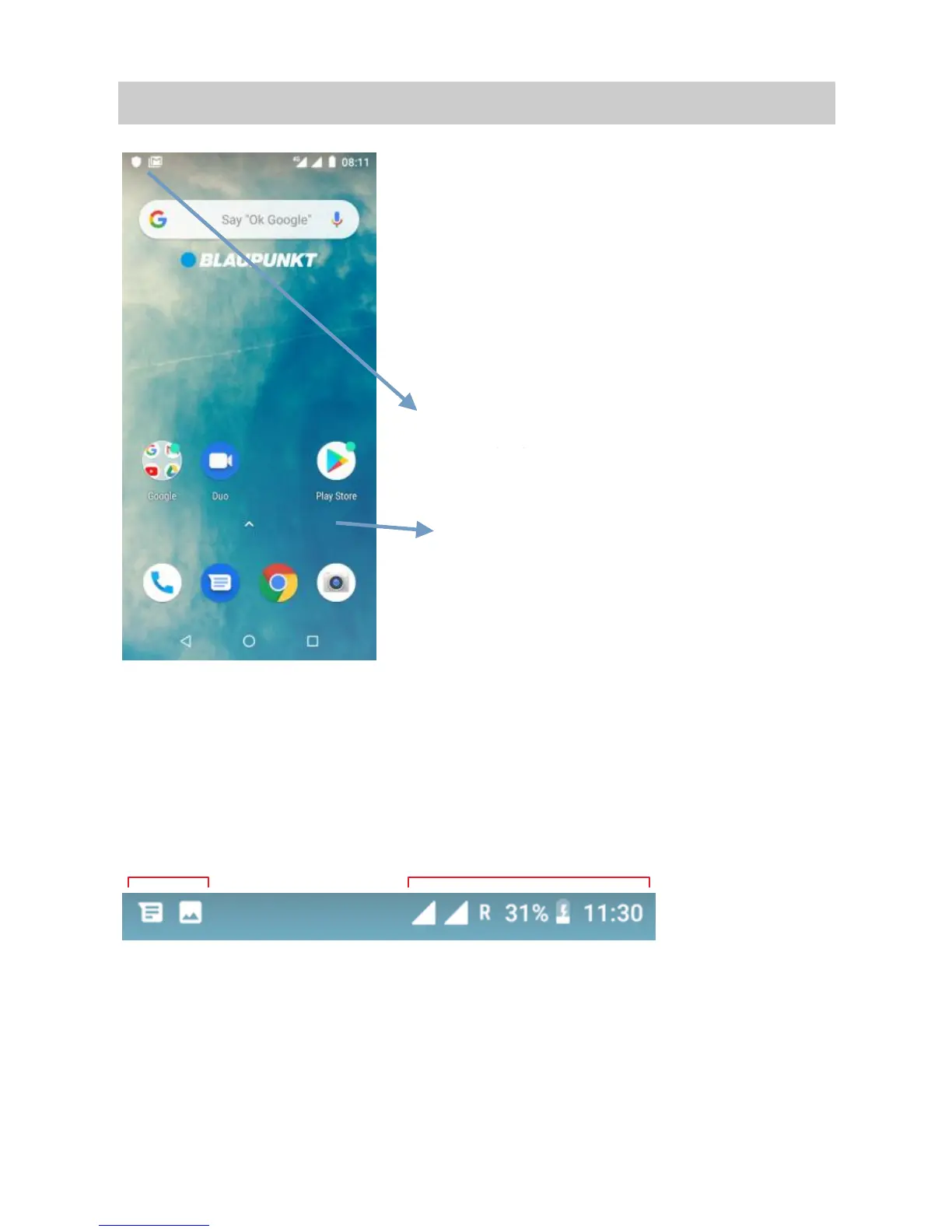14
9. The Home screen
When you sign in, the home screen
opens.
The Home screen is your starting point
to access all the features on your phone.
Touch the main menu icon at the
bottom of the screen to view all
installed applications.
9.1 Notification bar
The notification bar shows your device status and notifications.
Notification icons indicate new messages and events. When a new
notification arrives, its icon appears in the Notification Bar.
Notification Icons Status Icons
To see more information about notifications, open the notification
panel by swiping your finger over the top of the screen.
