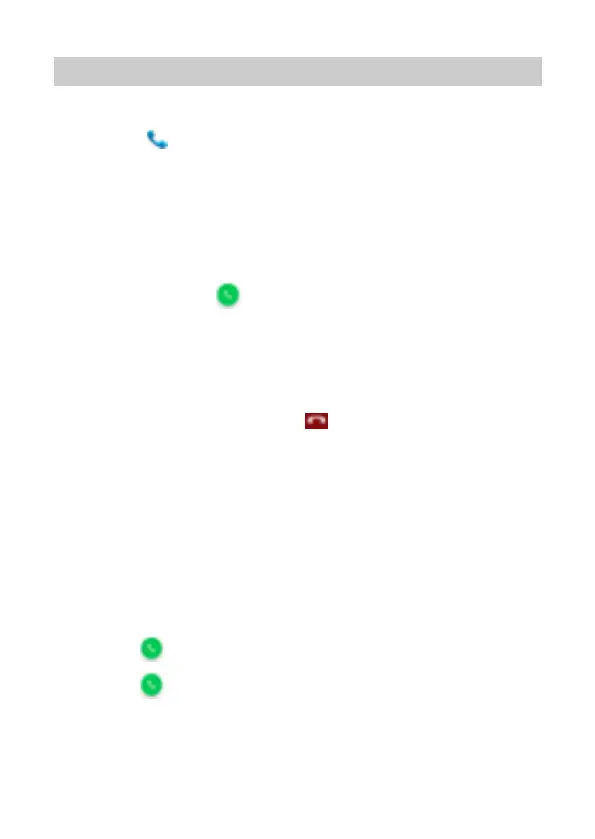13
8. Manage calls
8.1 Make calls
▪ Tap the
icon on main menu or the home screen to dial the
desired number.
▪ To dial an international number, touch and hold the 0 key to
enter the Plus (+) symbol, and then enter the international
country prefix, followed by the phone number.
▪ Press the
icon to dial.
▪ You can control the volume using the Volume up /
down buttons on the side of the unit.
▪ Dialer can also open
Call log and Contacts.
▪ While during a call, touch the
icon to end a call.
8.2 Airplane mode
Some locations like airplanes may require you to turn off your
mobile, Wi-Fi, and Bluetooth wireless connections.
▪ Press and hold the
Power button.
▪ Touch the
Airplane mode.
8.3 Receive a call
In an incoming call, you can choose from the following options:
▪ Drag the
icon to up to receive the call.
▪ Drag the
icon to down to reject the call.
8.4 Emergency calls
You can also make emergency calls without a SIM card. For more
information, contact your network service provider.
