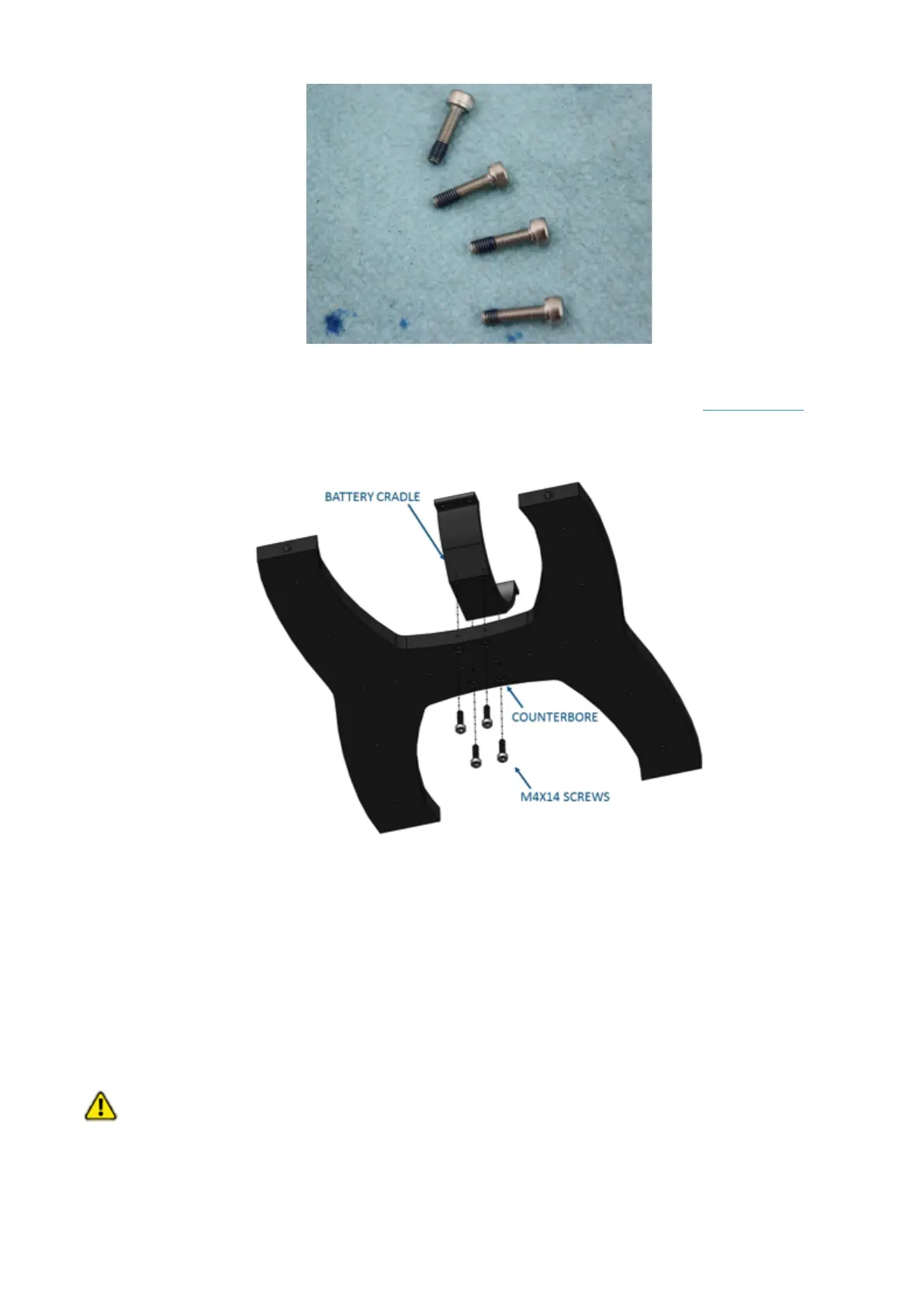3. Attach one of the Enclosure Clamps (3” Series) to the bottom panel using the four
M4x14 socket head cap screws. Be sure that the screw head is in the counterbore.
The bottom panel is only counterbored on one side. Tighten the screws until you can
feel them start to dig into the bottom panel.
4. Apply one drop of threadlocker to each of the 4 M3x12 screws. Roll the screws
around on a paper towel to evenly spread the threadlocker and to remove excess
threadlocker.
5. Place the Watertight Enclosure for ROV/AUV (3” Series) between the two Enclosure
Clamps (3” Series). The Enclosure Clamps have tapped holes on one side and
untapped holes on the other.
Ensure NO threadlocker comes into contact with the acrylic tube.
Install the four M3x12 screws into the Enclosure Clamps (3” Series) so that the screws
pass through the untapped holes on the first clamp and are secured into the tapped holes
on the alternate clamp. Install all four screws loosely at first and then slowly tighten them
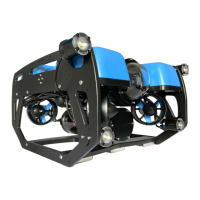