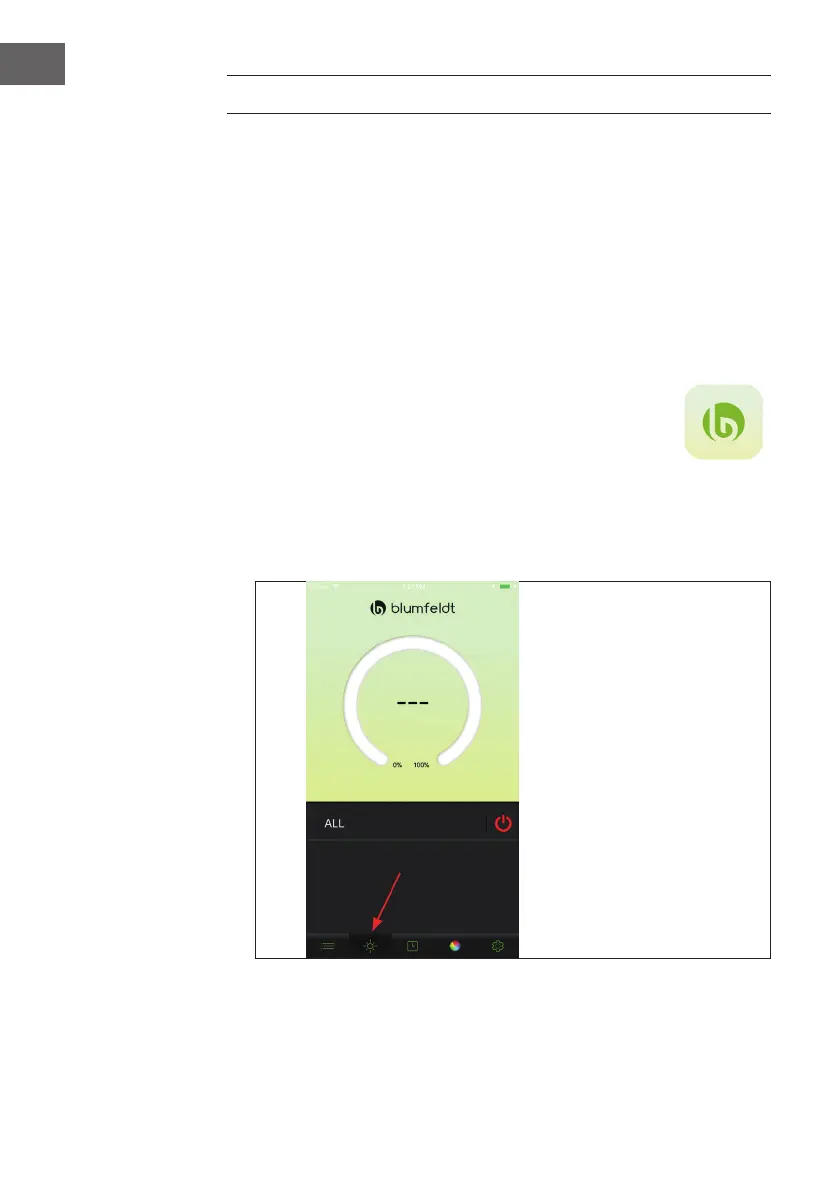22
EN
OPERATION VIA APP (OPTIONAL)
A free BT App is available to download for some heaters for either your
iPhone, iPad or Android device. The “Blumfeldt Gold Fever“ App will allow you
to connect remotely to many heaters and control them independently. Control
functions include:
• On/Off
• Variable heat output from 25% to 100%
• Timer with auto shut off
• Password connection to heaters
• Individual heater identication and control
How to Install the App
1 Download the “Blumfeldt Gold Fever“ App from the Google
Play store or iTunes, or scan the QR code on your device to
go to the app download.
2 BT should be switched on before using this App.
3 Switch on the heater by using the main switch on the side of unit
4 Then open the “Blumfeldt Gold Fever“ APP on your device. For connecting
the heater with the App, please follow the steps below:
1
Select the button in the below left
corner of the home screen (Fig. 1).