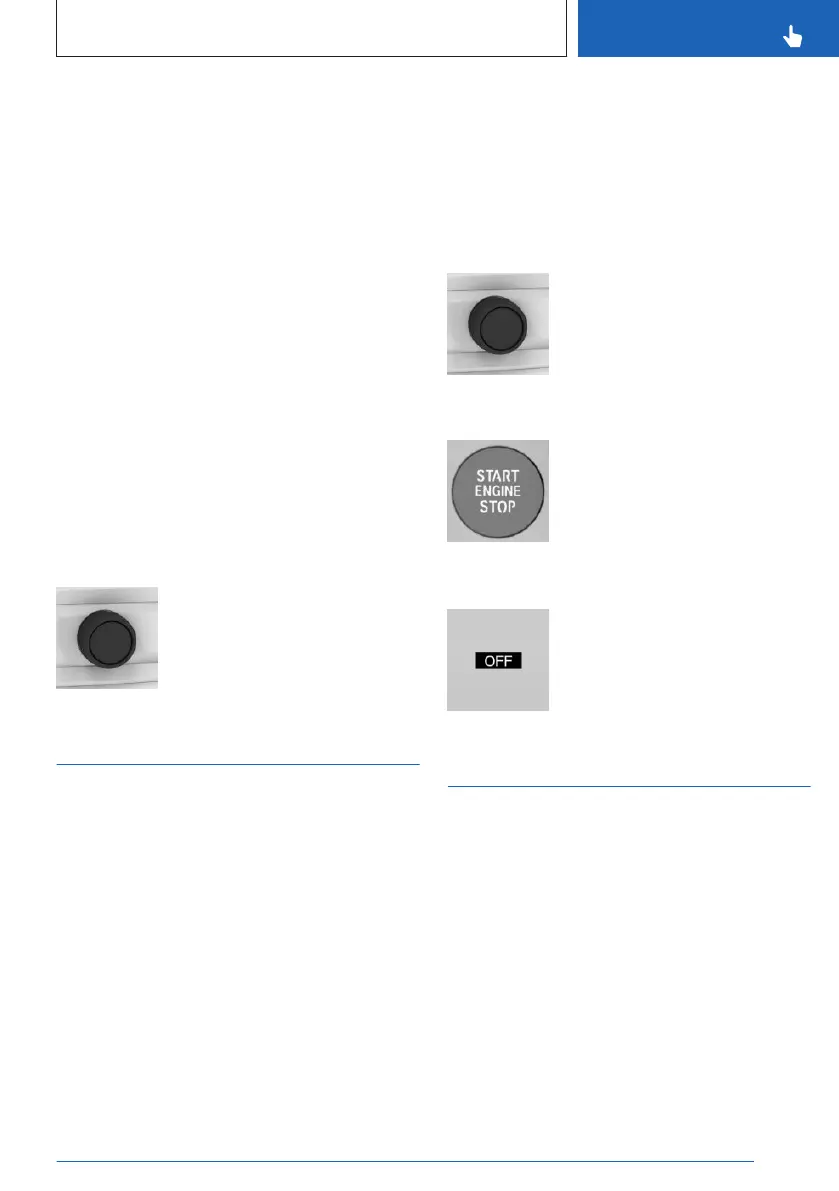In some situations, the idle state is not set au-
tomatically, for instance during a phone call or
when the low beams are switched on.
Establishing idle state when
opening the front doors
After a trip, the sleep mode can be established
by opening the front doors. For this purpose,
all passengers must exit the vehicle.
1. "MENU"
2. "Vehicle apps"
3. "Doors and windows"
4. "Lock/unlock"
5. "Turn off after opening door"
Establishing the sleep mode
manually
To establish idle state in the vehicle after com-
pletion of trip:
Press and hold the button on
the radio until the OFF indicator
on the instrument cluster goes
out.
Standby state
Principle
When standby state is switched on, most func-
tions can be used while the vehicle is station-
ary. Desired settings can be adjusted.
General information
The vehicle is in the standby state after the
front doors are opened from the outside.
Manually setting to standby
General information
Standby can be switched back on after the ve-
hicle is automatically set to idle state.
Via button on the radio
Press the button on the radio.
The control display and the in-
strument cluster illuminate.
Via start/stop button
Press the Start/Stop button. The
control display and the instru-
ment cluster illuminate.
Display in the instrument cluster
OFF is displayed in the instru-
ment cluster. The drivetrain is
switched off and standby state
switched on.
Drive-ready state
Principle
Turning on drive-ready state corresponds to
starting the engine.
General information
Some vehicle functions can only be used with
the drive-ready state switched on.
Seite 41
Operating condition of the vehicle
CONTROLS
41
Online Edition for Part no. 01405A5E788 - VI/22
