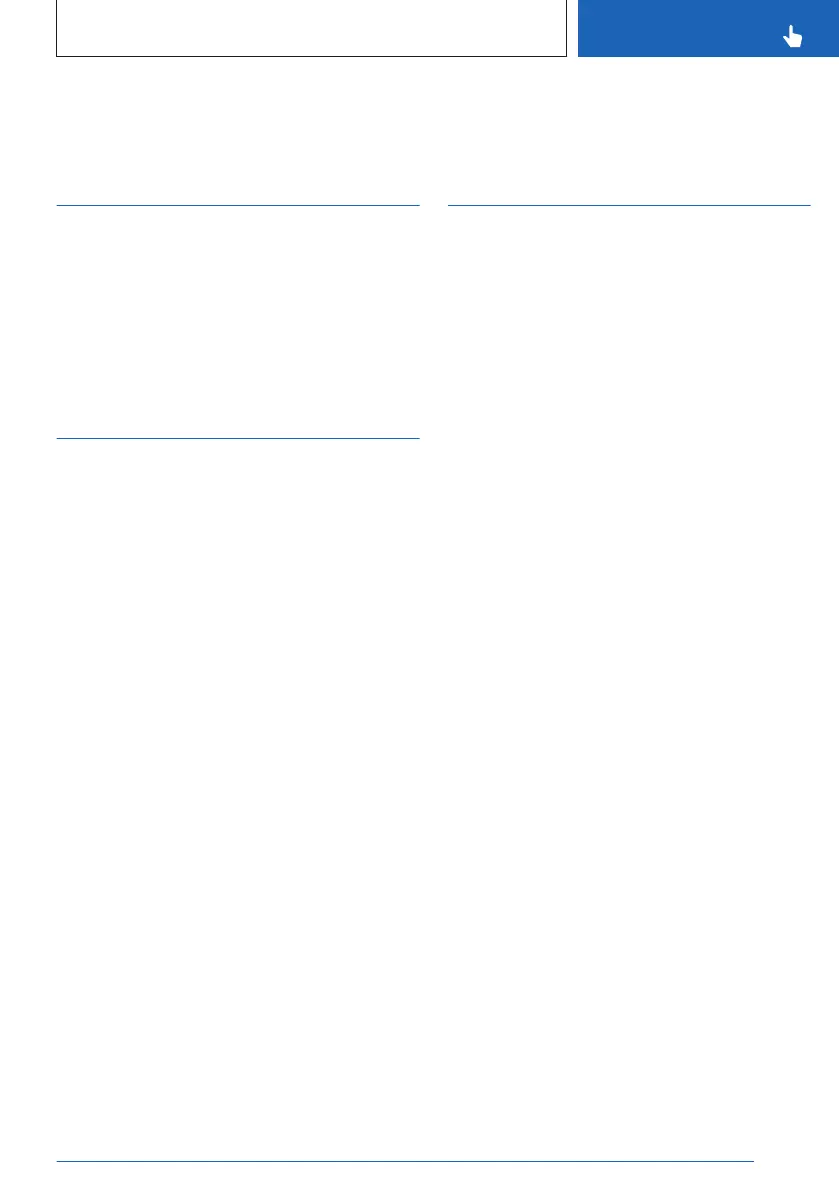Driving
Vehicle features and options
This chapter describes model-specific equip-
ment, systems and functions that are available
now and will be available in the future, even if
they are not available in the owned vehicle.
Additional information:
Vehicle equipment, refer to page 8.
Start/Stop button
Principle
Pressing the Start/Stop button switches drive-
ready state on or off.
General information
Drive-ready state is switched on when you de-
press the brake pedal while pressing the Start/
Stop button.
Pressing the Start/Stop button again switches
the drive-ready state back off and standby
state is switched back on.
Additional information:
▷
Drive-ready state, refer to page 41.
▷ Standby state, refer to page 41.
Driving off
1.
Turn on drive-ready state.
2. Apply gear position.
3. Release the parking brake.
4. Driving off.
Auto Start/Stop function
Principle
The Auto Start/Stop function helps save fuel.
The system switches off the engine during a
stop, for instance in traffic jam or at traffic
lights. Drive-ready state remains switched on.
The engine starts automatically for driving off.
General information
After each engine start using the Start/Stop
button, the Auto Start/Stop function is ready.
Without mild-hybrid technology: the func-
tion is activated below speeds of approx.
3 mph/5 km/h.
With mild-hybrid technology: the function
is activated below speeds of approx.
10 mph/15 km/h.
Depending on the selected driving mode, the
system is automatically activated or deacti-
vated.
Engine stop
Functional requirements
The engine is switched off automatically when
stopping under the following conditions:
▷
The selector lever is in selector lever posi-
tion D.
▷ Without mild hybrid technology:
The brake pedal remains depressed while
the vehicle is at a standstill or the vehicle is
held by Automatic Hold.
▷ The driver's seat belt is buckled or the driv-
er's door is closed.
Seite 111
Driving
CONTROLS
111
Online Edition for Part no. 01405A5E788 - VI/22
