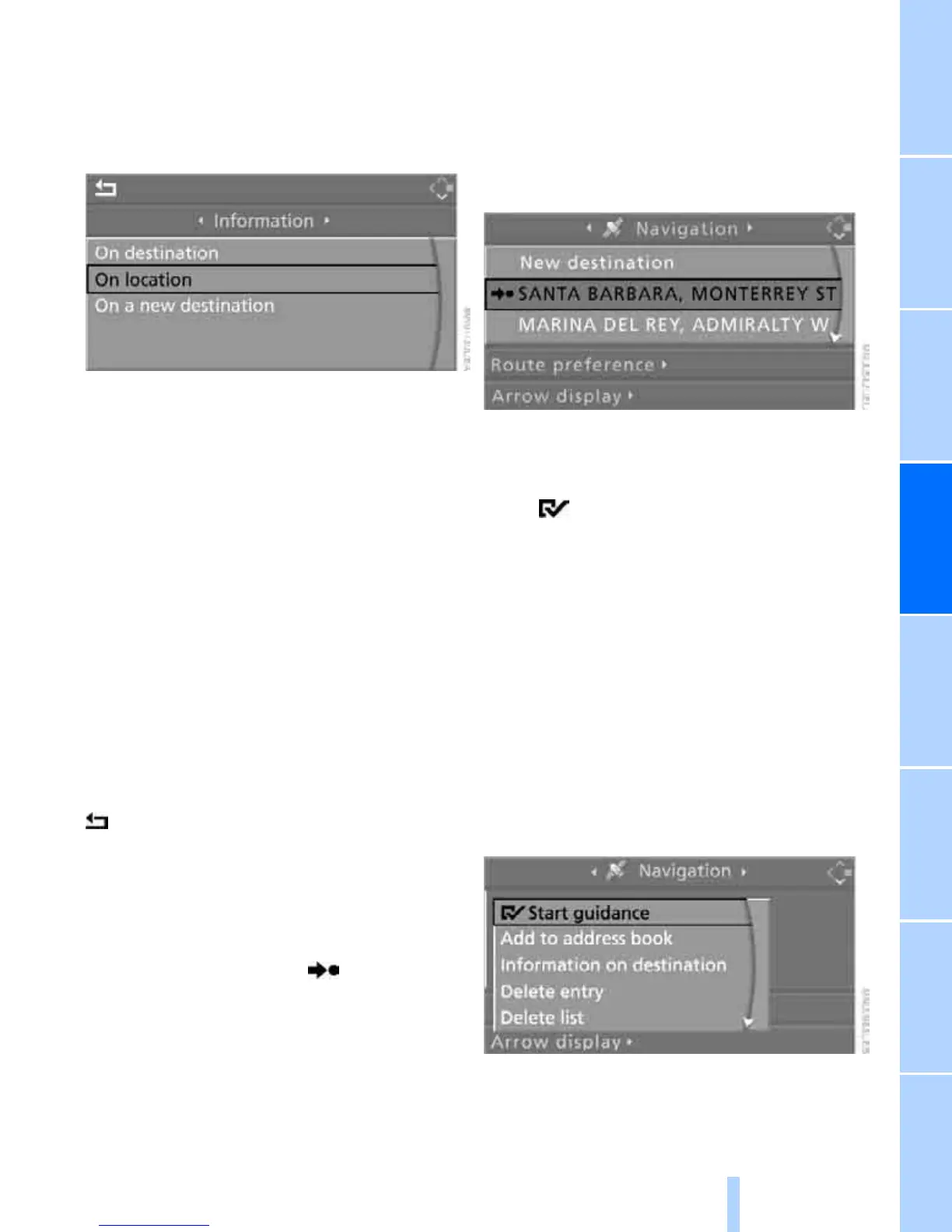Navigation Driving tips
119
Reference At a glanceControlsCommunications EntertainmentMobility
4. Selecting location:
> "On destination"
> "On location"
> "On a new destination"
5. Press the controller.
6. Select the desired type of destination, such
as "Hotels and restaurants".
7. Press the controller.
Destinations are shown on the Control Dis-
play which are sorted by distance or alpha-
betically.
8. Select a destination and press the control-
ler.
9. Select a menu item:
> To apply the address in the destination
list and start the destination guidance:
Select "Select as destination" and press
the controller.
> To set up a telephone connection:
Select "Call" and press the controller.
To exit from the menu:
Select the arrow and press the controller.
Destination list
The destination list shows the last 20 entered
destinations as well as the current destination
of the destination guidance. This symbol
marks the current destination.
Control Center, for principle details, refer to
page 16.
1. Select "Navigation" and press the control-
ler.
2. Select a destination and press the control-
ler.
3. The selected destination can be edited:
> To start destination guidance:
Select "Start guidance".
The destination guidance is started.
> To store the entry:
Select "Add to address book".
> To display information on the destina-
tion:
Select "Information on destination".
> To delete the entry:
Select "Delete entry".
> To delete all entries:
Select "Delete list". Destination guid-
ance is switched off.
> To change the entry:
Select "Edit". For operation, refer to
Entering destination, page 116
4. Press the controller.