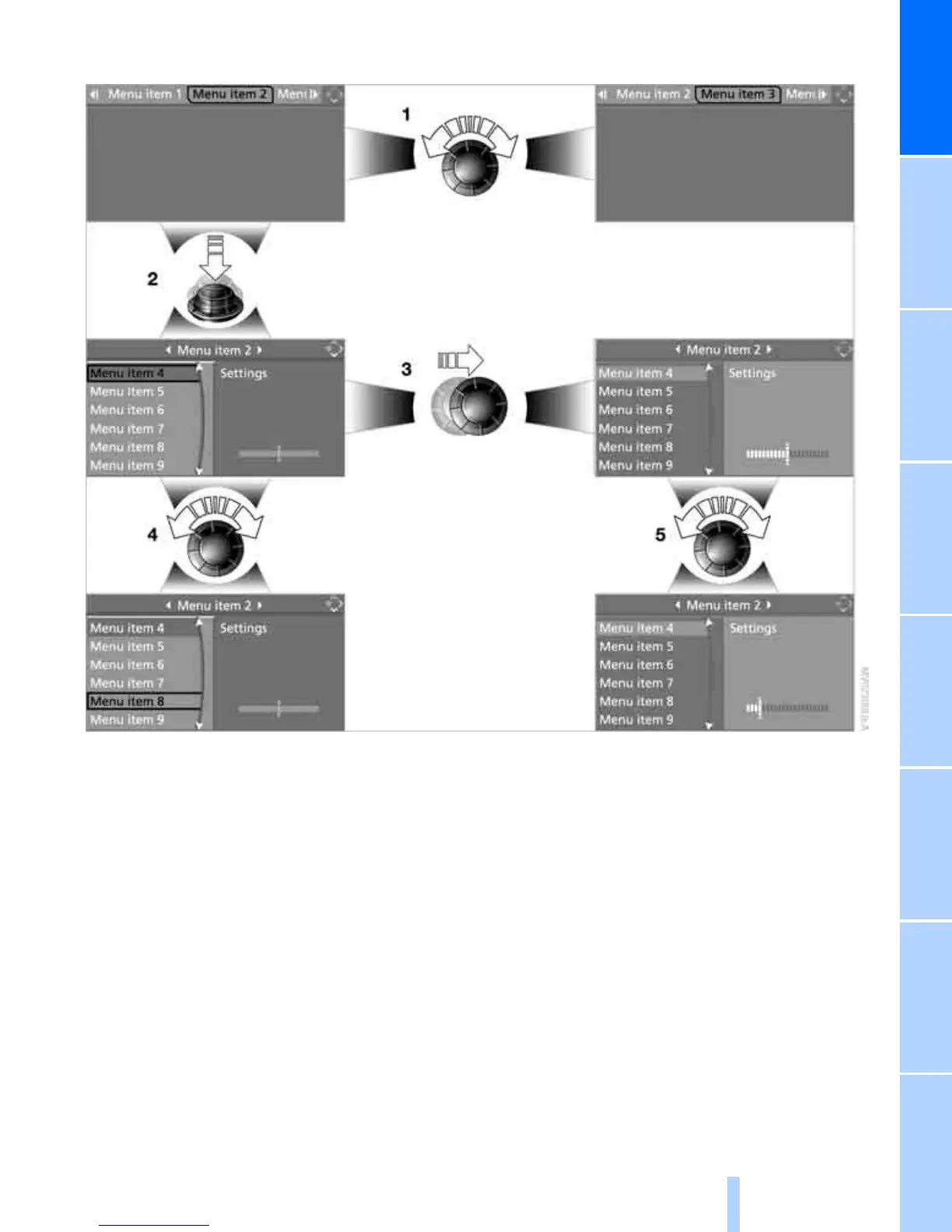At a glance
19
Reference ControlsDriving tipsCommunications NavigationEntertainmentMobility
Selecting menu items and making adjustments
1 Selecting individual menu items: turn the
controller. The highlight moves. Menu
items shown in white can be selected.
2 Activating highlighted menu items: press
the controller. New menu items are dis-
played or a functions is carried out.
3 Changing the current field: move the con-
troller to the left, right, forward or backward
and let go.
4 Selecting menu items: such as 1.
5 Making adjustments: turn the controller.
A graphical display, numerical values or text
displays change. The setting is applied if
you change to another field or into another
menu.
Changing directly to the last menu
Move the controller in the corresponding direc-
tion and hold it for longer than approx. 2 sec-
onds. The menu in the selected direction is
opened and the last menu item selected is dis-
played.
