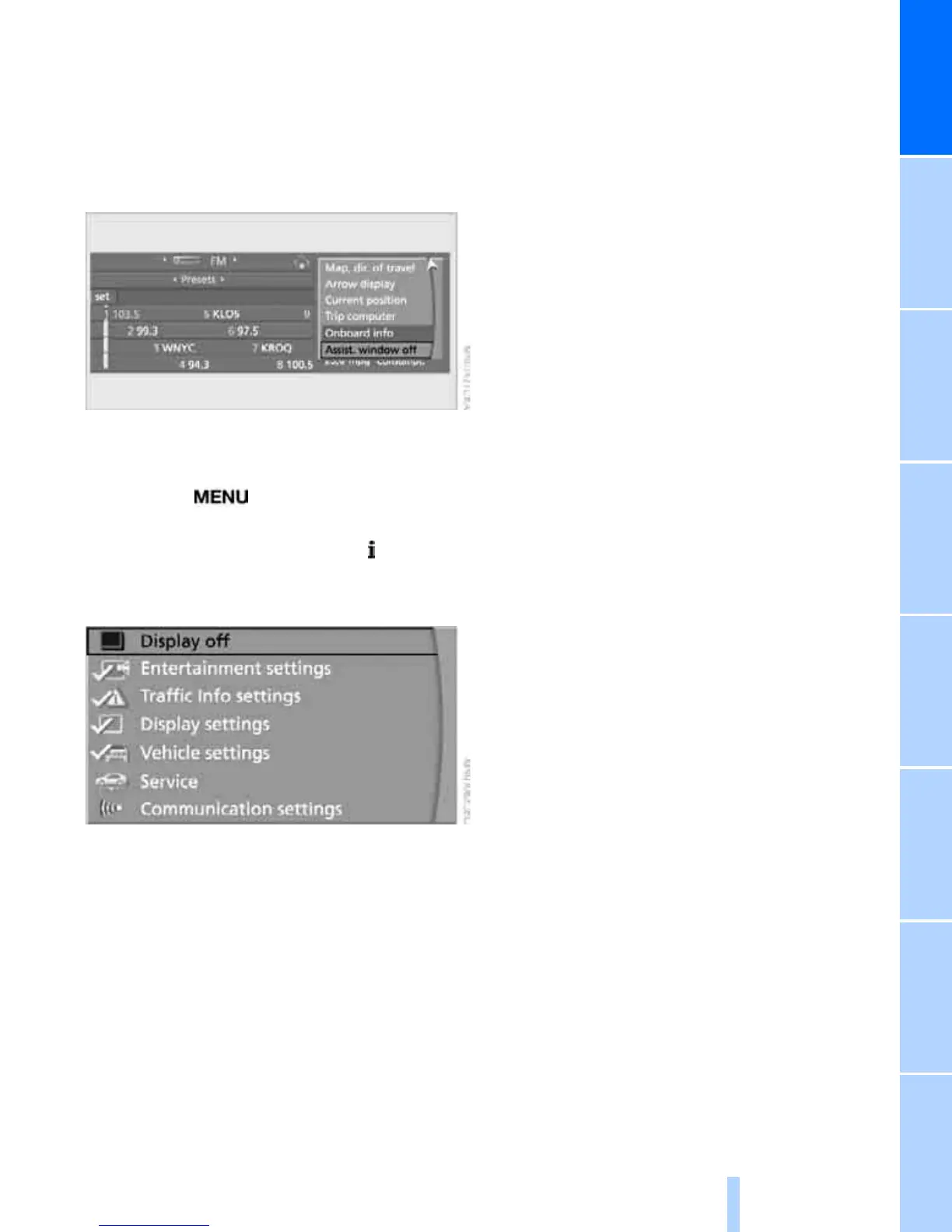At a glance
21
Reference ControlsDriving tipsCommunications NavigationEntertainmentMobility
Closing assistance window:
1. Move the controller to the right to change to
the assistance window and press the con-
troller.
2. Select "Assist. window off" and press the
controller.
Switching Control Display on/off
To switch off the Control Display:
1. Press the button.
This opens the start menu.
2. Press the controller to open the menu.
3. Select "Display off" and press the control-
ler.
To switch on the Control Display:
Press the controller.
