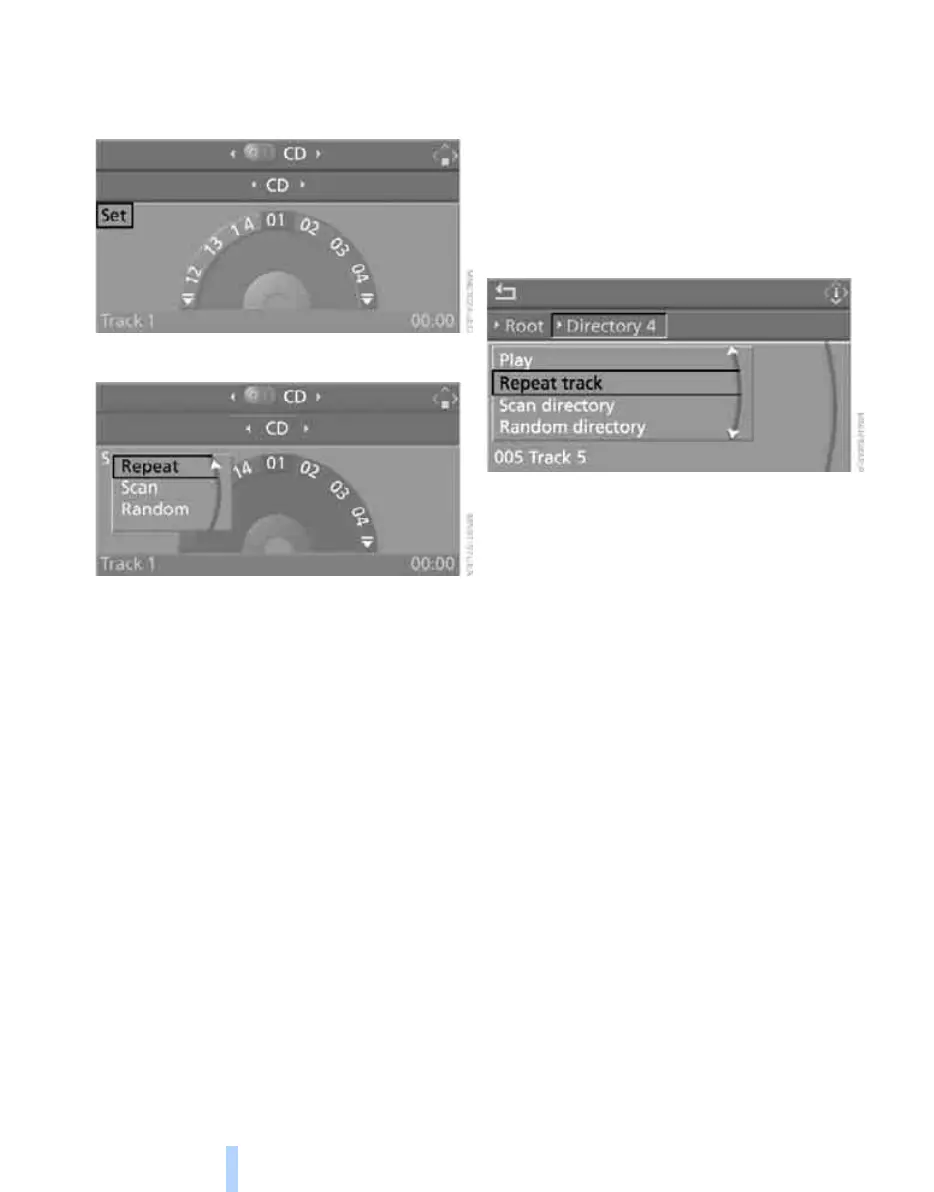CD player and CD changer
168
Repeating a track
1. Select "Set" and press the controller.
Other menu items are displayed.
2. Select "Repeat" and press the controller.
The current track on the CD is repeated.
To stop repeating:
1. Press the controller again.
2. Select "Repeat" and press the controller.
Compressed audio files*
1. Select the current track and press the con-
troller.
2. Select the desired menu item:
> To repeat the selected track, select
"Repeat track" and press the controller.
> To repeat all tracks of the current direc-
tory, select "Repeat directory" and press
the controller.
To stop repeating:
1. Press the controller.
2. Select "Repeat track" or "Repeat directory"
and press the controller.
Random play sequence
In this mode, the tracks on the current CD are
played once in a random sequence.
1. Select "Set" and press the controller.
Other menu items are displayed.
2. Select "Random" and press the controller.
Stop random function:
1. Press the controller.
2. Select "Random" and press the controller.
Online Edition for Part No. 01 41 0 012 211 - © 02/06 BMW AG
