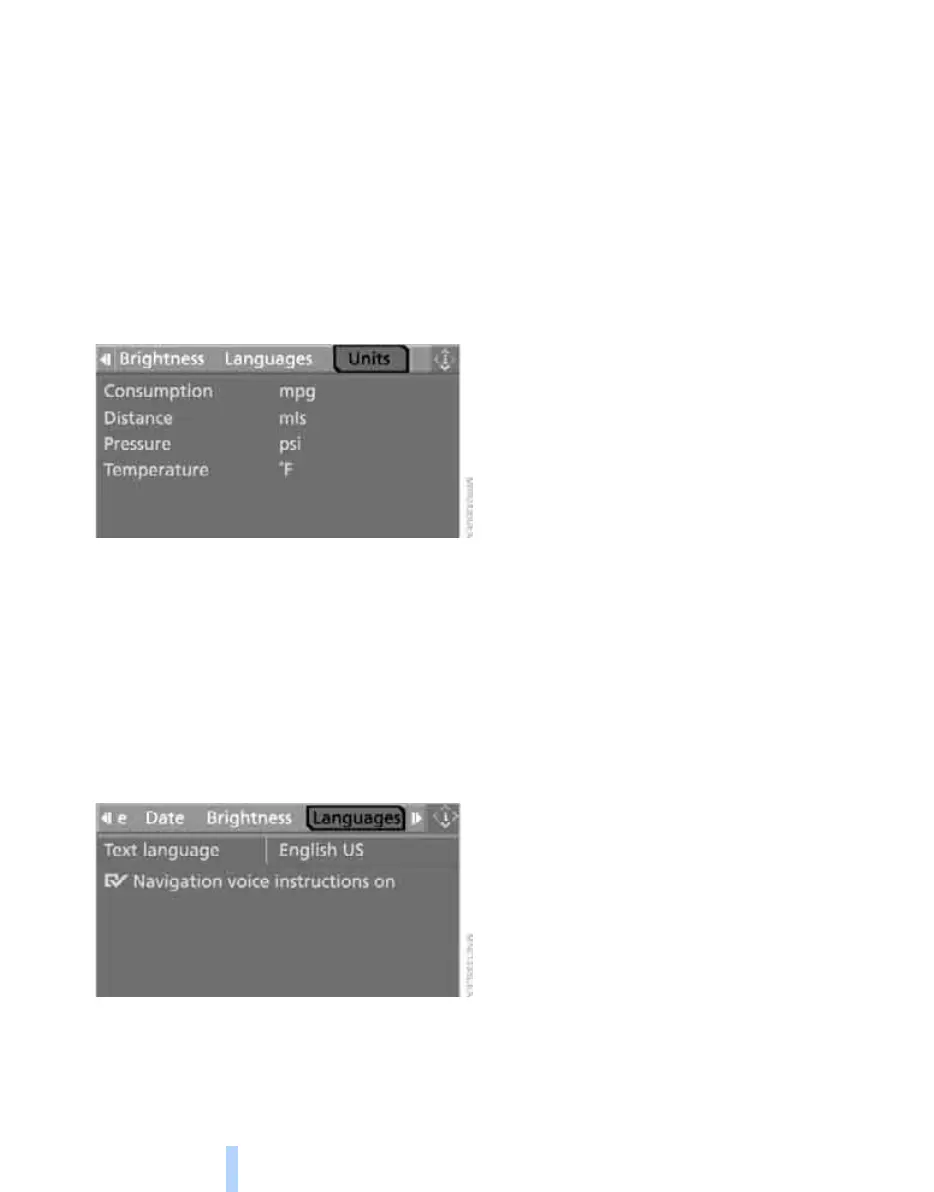Everything under control
84
2. If necessary, move the controller to the right
to select "Display".
3. Turn the controller until the desired setting
is selected.
The setting is stored for the remote control cur-
rently in use.
Units of measure
You can change the units of measure for con-
sumption, distances, temperature and pres-
sure.
1. Select "Units" and press the controller.
2. Select the menu item to be set and press
the controller.
3. Select the desired unit of measure and
press the controller.
The settings are stored for the remote key cur-
rently in use.
Language on Control Display
1. Select "Languages" and press the control-
ler.
2. Select "Text language" and press the con-
troller. You can change the language of the
text displays.
3. Select and activate the desired language by
pressing the controller.
The setting is stored for the remote control cur-
rently in use.
Online Edition for Part No. 01 41 0 012 211 - © 02/06 BMW AG
