
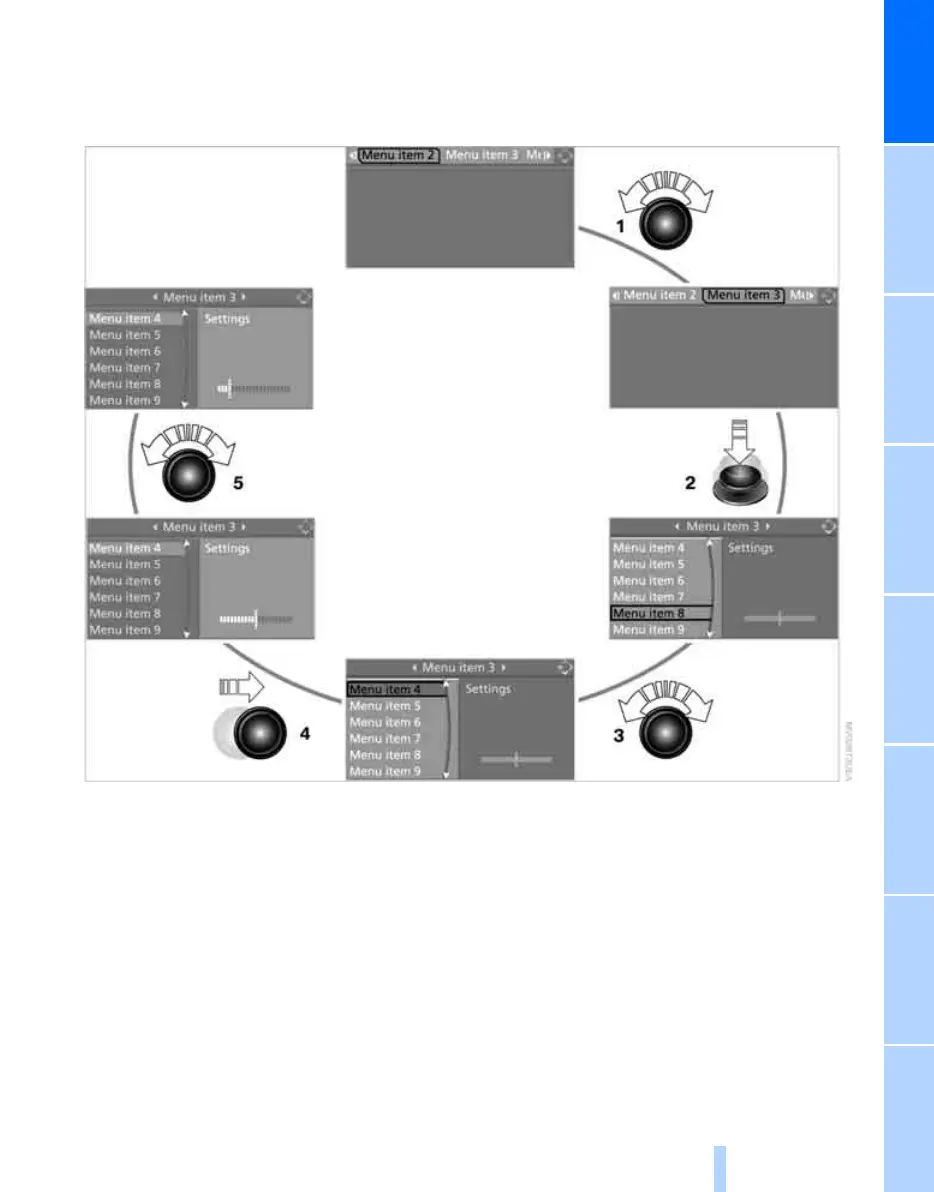 Loading...
Loading...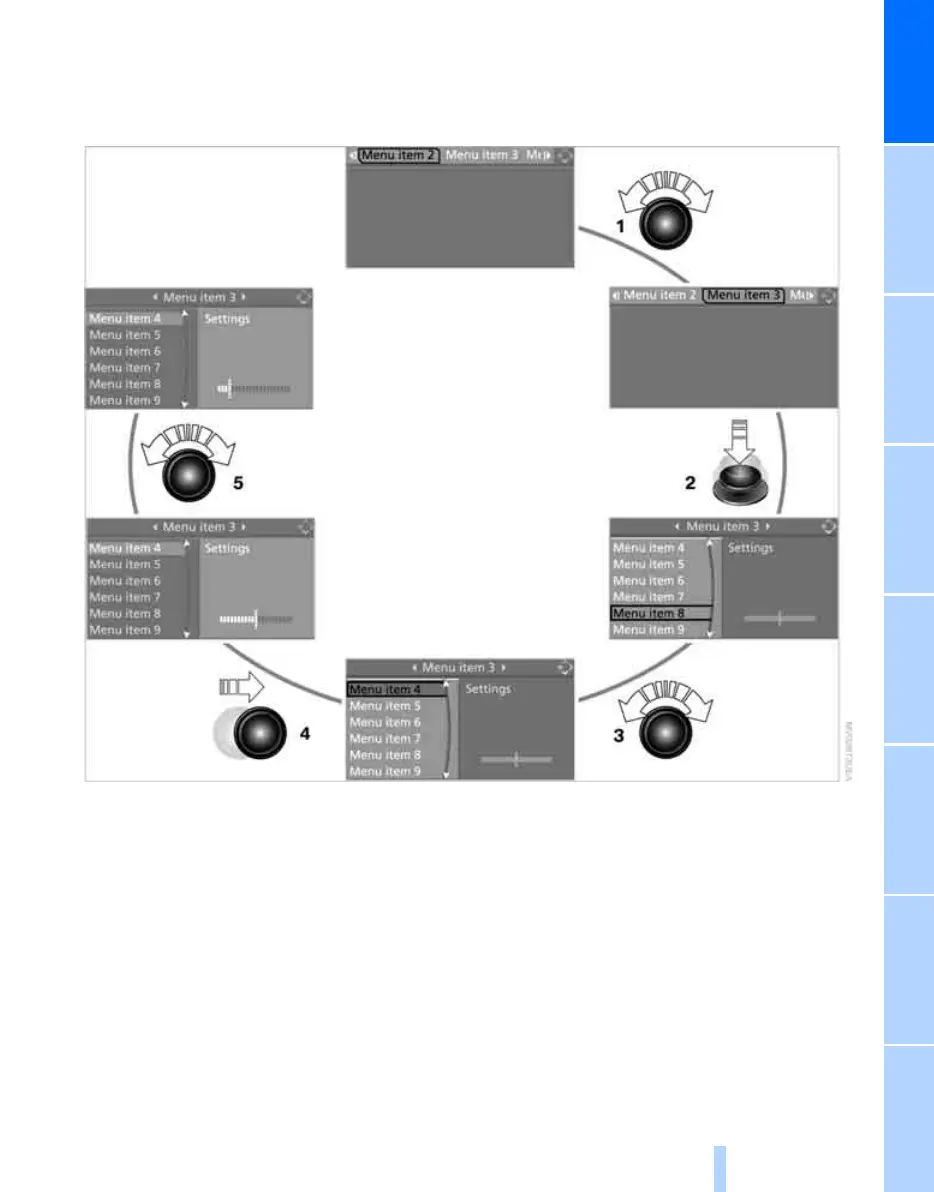
Do you have a question about the BMW 2006 M6 and is the answer not in the manual?
| Brand | BMW |
|---|---|
| Model | 2006 M6 |
| Category | Automobile |
| Language | English |
Overview of controls and displays around the steering wheel.
Explanation of the iDrive system for operating vehicle functions.
How to operate vehicle systems using voice commands.
Information on operating the vehicle's keys and remote control.
How to adjust seating, headrests, and safety belts for optimal comfort.
Details on operating various exterior and interior lighting functions.
Operation of automatic climate control for interior comfort.
Important advice for breaking-in, engine operation, and general driving.
Precautions for driving on wet roads or in heavy rain.
Guidance on descending steep hills and avoiding engine overheating.
Instructions for determining and managing vehicle load capacity.
How to insert and remove the navigation DVD and display route info.
Methods for entering destinations manually, via voice, or using maps.
How to start, terminate, and display route information during guidance.
Controls for audio sources, volume, and tone settings.
How to listen to the radio, change stations, and use radio features.
Operating the CD player and changer, including compressed audio files.
Operating your mobile phone using iDrive, voice control, or Bluetooth.
Using vehicle services for maintenance and assistance via BMW center.
Essential information and procedures for refueling the vehicle.
Details on tire inflation, identification, and maintenance.
Information on engine compartment components and fluid checks.
Instructions for replacing common parts like wipers, lamps, and fuses.
Specifications for engine, dimensions, weights, and capacities.
A list of important voice commands for controlling vehicle functions.