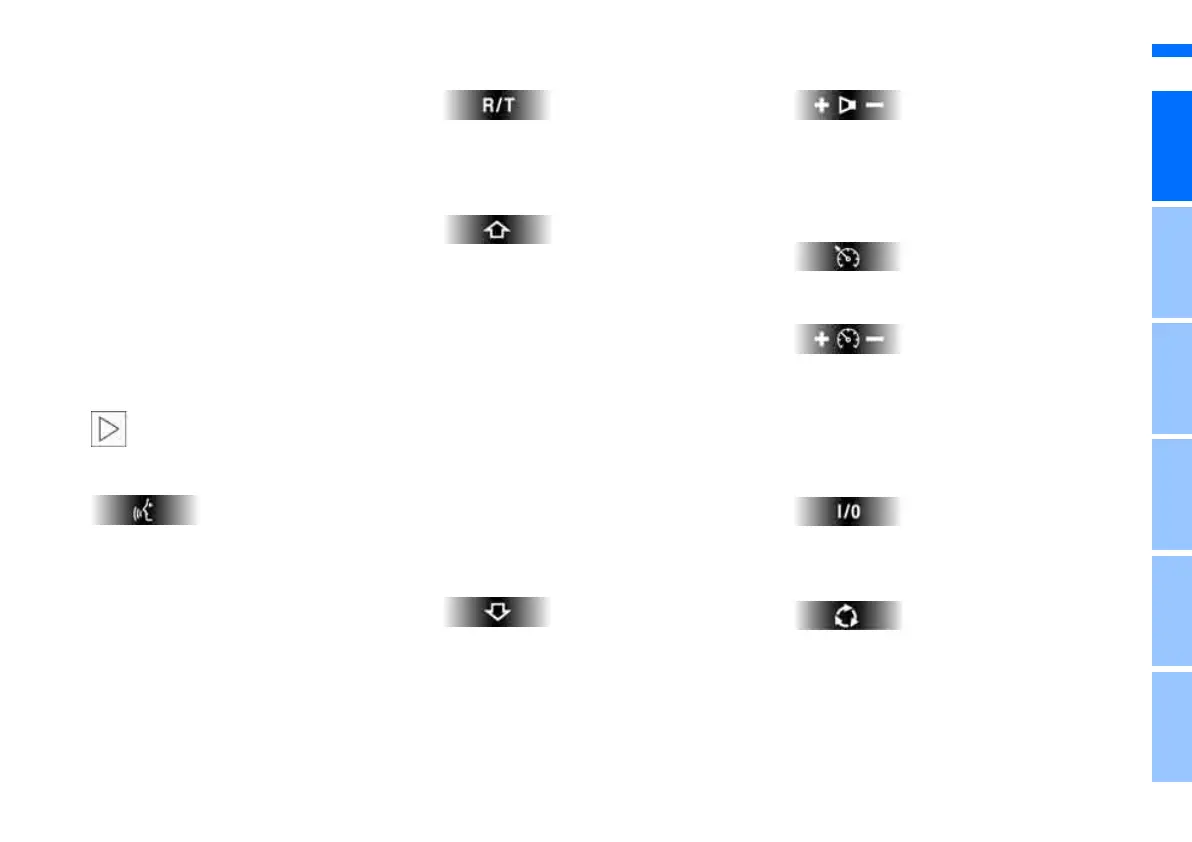23n
OverviewControlsMaintenanceRepairsDataIndex
Buttons on steering wheel*
The buttons integrated into the steering
wheel are provided so that you can
operate a number of accessories
quickly and without being distracted
from traffic conditions. You may oper-
ate:
> selected functions of the audio
sources
*
> the recirculated-air mode of the air
conditioner
* or the steering-wheel
heater
*
> the cruise control
> selected phone functions
* and
> the voice command system
*.
In order to operate a system, the
corresponding system must be
switched on.<
Press briefly:
Accept incoming call, start dialing,
terminate call.
Extended pressure:
Switch voice command system on
and off
Display/hide phonebook. Display the
entries consecutively with the buttons
for forward/back
Forward:
> Radio
Press briefly: next stored station
Extended pressure: station search
function
> CD
Press briefly: track search
Extended pressure: fast forward in
track
> Cassette
Press briefly: stop track search or
fast forward
Extended pressure: fast forward
> Telephone
Scroll through list of names
Reverse: functions the same as fast
forward
Volume
On the sports steering wheel
*, there
are +/– buttons for volume on the left
side of the steering wheel.
Cruise control: resume
Cruise control: store and accelerate
+
as well as store and decelerate
–
On the sports steering wheel*, there
are +/– buttons on the right side of the
steering wheel for the cruise control.
Cruise control: activate/interrupt/deac-
tivate
Recirculated-air mode
* and AUC auto-
matic recirculated-air control or steer-
ing wheel heater*: switch on/off
Online Edition for Part No. 01 41 0 159 867 - © 07/05 BMW AG
