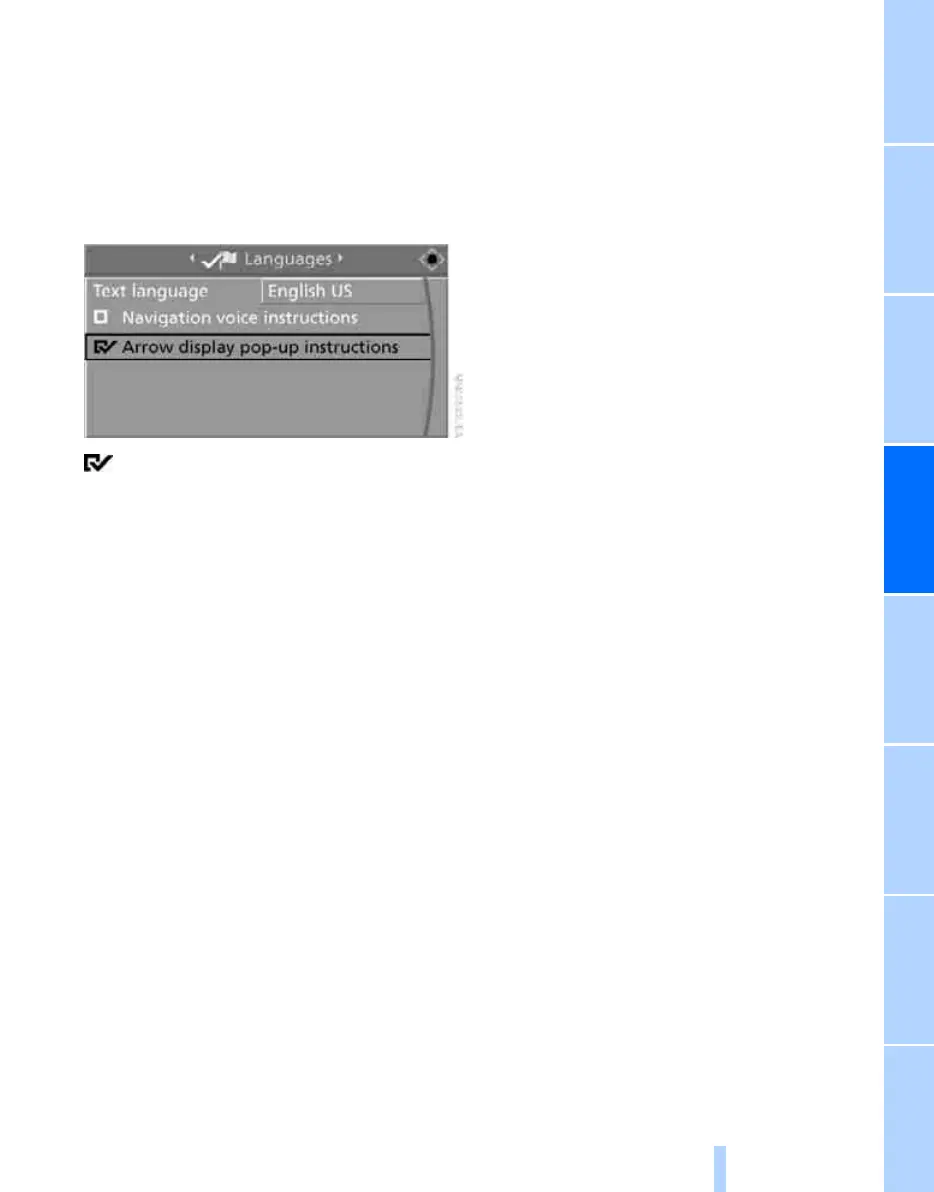Navigation Driving tips
133
Reference At a glanceControlsCommunications EntertainmentMobility
4. Turn the controller until "Language / Units"
is selected and press the controller.
5. If necessary, move the highlight marker to
the uppermost field. Turn the controller
until "Languages" is selected and press the
controller.
6. Select "Arrow display pop-up instructions"
and press the controller.
The arrow display is shown.
Online Edition for Part no. 01 41 0 013 670 - © 02/07 BMW AG
