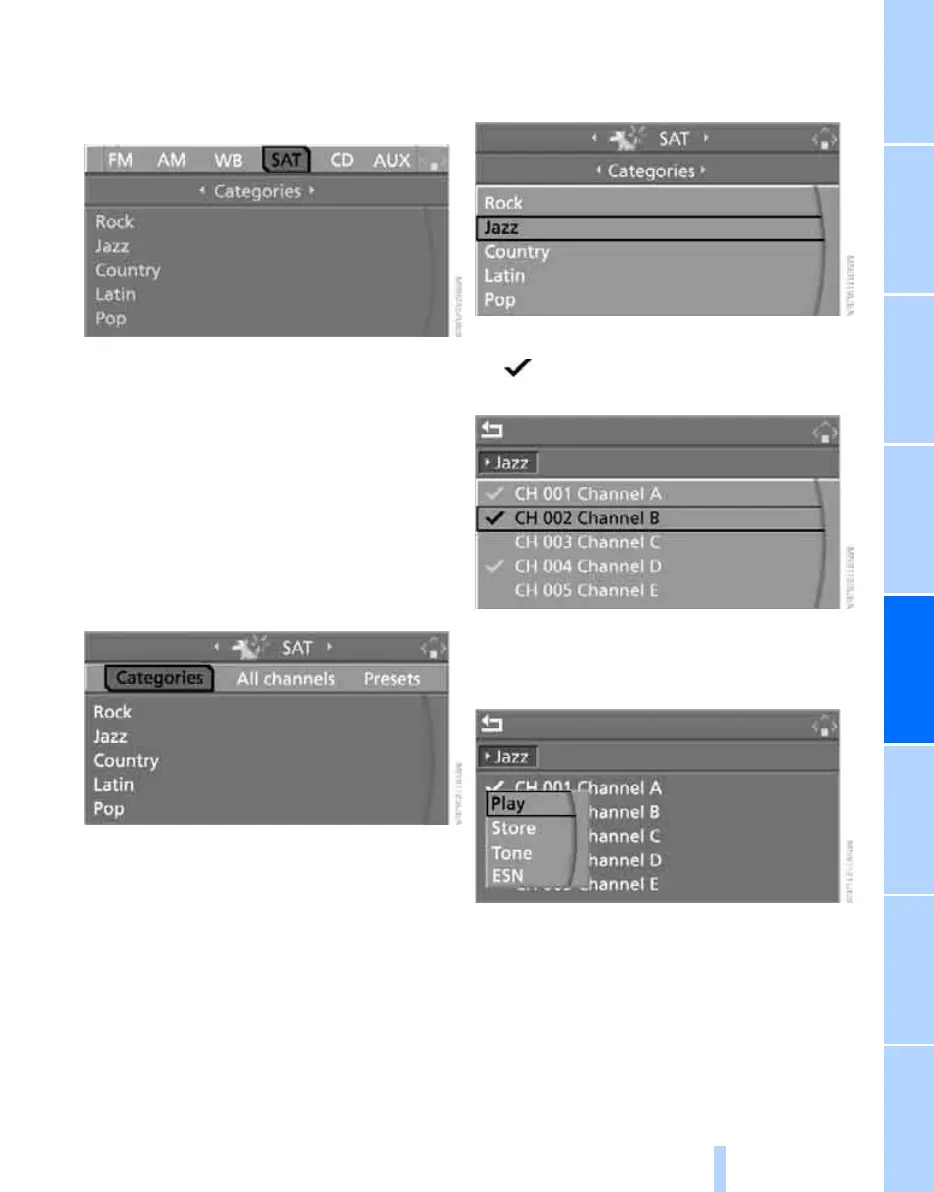NavigationEntertainment Driving tips
171
Reference At a glanceControlsCommunicationsMobility
Selecting and storing a
channel
1. Select "SAT" and press the controller.
Channels are shown on the Control Display,
sorted on the basis of selection criteria.
2. Select a menu item:
> "Presets":
Up to twelve channels you stored previ-
ously.
> "All channels":
All channels are displayed.
> "Categories":
All channels, sorted by category, e.g.
news, jazz.
3. Press the controller.
4. If "Categories" has been selected:
Select the desired category and press the
controller.
The channels of this category are displayed.
5. Select a channel marked with this sym-
bol.
6. Press the controller.
Other menu items are displayed.
7. Select "Play" and press the controller.
Additional information
The name of the channel and additional infor-
mation on the current track are displayed, e.g.
the name of the artist.
Online Edition for Part no. 01 41 0 013 670 - © 02/07 BMW AG
