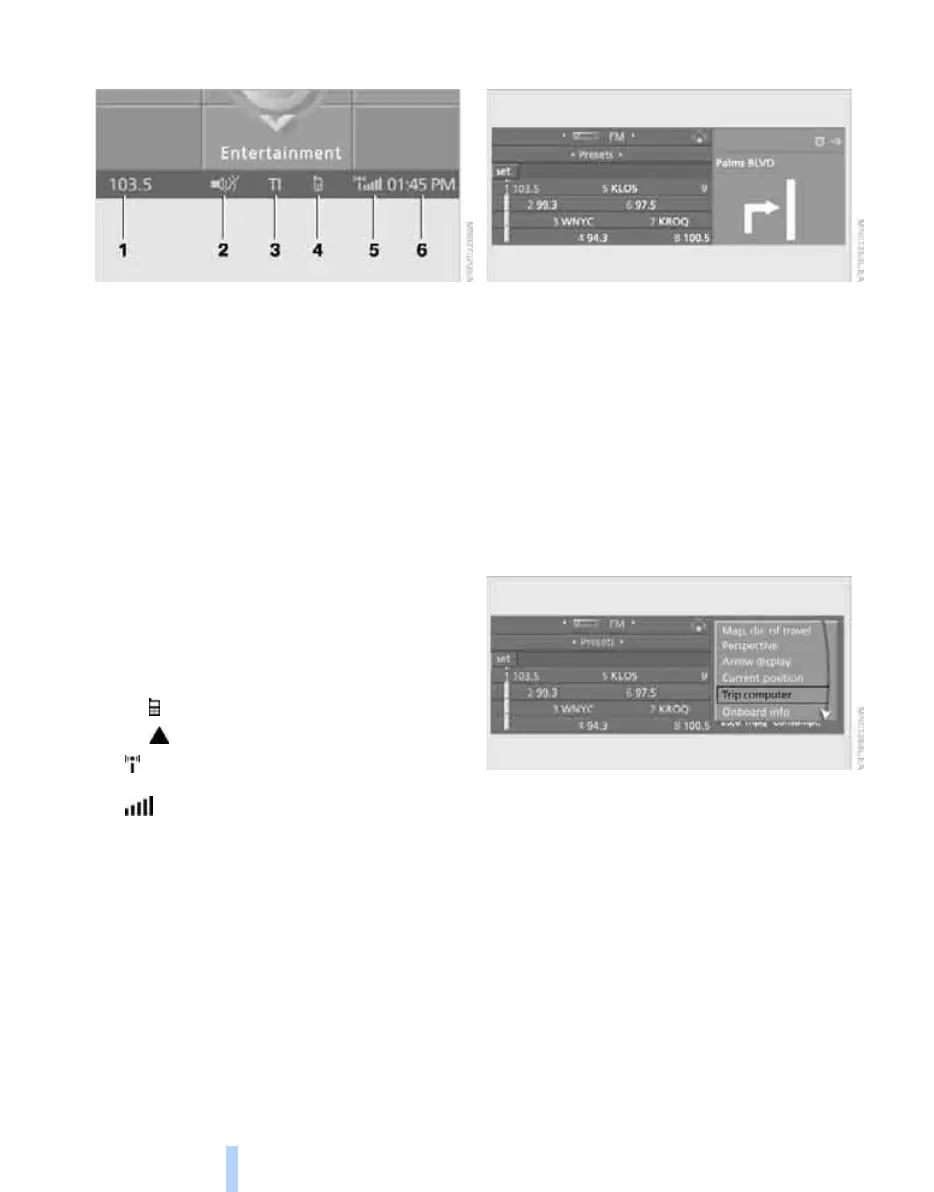iDrive
20
Status information
1 Display for:
> Entertainment:
Radio, CD
> Telephone
*
in "Communication":
Name of linked mobile phone, network
search or no network
> "BMW Assist"
*
:
Existing voice connection with a service
from BMW Assist
2 Entertainment sound output off
3 Station that transmits traffic information is
received
*
:
"TI":
Reception of traffic information for the nav-
igation system
is possible and activated
4 Display for:
> New entries present in "Missed calls"
*
> Roaming active
5 Telephoning
*
is possible if the mobile
phone is paired in the vehicle
Mobile phone network with strong
reception, dependent on mobile phone
6 Time
Other displays:
The status information is temporarily hidden
when there are Check Control instructions or
inputs via the voice command system
*
.
Assistance window*
Additional information appears in the assis-
tance window:
> The computer or the trip computer
> The arrow or map view with a navigation
system
*
> The current position
Selecting display
1. Move the controller to the right to change to
the assistance window and press the con-
troller.
2. Select a menu item.
3. Press the controller.
ba8_m5us.book Seite 20 Montag, 5. Februar 2007 12:03 12
Online Edition for Part no. 01 41 0 013 310 - © 02/07 BMW AG
