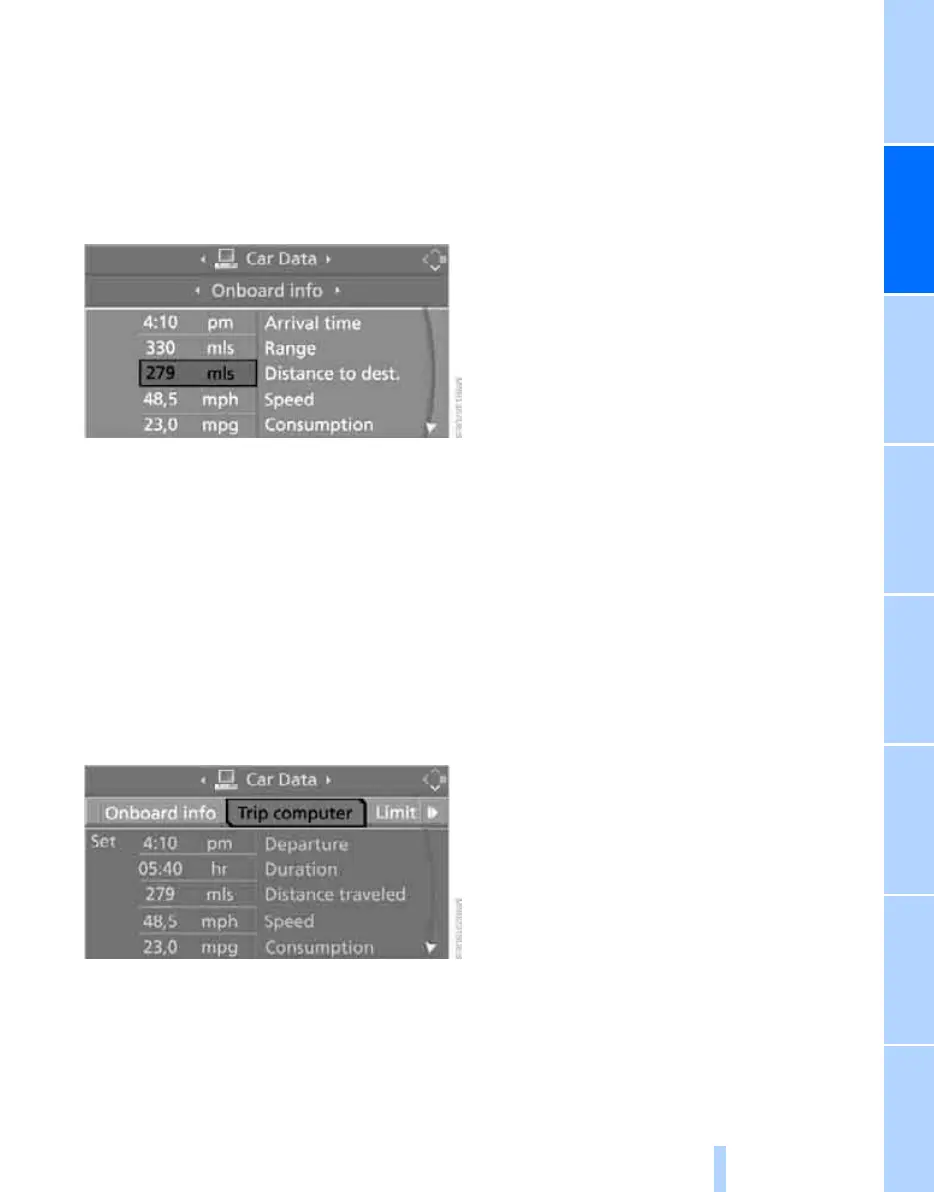Controls
69
Reference At a glanceDriving tipsCommunications NavigationEntertainmentMobility
1. Select the respective menu item and press
the controller.
2. Press the controller again to confirm your
selection.
Entering a distance manually
1. Select "Distance to dest." and press the
controller.
2. Turn the controller to select the distance to
your destination.
3. Press the controller to apply the setting.
The distance is automatically entered during
destination guidance.
Trip computer
1. Open the start menu.
2. Call up "Navigation".
3. Select "Car Data" and press the controller.
4. Select "Trip computer" and press the con-
troller.
> Departure time
> Driving time
> Distance traveled
> Average speed
> Average fuel consumption
Switching trip computer on/off and resetting all
values to zero:
1. Select "Set" and press the controller.
2. Select the desired menu item and press the
controller.
Online Edition for Part no. 01 41 0 014 691 - © 11/07 BMW AG