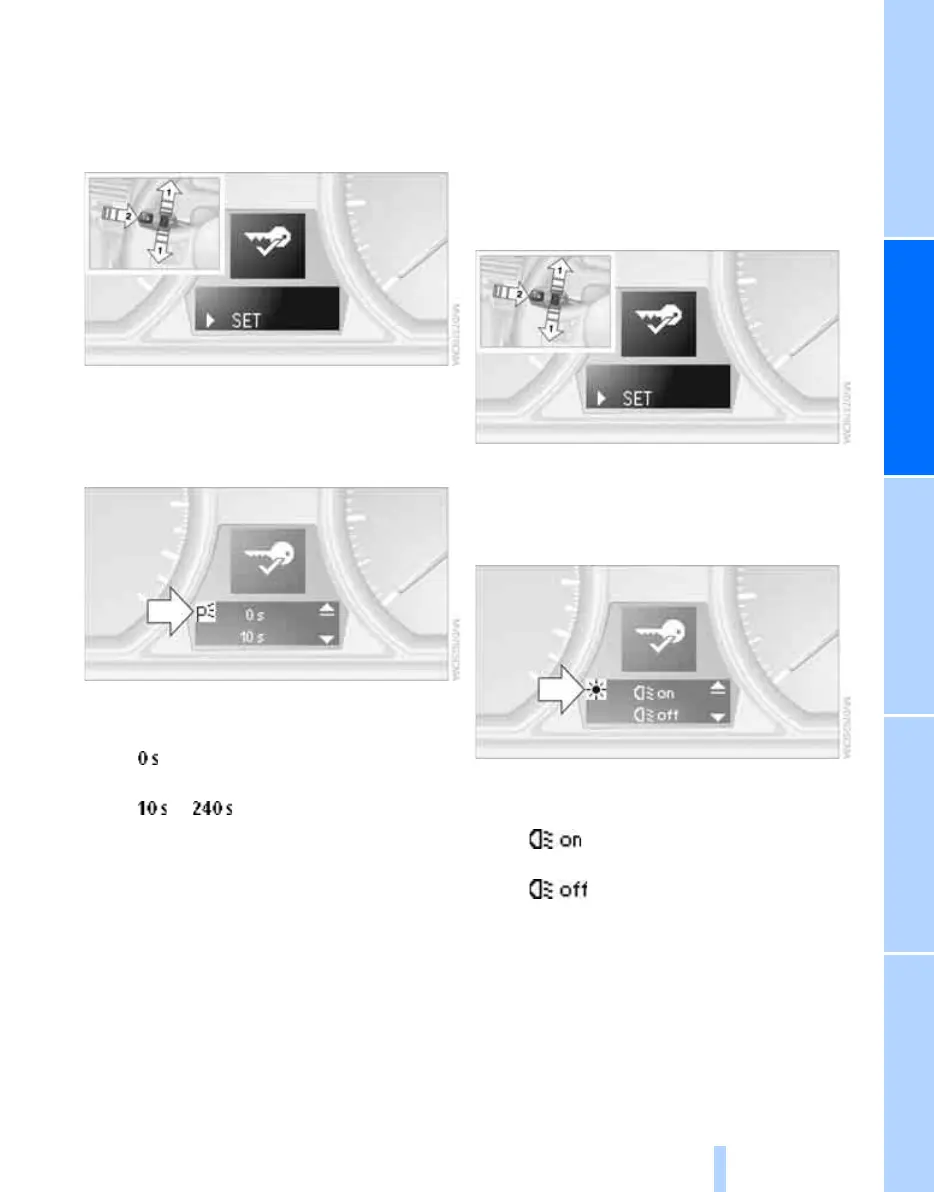Reference At a glanceControlsDriving tipsMobility
75
1. Switch on the ignition, refer to page 47.
2. Lightly push button 1 in the turn indicator
lever up or down repeatedly until the sym-
bol appears in the display accompanied by
the word "SET".
3. Press button 2.
4. Lightly push button 1 in the turn indicator
lever down repeatedly until the symbol
appears in the display.
5. Press button 2.
6. Use button 1 to select:
>
The function is deactivated.
> ...
Select the corresponding duration, e.g.
40 seconds.
7. Press button 2.
The setting is stored for the remote control
currently in use.
Daytime running lamps*
The daytime running lamps light up in switch
position 0, 1 and 3. They are less powerful than
the low beams.
Activating/deactivating daytime
running lamps
For operating principle refer to page 59.
1. Switch on the ignition, refer to page 47.
2. Lightly push button 1 in the turn indicator
lever up or down repeatedly until the sym-
bol appears in the display accompanied by
the word "SET".
3. Press button 2.
4. Lightly push button 1 in the turn indicator
lever down repeatedly until the symbol
appears in the display.
5. Press button 2.
6. Use button 1 to select:
>
Daytime running lamps activated.
>
Daytime running lamps deactivated.
7. Press button 2.
The setting is stored for the remote control
currently in use.
Online Edition for Part no. 01 41 2 600 853 - © 08/08 BMW AG
