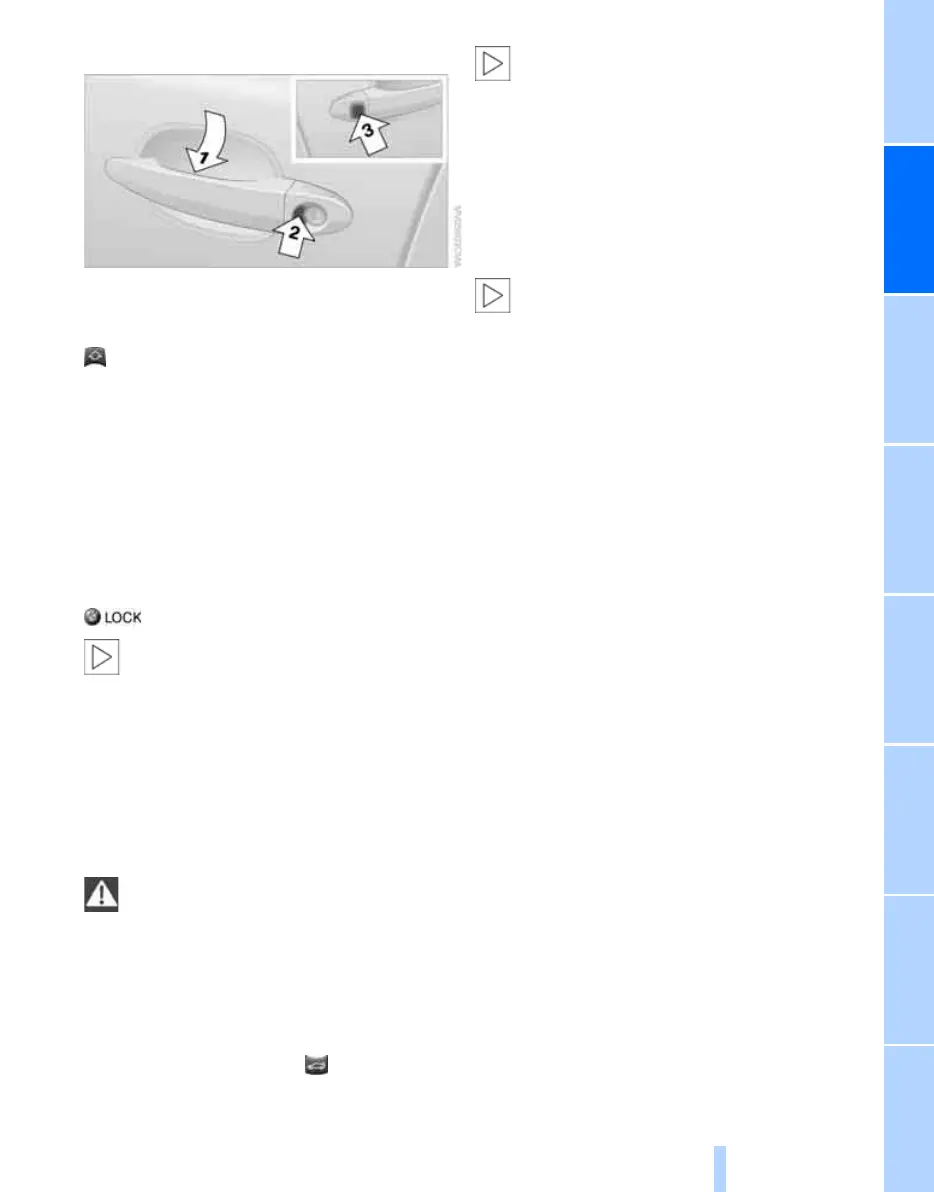Controls
35
Reference At a glanceDriving tipsCommunications NavigationEntertainmentMobility
Unlocking
Grasp a door handle fully, refer to arrow 1, but
do not touch the surfaces, arrow 2 or 3 when
doing so. This corresponds to pressing the
button.
Locking
> On the driver's door, touch the highlighted
surface, arrow 2, with a finger for approx.
1 second, but do not grasp the door handle.
> On the front passenger door, touch the
highlighted surface, arrow 3, with the back
of your hand for approx. 1 second, but do
not grasp the door handle.
This corresponds to pressing the
button.
Please make sure that the ignition and all
electronic systems/consumers are
switched off before locking to save the bat-
tery.<
Coupe: Convenient closing
Hold a finger or the back of your hand against
the surface, arrow 2 or 3, but do not grasp the
door handle while doing so.
The windows are closed.
Watch during the closing process to be
sure that no one is injured. Removing the
hand from the door handle stops the closing
process immediately.<
Opening luggage compartment lid
separately
Press the upper half of the BMW emblem. This
corresponds to pressing the button.
If a remote control accidentally left in the
luggage compartment is detected inside
the locked vehicle after the luggage compart-
ment lid has been closed, then the luggage
compartment lid opens again. The hazard warn-
ing flashers flash and a signal
*
sounds.<
Switching on radio readiness
By pressing the Start/Stop button, you switch
on the radio readiness, refer to page 55.
When doing so, do not depress the brake
or clutch pedal, otherwise the engine will
start immediately.<
Starting engine
You can start the engine or switch on the igni-
tion if a remote control is located in the interior
of the vehicle. It need not be inserted in the igni-
tion lock, refer to page 55.
If you take the remote control with you when
leaving the vehicle with the engine running, a
warning lamp lights up. In addition, a message
appears on the Control Display. As long as no
remote control is detected, it is only possible to
restart the engine within approx. 10 seconds
after it is switched off.
Malfunction
The Comfort Access function may malfunction
due to local radio waves. If this occurs, then
open or close the vehicle with the buttons on
the remote control or with a key. To start the
engine following this, insert the remote control
in the ignition lock.
When unlocking or locking/Convenient closing
do not simultaneously grasp the door handle
and touch the surfaces, arrow 2 or 3. Other-
wise, you may limit the function.
Replacing battery
If the battery of the remote control is dead, a
message will appear in the Control Display.
Online Edition for Part no. 01 41 2 602 735 - © 08/09 BMW AGOnline Edition for Part no. 01 41 2 602 735 - © 08/09 BMW AG
