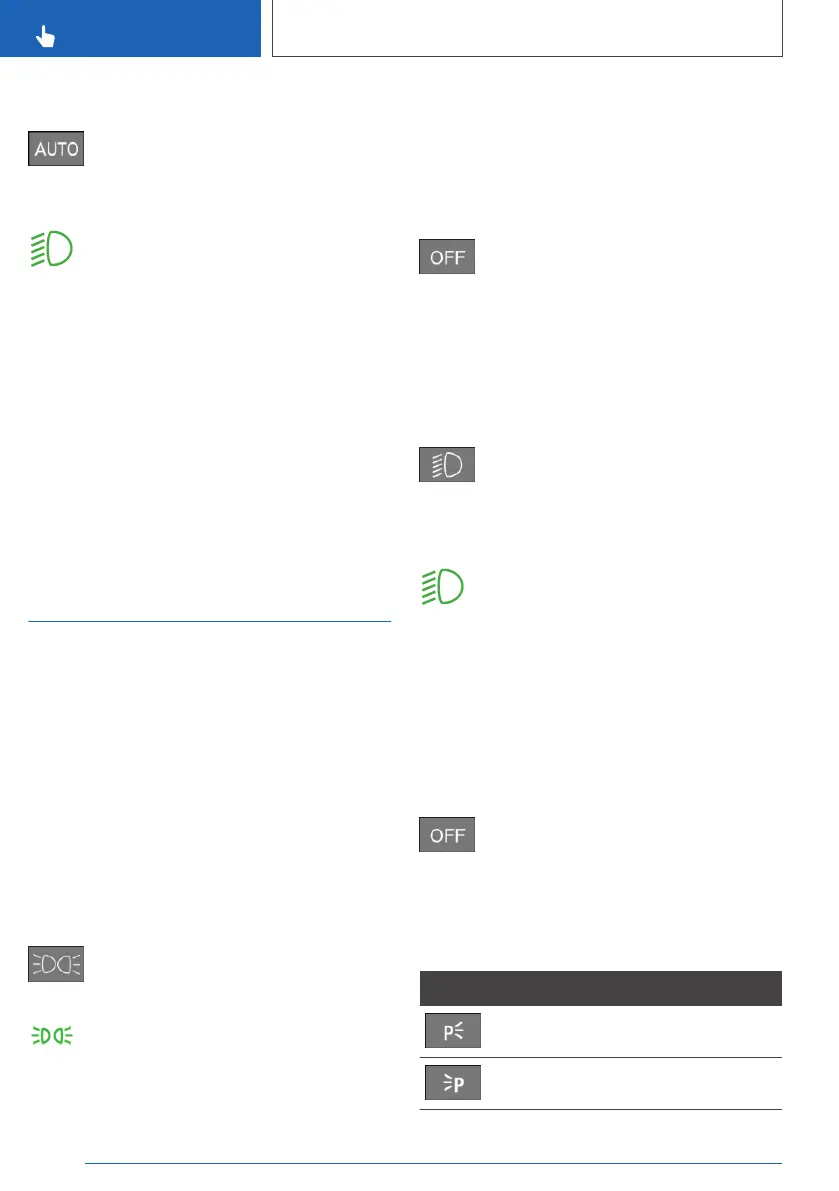Activating
Press the button on the light switch ele‐
ment.
The LED in the button illuminates.
The indicator lamp in the instrument
cluster is illuminated when the low-beam
headlights are switched on.
System limits
The automatic driving lights control is no substi‐
tute for using your own judgement to assess the
light conditions.
The sensors are unable, for example, to recog‐
nise fog or hazy weather. In such situations,
switch on the lights manually.
Side lights, low-beam
headlights and parking
light
General
If the driver's door is opened when drive-ready
state is switched off, the exterior lights are
switched off automatically.
Side lights
General
The side lights can only be switched on in the
low speed range.
Switching on
Press the button on the light switch ele‐
ment.
The indicator lamp in the instrument
cluster is illuminated.
The vehicle is illuminated all round.
Do not leave the side lights on for extended peri‐
ods of time, since the vehicle battery could dis‐
charge and it may no longer be possible to
switch on drive-ready state.
Switching off
Press the button on the light switch ele‐
ment or switch on the drive-ready state.
After switching on the drive-ready state, the au‐
tomatic driving lights control is activated.
Low-beam headlights
Switching on
Press the button on the light switch ele‐
ment.
The low-beam headlights illuminate if drive-
ready state is switched on.
The indicator lamp in the instrument
cluster is illuminated.
To switch on the low-beam headlights as soon
as the standby state is switched on, press the
button again.
Switching off
Depending on the country specifications, the
low-beam headlights may be switched off in the
low speed range.
Press the button on the light switch ele‐
ment.
Parking lights
When parking the vehicle, it is possible to switch
on a parking light on one side.
Button Function
Parking lights, right on.
Parking lights, left on.
Seite 178
CONTROLS
Lights
178
Online Edition for Part no. xxx - VI/19
