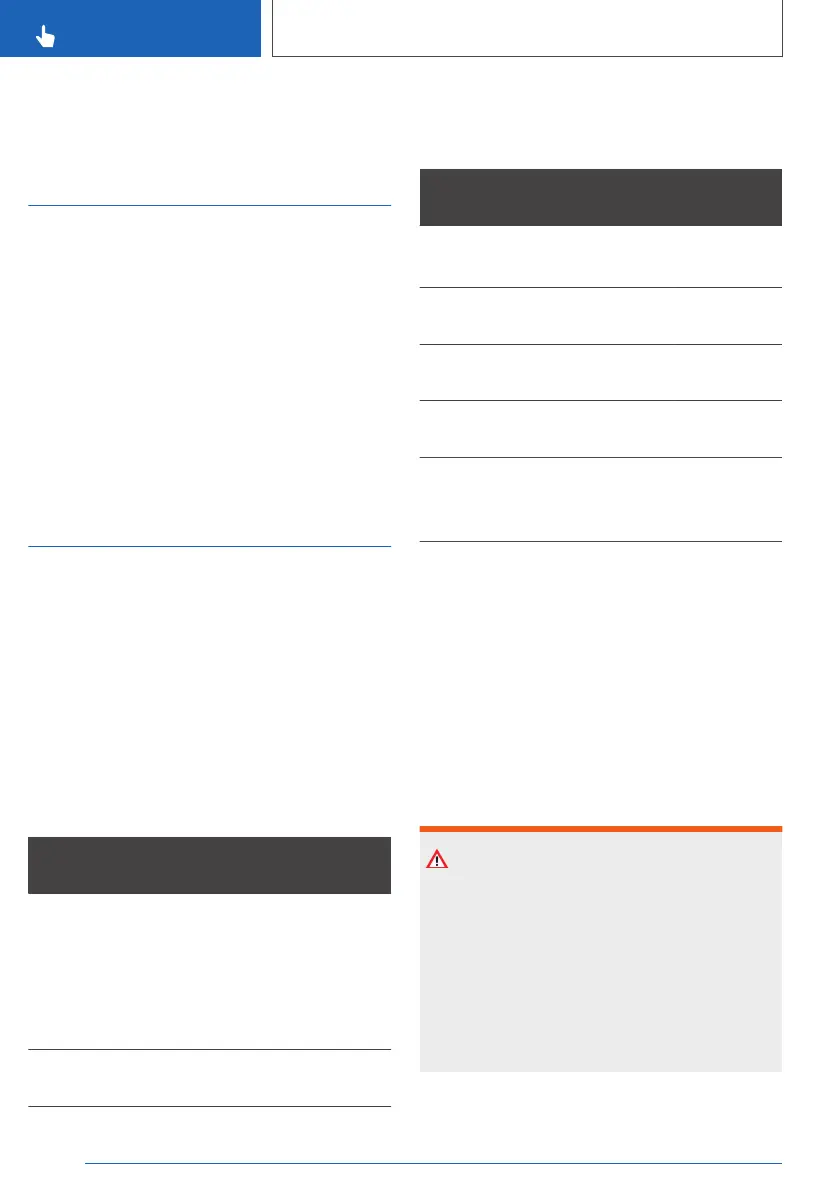Connections
Vehicle equipment
This chapter describes all standard, country-spe‐
cific and special equipment available for the
model series. It may therefore describe equip‐
ment and functions which are not installed in
your vehicle, for example on account of the op‐
tional equipment selected or the country variant.
This also applies to safety-relevant functions and
systems. Please comply with the relevant laws
and regulations when using the corresponding
functions and systems.
Connecting mobile devices
to the vehicle
Principle
Various types of connection are available in the
vehicle for using mobile devices. Which connec‐
tion type to select depends on the mobile device
and the function you wish to use.
General
The following lists show possible functions and
the appropriate connection types for them. The
level of functionality depends on the mobile de‐
vice.
Function Connec‐
tion type
Making calls using the hands-
free system.
Operating telephone functions
via iDrive or touchscreen.
Other functions, for example
contacts or SMS.
Bluetooth.
Playing music from the smart‐
phone or the audio player.
Bluetooth or
USB.
Function Connec‐
tion type
USB storage medium:
Music playback.
USB.
Playing videos from the smart‐
phone or the USB device.
USB.
Using the vehicle's Internet ac‐
cess.
WiFi hotspot
over WLAN.
Operate Apple CarPlay apps via
iDrive and by voice commands.
Bluetooth
and WLAN.
Screen Mirroring:
Showing the smartphone display
on the Control Display.
WLAN.
The following connection types require a one-off
registration process with the vehicle:
▷ Bluetooth.
▷ WiFi hotspot.
▷ Apple CarPlay.
▷ Screen Mirroring.
Registered devices are then automatically recog‐
nised and connected to the vehicle.
Safety note
WARNING
Operating integrated information systems and
communication devices during a journey may
distract you from the road. You could lose con‐
trol of the vehicle. There is a risk of accident.
Only operate the systems or devices if the traf‐
fic conditions allow you to do so. Stop if neces‐
sary and operate the systems or devices with
the vehicle at a standstill.
Seite 78
CONTROLS
Connections
78
Online Edition for Part no. xxx - VI/19
