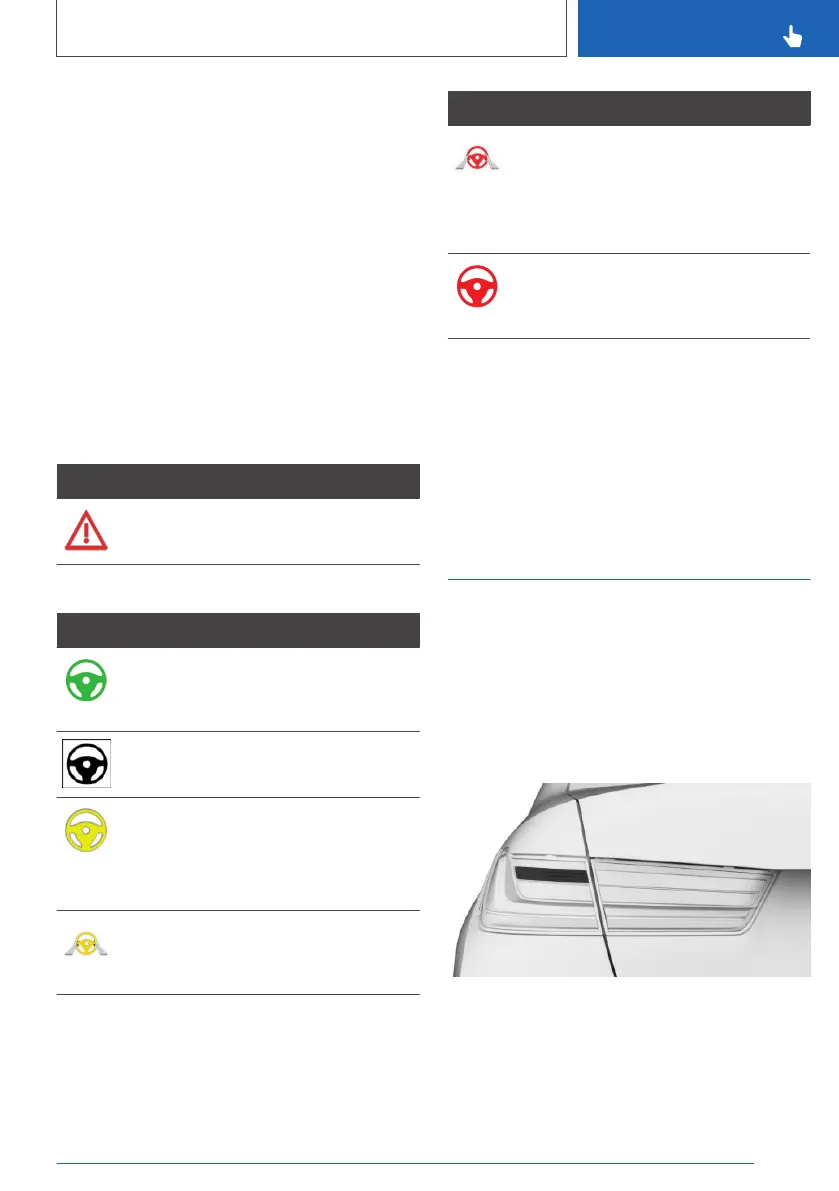▷ When the driver's foot is still on the accelera‐
tor pedal when the function is triggered.
▷ When the parking brake switch is pressed.
When the vehicle is at a standstill
As soon as the vehicle is at a standstill, the sys‐
tem configures the following settings:
▷ Selector lever position P is engaged.
▷ Parking brake is applied.
▷ Interior light is switched on.
▷ Central locking system is unlocked.
Displays in the instrument
cluster
Symbol Status
Emergency stop function active.
Without lane change function:
Symbol Status
Steering wheel symbol green:
If lane boundaries are detected, the
system keeps the vehicle in the lane.
Steering wheel symbol grey:
Lane tracking interrupted briefly.
Steering wheel symbol yellow:
Lane marking driven over.
If lane boundaries are detected, the
system keeps the vehicle in the lane.
Steering wheel symbol yellow:
Hands are not around the steering
wheel. System remains active.
Symbol Status
Red steering wheel symbol, acoustic
signal:
Hands are not around the steering
wheel. Interruption of lane tracking is
imminent.
Red steering wheel symbol, acoustic
signal:
Lane tracking is switched off.
System limits
Only use the system if the driver is no longer to
operate the vehicle.
The system cannot replace the kind of perform‐
ance that would be delivered by a driver who is
capable of driving.
Dynamic brake lights
Principle
The brake lights flash to warn road users behind
your vehicle that you are performing an emer‐
gency braking manoeuvre. This can reduce the
risk of a rear-end collision.
General
▷ Normal braking: brake lights illuminate.
▷ Heavy braking: brake lights flash.
Shortly before the vehicle comes to a standstill,
the hazard warning lights are activated.
To switch off the hazard warning lights:
Seite 223
Safety
CONTROLS
223
Online Edition for Part no. xxx - VI/19
