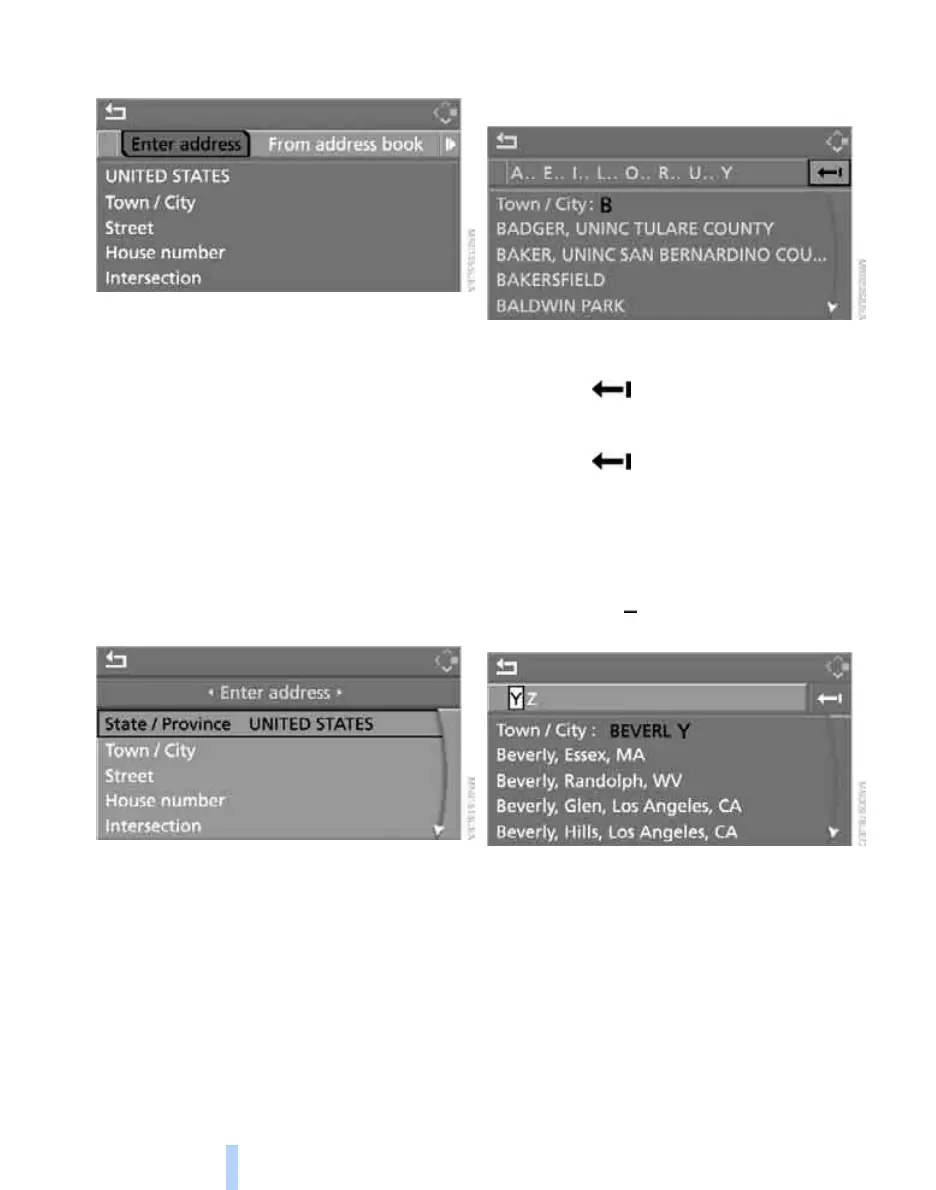Destination entry
126
3. Select "Enter address" and press the con-
troller.
The system also supports you with the follow-
ing features:
> If you do not enter a street, the system will
guide you to the downtown area of a town or
city.
> You can skip the entry of country and local-
ity if the current entries should be retained
for your new destination.
Selecting country
1. Select "State / Province" or the country dis-
played and press the controller.
The list of available countries appears on
the display.
2. Select the country of destination and press
the controller.
At least the town/city of the destination or its zip
code must be entered in order to start the des-
tination guidance.
Entering destination by town/city name
1. Select "Town / City" or the town/city dis-
played and press the controller.
2. Select the starting letter and press the con-
troller.
A list of all towns/cities starting with this let-
ter appears on the Control Display.
3. To delete letters, if necessary:
> To delete individual numbers or letters:
Move the controller toward the right to
select , and press the controller.
> To delete all numbers or letters:
Move the controller toward the right to
select , and hold the controller
down.
4. If necessary, enter more letters.
The list gradually grows smaller each time
you enter a new letter.
> To enter spaces, if necessary:
Select the symbol and press the con-
troller.
5. If necessary, move the highlight marker to
the third field from the top. Turn the control-
Online Edition for Part-No. 01 41 0 012 355 - © 03/06 BMW AG
