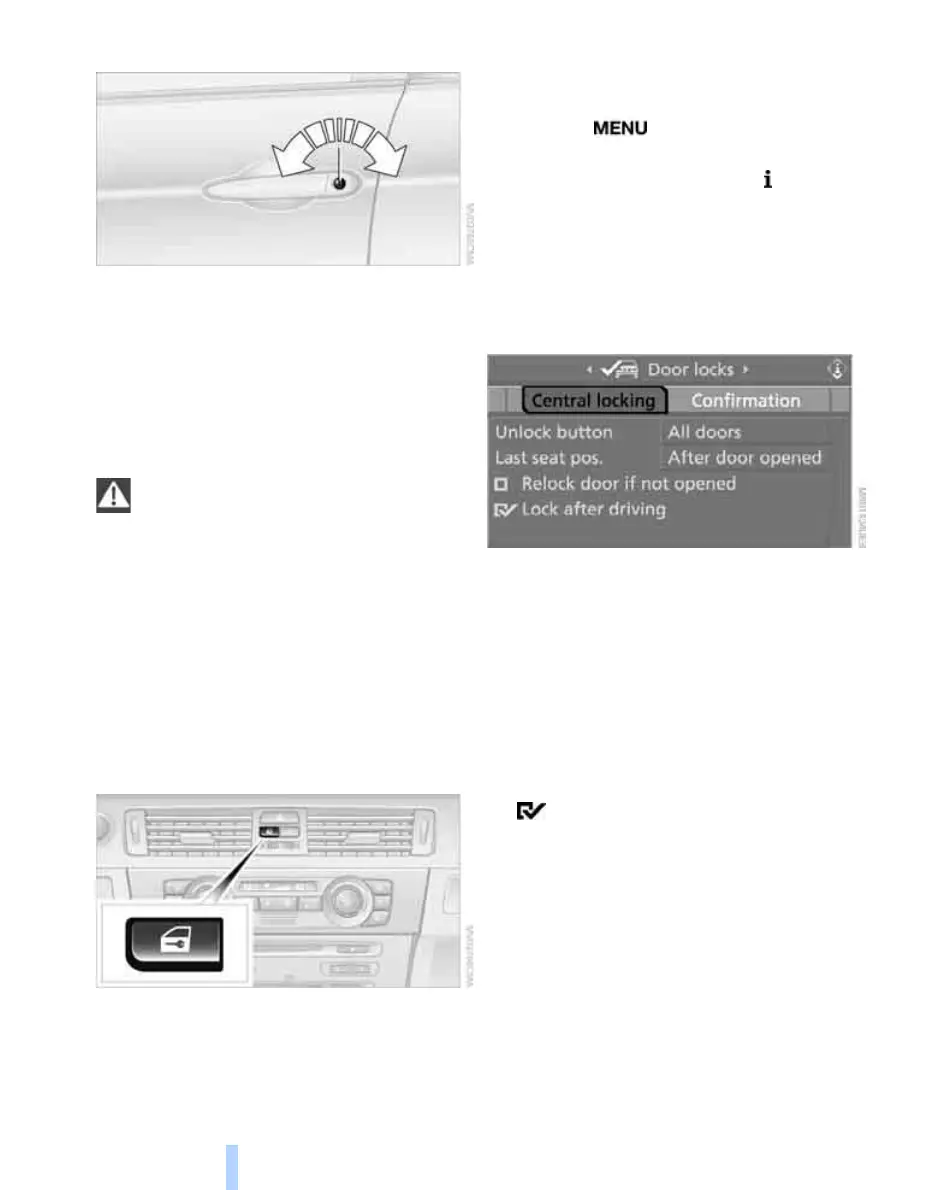Opening and closing
32
Using the door lock
You can set the way in which the car is
unlocked, refer to page 30.
Convenient operation
You can also operate the windows and glass
sunroof via the door lock
.
Hold the key in the position for unlocking or
locking.
Watch during the closing process to be
sure that no one is injured. Releasing the
key stops the operation.<
Manual operation
In the event of an electrical malfunction, you can
lock and unlock the driver's door by turning the
integrated key or the spare key to the corre-
sponding limit positions in the door lock.
Opening and closing: from
inside
This button serves to unlock or lock doors and
the luggage compartment lid, but does not acti-
vate the anti-theft system. The fuel filler door
remains unlocked.
You can also set the situations in which the car
locks:
iDrive concept, refer to page 16.
1. Press the button.
This opens the start menu.
2. Press the controller to open the menu.
3. Select "Vehicle settings" and press the
controller.
4. Select "Door locks" and press the control-
ler.
5. Select "Central locking" and press the con-
troller.
6. Select a menu item:
> "Relock door if not opened"
The central locking system automati-
cally locks the vehicle after a short time
when no door has been opened.
> "Lock after driving"
The central locking system automati-
cally locks the vehicle as soon as you
start to drive.
7. Press the controller.
The setting is selected.
The setting is stored for the remote control cur-
rently in use.
Unlocking and opening doors
> Either unlock the doors together using the
button for the central locking system and
then pull the door handle above the armrest
or
> pull on the door handle of each door twice:
the first time unlocks the door, the second
time opens it.
Online Edition for Part-No. 01 41 0 012 355 - © 03/06 BMW AG
