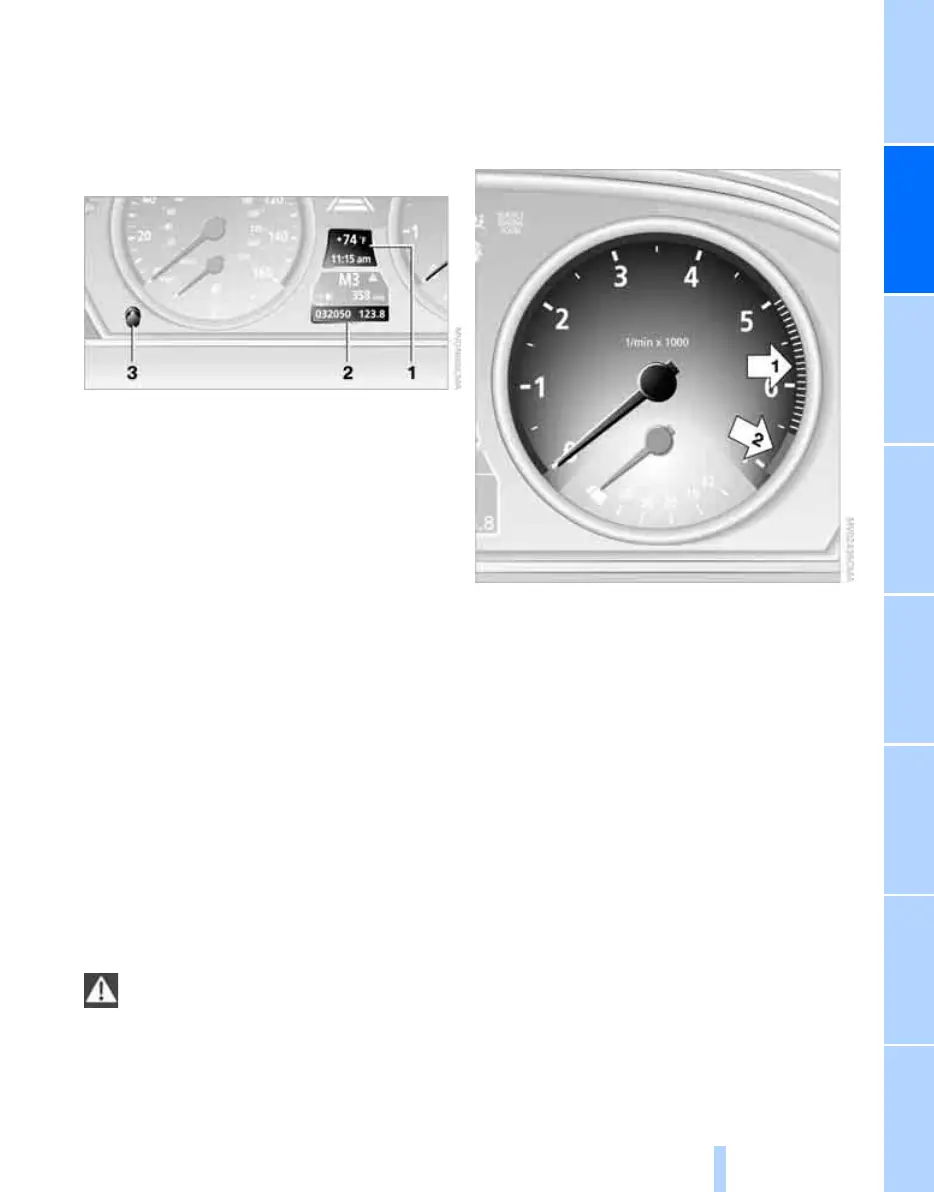Controls
75
Reference At a glanceDriving tipsCommunications NavigationEntertainmentMobility
Everything under control
Odometer, outside
temperature display, clock
1 Time, outside temperature and date
2 Odometer and trip odometer
3 Press button:
> with ignition switched on, trip odometer
is reset
> with the ignition switched off, time, out-
side temperature and odometer are
briefly displayed
From radio readiness the outside temperature
and the time are displayed.
Date retrieval:
Press CHECK button on turn signal lever, refer
to page 81.
Time and date setting, refer to page 83.
You can set the unit of measure 7 or 6 on the
Control Display, refer to Units of measure on
page 85.
Outside temperature warning
If the display drops to +377/+36, a signal
sounds and a warning lamp lights up. A mes-
sage appears on the Control Display. There is
an increased danger of ice.
Even at temperatures above +377/
+36 ice can form. Therefore, drive care-
fully, e.g. on bridges and sections of road in the
shade, otherwise there is an increased accident
risk.<
Tachometer
The white-striped advance warning field,
arrow 1, changes depending on the engine
temperature. With increasing engine tempera-
ture the advance warning field becomes corre-
spondingly smaller. Avoid allowing the engine
speed to rise as far as the orange warning field
whenever possible.
Be sure to avoid engine speeds in the red warn-
ing field, arrow 2. In this range, the fuel supply is
interrupted to protect the engine.
Coolant temperature
Should the coolant, and with it the engine
become too hot, a warning lamp lights up. In
addition, a message appears on the Control
Display.
Checking coolant level, refer to page 219.
Online Edition for Part no. 01 41 0 012 828 - © 08/06 BMW AG
