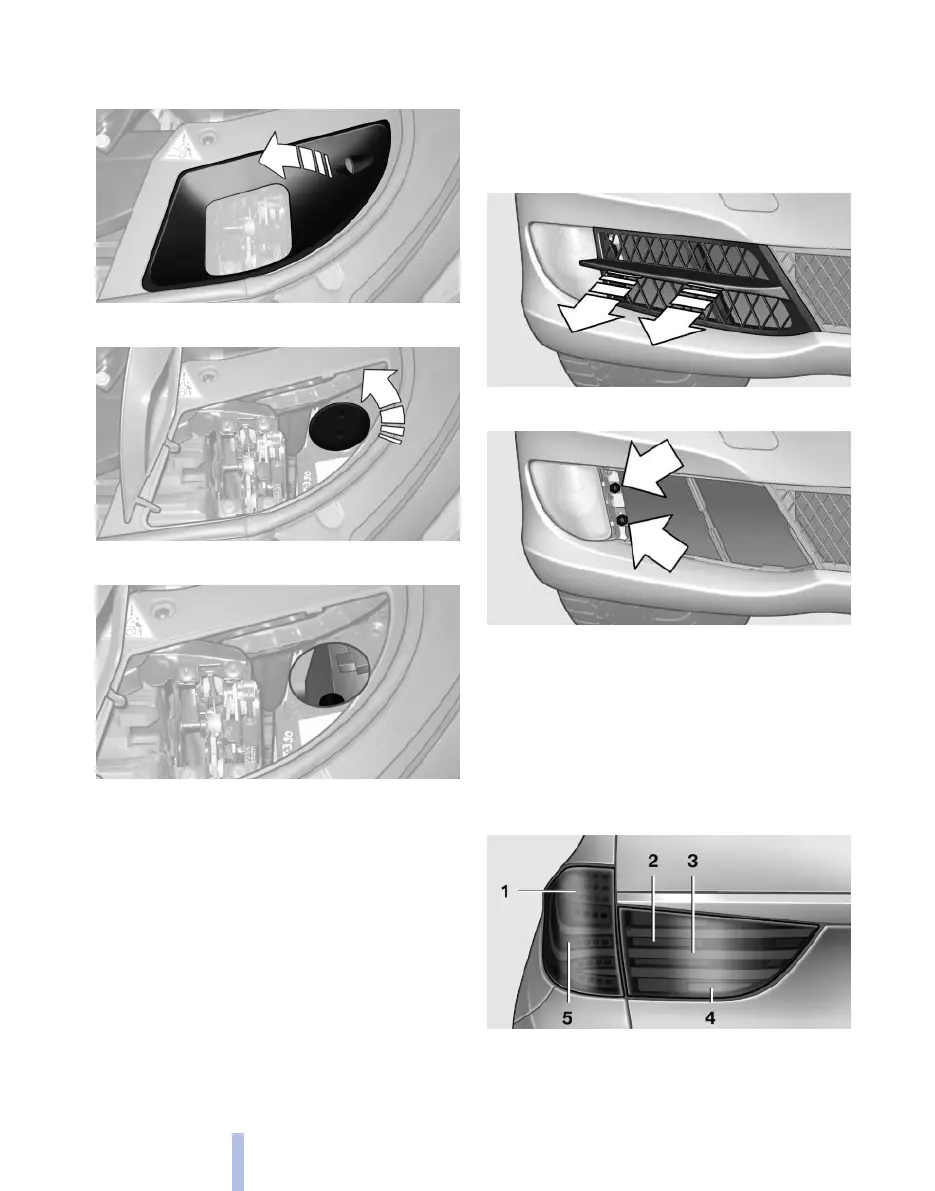1. Open the folding cover in the engine com‐
partment.
2. Turn the cap and remove it.
3. Unscrew the bulb holder counterclockwise.
4. Remove the bulb and replace it.
5. Insert the new bulb and attach the cover in
the reverse order.
Parking lamps
Follow the general instructions on lamps and
bulbs, refer to page 258.
These lamps are made using LED technology.
Please contact your service center in the event
of a malfunction.
Front fog lamps
Follow the general instructions on lamps and
bulbs, refer to page 258.
35-watt bulb, H8.
1. Carefully pull out the grill toward the front.
2. Remove the screws.
3. Pull the lamp out toward the front.
4. Remove the bulb and replace it.
5. Insert the new bulb and attach the cover in
the reverse order.
Tail lamps, bulb replacement
At a glance
1 Turn signal
2 Tail lamp
Seite 260
260
Online Edition for Part no. 01 40 2 606 445 - 03 11 490
Replacing components
